Lexmark X544 Support Question
Find answers below for this question about Lexmark X544.Need a Lexmark X544 manual? We have 8 online manuals for this item!
Question posted by paEniseh on December 2nd, 2013
How To Change A Waste Toner Cartridge In Lexmark X544
The person who posted this question about this Lexmark product did not include a detailed explanation. Please use the "Request More Information" button to the right if more details would help you to answer this question.
Current Answers
There are currently no answers that have been posted for this question.
Be the first to post an answer! Remember that you can earn up to 1,100 points for every answer you submit. The better the quality of your answer, the better chance it has to be accepted.
Be the first to post an answer! Remember that you can earn up to 1,100 points for every answer you submit. The better the quality of your answer, the better chance it has to be accepted.
Related Lexmark X544 Manual Pages
User's Guide - Page 7


... status of supplies from the printer control panel 176 Checking the status of supplies from a network computer 176
Ordering supplies...177
Ordering toner cartridges...177 Ordering imaging kits ...178 Ordering a waste toner bottle...178
Replacing supplies...179
Replacing the waste toner bottle ...179 Replacing a black imaging kit ...182 Replacing a black and color imaging kit ...188 Replacing...
User's Guide - Page 47


... resource savings. One hundred percent of . Returning Lexmark cartridges for reuse or recycling
The Lexmark Cartridge Collection Program diverts millions of the Lexmark Web site at www.lexmark.com/environment • The Lexmark recycling program at www.lexmark.com/recycle. 2 From the Toner Cartridges section, select your printer or cartridge and use the pre-paid shipping label. For...
User's Guide - Page 122


Notes:
• Certain menus are available to change printer settings.
These menus can be accessed from the ...Menu
Cyan Cartridge Magenta Cartridge Yellow Cartridge Black Cartridge Imaging Kit Waste Toner Bottle
Paper Menu
Default Source Size/Type Paper Texture Paper Weight Paper Loading Custom Type Custom Scan Sizes Universal Setup
Reports
Menu Settings Page Device Statistics Network...
User's Guide - Page 123
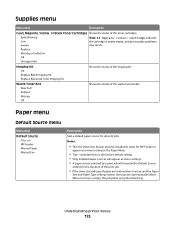
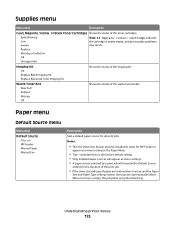
... Imaging Kit
Shows the status of the imaging kit
Waste Toner Box Near Full Replace Missing OK
Shows the status of the waste toner bottle
Paper menu
Default Source menu
Menu item
Default ...print job.
• If the same size and type of the toner cartridges
Early Warning Low
Note: 88 Replace Cartridge indicates the cartridge is empty, the job prints using the linked tray. When one tray...
User's Guide - Page 166


... message to clear.
Warning-Potential Damage: Do not remove the device or turn the printer off while Reading data appears on the ...Active
The printer is receiving a fax.
Printing error
A job sent from the device.
Wait for and remove any packaging materials from the toner cartridges.
Understanding printer messages
166 Programming Code
The printer is receiving a file that is ...
User's Guide - Page 167


... the number of pages. Wait for the Cartridge Alarm is On, then the printer stops ...changed from the printer control panel or set to On from the Supply Notifications Web page (located on the USB drive failed.
Scanner ADF Cover Open
The ADF cover is open.
Scan Document Too Long
The scan job exceeds the maximum number of pages received.
Replace cartridge
Replace the toner cartridge...
User's Guide - Page 168


... then change the mode to clear.
Try one .
31 Defective Imaging Kit
Replace the imaging kit. Warning-Potential Damage: Do not turn the printer off while this message appears on the display.
30.yy cartridge missing
Insert the missing toner cartridge to ... printer, and the port is disabled. Contact your system support person.
Unsupported USB device, please remove
Remove the unrecognized USB...
User's Guide - Page 169


...not have printed
The page is too complex to cancel printing.
40 Invalid refill, change cartridge
Replace the toner cartridge with a supported one .
50 PPDS Font Error
The printer has encountered a font... printer prints the pages that entered the printer. 32.yy Replace Unsupported Cartridge
Replace the unsupported toner cartridge with a new one .
34 Short paper
The printer paper size setting...
User's Guide - Page 177


... at www.lexmark.com or contact the place where you must replace the specified toner cartridge.
Ordering toner cartridges
When 88 Cyan Cartridge Low, 88 Magenta Cartridge Low, 88 Yellow Cartridge Low, or 88 Black Cartridge low appears, order a new cartridge. Part name
Black Return Program Toner Cartridge Cyan Return Program Toner Cartridge Magenta Return Program Toner Cartridge Yellow Return...
User's Guide - Page 178


... the printer
178
The waste toner bottle must be replaced when 82 Replace Waste Toner appears. Part name
Magenta Extra High Yield Return Program Toner Cartridge Yellow Extra High Yield Return Program Toner Cartridge Black Extra High Yield Toner Cartridge Cyan Extra High Yield Toner Cartridge Magenta Extra High Yield Toner Cartridge Yellow Extra High Yield Toner Cartridge Black Extra High Yield...
User's Guide - Page 183
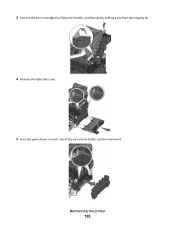
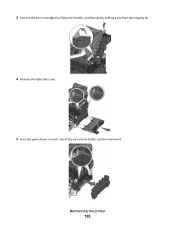
Maintaining the printer
183 3 Remove the toner cartridges by lifting the handles, and then gently pulling away from the imaging kit.
4 Remove the right side cover. 5 Press the green levers on each side of the waste toner bottle, and then remove it.
User's Guide - Page 189
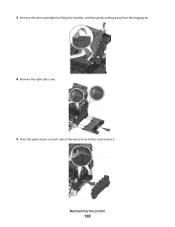
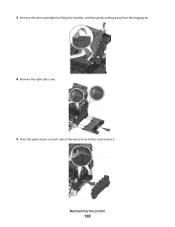
3 Remove the toner cartridges by lifting the handles, and then gently pulling away from the imaging kit.
4 Remove the right side cover. 5 Press the green levers on each side of the waste toner bottle, and remove it.
Maintaining the printer
189
User's Guide - Page 192
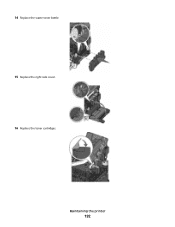
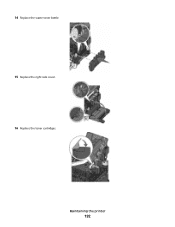
Maintaining the printer
192 14 Replace the waste toner bottle. 15 Replace the right side cover. 16 Replace the toner cartridges.
User's Guide - Page 247


... this limitation. DEVICE PATENT LICENSE
Lexmark reserves the right to a restriction that they may also have other than Lexmark or a Lexmark authorized servicer -Operation of a product beyond the limit of its Suppliers' and Remarketers' limitations of remedies are intended beneficiaries of liability will be used only once.
The patented Lexmark toner cartridges and developer components...
User's Guide - Page 252


... Memory Full 169 39 Complex page, some data may not have printed 169 40 Invalid refill, change cartridge 169 50 PPDS Font Error 169 51 Defective flash detected 170 52 Not enough free space in...loading 53 82 Replace waste toner box 171 82.yy Waste toner box missing 171 840.01 Scanner Disabled 174 840.02 Scanner Auto Disabled 174 88.yy Cartridge is low 172 88.yy Replace Cartridge 172 900-999 ...
User's Guide - Page 255


toner cartridges 177 waste toner bottle 178
P
paper capacities 64 characteristics 58 letterhead 59 preprinted forms 59 recycled 43 selecting 59 selecting ...to collate
job 169 38 Memory Full 169 39 Complex page, some data may
not have printed 169 40 Invalid refill, change
cartridge 169 50 PPDS Font Error 169 51 Defective flash detected 170 52 Not enough free space in flash
memory for resources ...
User's Guide - Page 256


...waste toner bottle 179
82 Replace waste toner box 171 82.yy Waste toner box
missing 171 840.01 Scanner Disabled 174 840.02 Scanner Auto
Disabled 174 88 Replace Cartridge 193 88.yy Cartridge is
low 172 88.yy Replace
Cartridge...166 Receiving pXX 166 recycled paper
using 43 recycling 237
Lexmark packaging 47 Lexmark products 47 toner cartridges 47 WEEE statement 236 reducing a copy 79 reducing noise...
User's Guide - Page 257


...Cartridge 169 reports
viewing 205 Reports menu 132 resolution, fax
changing... 110 improving scan quality 112 scanning to a USB flash memory device 111 scanning to an FTP address creating shortcuts using the
computer...123 supplies, ordering imaging kits 178 toner cartridges 177 waste toner bottle 178
T
telecommunication notices 239, 240, 241, 242 toner cartridges
ordering 177 recycling 47 replacing 193...
Maintenance Manual - Page 4


... in the U.S., contact Lexmark at www.lexmark.com or contact the place where you must replace the specified toner cartridge. Part name Black Return Program Toner Cartridge Cyan Return Program Toner Cartridge Magenta Return Program Toner Cartridge Yellow Return Program Toner Cartridge Black High Yield Return Program Toner Cartridge Cyan High Yield Return Program Toner Cartridge Magenta High Yield...
Maintenance Manual - Page 5


...Waste toner bottle
Part number C540X75G
Maintaining the printer
5 Part name Magenta Extra High Yield Return Program Toner Cartridge Yellow Extra High Yield Return Program Toner Cartridge Black Extra High Yield Toner Cartridge Cyan Extra High Yield Toner Cartridge Magenta Extra High Yield Toner Cartridge Yellow Extra High Yield Toner Cartridge Black Extra High Yield Return Program Toner Cartridge...
Similar Questions
How Do I Replace Waste Toner Cartridge For Lexmark X544
(Posted by red71chaot 10 years ago)
Were Is The Waste Toner Cartridge Located And How Do You Change It
(Posted by Anonymous-122164 10 years ago)
What Is The Model# For Waste Toner Box
what is an error message that says replace 82 waste toner box for a X544 lexmark?
what is an error message that says replace 82 waste toner box for a X544 lexmark?
(Posted by lindadurham 11 years ago)
Waste Toner Box
How do I empty the waste toner box for a lexmark x544
How do I empty the waste toner box for a lexmark x544
(Posted by jking73705 12 years ago)

