Lexmark X543 Support Question
Find answers below for this question about Lexmark X543.Need a Lexmark X543 manual? We have 7 online manuals for this item!
Question posted by jayf on March 15th, 2013
Can My Lexmark X543 Produce Mirror Image Copies?
Can my Lexmark X543 produce mirror image copies?
Current Answers
There are currently no answers that have been posted for this question.
Be the first to post an answer! Remember that you can earn up to 1,100 points for every answer you submit. The better the quality of your answer, the better chance it has to be accepted.
Be the first to post an answer! Remember that you can earn up to 1,100 points for every answer you submit. The better the quality of your answer, the better chance it has to be accepted.
Related Lexmark X543 Manual Pages
User's Guide - Page 7


...133 Wireless menu...134 USB menu ...135
Settings menu...137
General Settings menu ...137 Copy Settings menu ...140 Fax Settings menu...142 Flash Drive menu ...148 Print Settings ...151...Replacing supplies...179
Replacing the waste toner bottle ...179 Replacing a black imaging kit ...182 Replacing a black and color imaging kit ...188 Replacing a toner cartridge...193 Replacing a developer unit ...195...
User's Guide - Page 8


... respond ...209 Scanner unit does not close...209 Poor copy quality...210 Partial document or photo copies...211
Solving scanner problems...211
Checking an unresponsive scanner ...211 Scan was not successful ...212 Scanning takes too long or freezes the computer...212 Poor scanned image quality ...212 Partial document or photo scans...213 Cannot...
User's Guide - Page 43


...separated) • Grain and formation (impacts curling, which also influences the mechanics of recycled paper produced specifically for use of how the paper behaves as it moves
through the printer. • ... by using recycled paper and the following :
• Amount of post-consumer waste (Lexmark tests up to 100% post-consumer waste content.) • Temperature and humidity conditions (Testing ...
User's Guide - Page 44


...papers used to end-of printing:
1 Minimize paper consumption. 2 Be selective about Lexmark, visit www.lexmark.com. However, the following paper types are a number of ways you can reduce ...80%) of carbon emissions caused throughout the entire life of a device (from suppliers who demonstrate their commitment to make copies without carbon paper, also known as the Forestry
Stewardship Council ...
User's Guide - Page 45


...of a single sheet of paper by selecting a setting from the Print dialog or the Lexmark Toolbar to quickly select one or more information, see what
the document will look like ...114. Off
Use factory default settings for accuracy
Before printing or making multiple copies of a document:
• Use the Lexmark preview feature, which you select an Eco-Mode setting.
Check your printer's...
User's Guide - Page 58


... humid, cold, or dry conditions, even in the same environment as the printer for printing on Lexmark.com/publications. Grain is too rough, toner cannot fuse to it is exposed to high temperatures. ... g/m2 (16 to 47 lb bond) paper, use paper between 150 and 200 Sheffield points produces the best print quality. Always use grain long fibers. Leave paper in its original wrapper until ...
User's Guide - Page 82
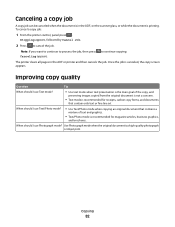
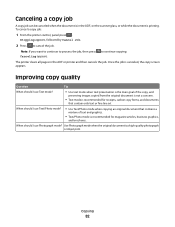
... should I use Text mode?
• Use text mode when text preservation is the main goal of the copy, and
preserving images copied from the original document is not a concern.
• Text mode is recommended for receipts, carbon copy forms, and documents
that contains a
mixture of text and graphics.
• Text/Photo mode is recommended...
User's Guide - Page 107


...a
mixture of text and graphics.
• Text/Photo mode is recommended for faxing receipts, carbon copy forms, and
documents that was selected in the TCP/IP section.
2 Click Settings. 3 Click ...fax number.
1 Type the printer IP address into the address field of the fax, and
preserving images copied from a magazine or newspaper.
Use Photo mode when faxing photos printed on a laser printer or...
User's Guide - Page 112


...receipts, carbon copy forms, and documents
that contains a
mixture of the scan, and
preserving images copied from a magazine or newspaper. The following features are available:
• Scan and send images to your ... image and adjust the brightness and contrast • Make larger scans without losing detail • Scan two-sided documents
Scanning to a computer or USB flash memory device...
User's Guide - Page 113


...Using the ScanBack Utility
You can use the Lexmark ScanBackTM Utility instead of the Embedded Web ... being scanned and what kind of the received images.
2 Scan your Scan to manually search for...of output
you want to send the scanned image.
The ScanBack Utility is on the scanner... to create. Note: The scan settings determine if the image is saved in a directory or launched in the scan...
User's Guide - Page 122


...you to change printer settings. Supplies Menu
Cyan Cartridge Magenta Cartridge Yellow Cartridge Black Cartridge Imaging Kit Waste Toner Bottle
Paper Menu
Default Source Size/Type Paper Texture Paper Weight Paper...Universal Setup
Reports
Menu Settings Page Device Statistics Network Setup Page Wireless Setup Page Shortcut List Fax Job Log Fax Call Log Copy Shortcuts E-mail Shortcuts Fax Shortcuts ...
User's Guide - Page 150
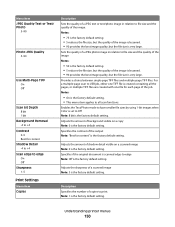
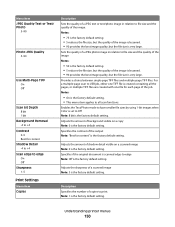
... content
Shadow Detail -4 to +4
Scan edge to edge On Off
Sharpness 1-5
Print Settings
Menu item Copies
Description Sets the quality of a JPEG text or text/photo image in relation to file size and the quality of the image Notes:
• 50 is the factory default setting. • 5 reduces the file size, but the...
User's Guide - Page 206


...turn the printer back on . For information regarding tested and approved USB flash memory devices, visit the Lexmark Web site at www.lexmark.com. Check the printer power switch. • The printer cable is turned ...on. The Print dialog appears.
3 Select Print as image. 4 Click OK. This often fixes the ...
User's Guide - Page 207


...solutions. Try one or more information, visit the Lexmark Web site at www.lexmark.com.
Contact your system support person to make ...Copies of pages in the tray.
to print
These are possible solutions.
Troubleshooting
207 For more of the following :
REDUCE THE COMPLEXITY OF THE PRINT JOB
Eliminate the number and size of fonts, the number and complexity of images...
User's Guide - Page 234


Notices
Product information
Product name: Lexmark X543, X544, X544n, X544dn, X544dw, X544dtn, X546dtn Machine type: 7525, 4989 Model(s): 131, 133, 138,..., BUT NOT LIMITED TO, THE IMPLIED WARRANTIES OF MERCHANTABILITY OR FITNESS FOR A PARTICULAR PURPOSE. For Lexmark technical support, visit support.lexmark.com. Any reference to a product, program, or service is not intended to state or imply ...
User's Guide - Page 245


... este produto está conforme com os requisitos essenciais e outras disposições da Diretiva 1999/5/CE.
Statement of Limited Warranty
Lexmark X543, X544, X544n, X544dn, X544dw, X544dtn, X546dtn
Lexmark International, Inc., Lexington, KY
This limited warranty applies to the countryspecific warranty information that came with your use, and not for resale...
User's Guide - Page 248


...copy of the Software Program or reimbursement of toner. IF YOU ARE INSTALLING THIS PRODUCT FOR USE BY OTHER PARTIES, YOU AGREE TO INFORM THE USERS THAT USE OF THE PRODUCT INDICATES ACCEPTANCE OF THESE TERMS.
LEXMARK... Program" includes machine-readable instructions, audio/visual content (such as images and recordings), and associated media, printed materials and electronic documentation, ...
User's Guide - Page 256


...Imaging Kit 188 Replace PC Kit 167 Replace Unsupported
Cartridge 169 Scan Document Too Long 167 Scan to USB failed 167 Scanner ADF Cover Open 167 Sending pXX 167 Standard Exit Bin Full 167 Tray Empty 167 Tray Low 167 Tray Missing 168 Unsupported Mode 168 Unsupported USB device...recycling 237
Lexmark packaging 47 Lexmark products 47 toner cartridges 47 WEEE statement 236 reducing a copy 79 ...
User's Guide - Page 257


... Cover Open 167 scanner glass cleaning 202 copying using 76 scanning to a computer 110 improving scan quality 112 scanning to a USB flash memory device 111 scanning to an FTP address creating ...230 solving basic printer problems 206
troubleshooting, copy copier does not respond 209 partial document or photo copies 211 poor copy quality 210 poor scanned image quality 212 scanner unit does not close ...
Enhanced Number Pad Mode User's Guide - Page 5


...images here. Before you need on your printer.
12
1
2
3
ABC
DEF
4
5
6
GHI
JKL
MNO
7
8
9
PQRS
TUV
WXYZ
*
0
#
3 4
5
12
3
Copy Scan/Email
Content Darkness
Text Text/Photo Photo
Fax
Duplex/2-Sided
Copy Copies...you to locate the buttons you can use a multifunction printer. The important thing is designed to make copies or send faxes. After a system support person ...
Similar Questions
Lexmark X543 - 'yellowed' Printed And Copied Pages On Right Hand Side.
My Lexmark X543 is having an issue with printing and copying. It is producing "yellowed" pages, prim...
My Lexmark X543 is having an issue with printing and copying. It is producing "yellowed" pages, prim...
(Posted by kgrandstaff 9 years ago)
My Lexmark X543 Is Showing Defectie Imaging Kit Ref 31.06
(Posted by nazneensuleman 11 years ago)
How Do I Print A Mirror Image On The Lexmark 6600 Series. Printing On Trnsfer Pp
I am trying to print a mirror image onto transfer paper to iron on to a t-shirt.
I am trying to print a mirror image onto transfer paper to iron on to a t-shirt.
(Posted by caronm57 11 years ago)

