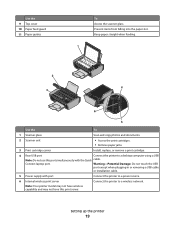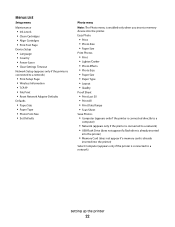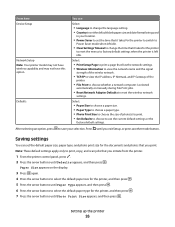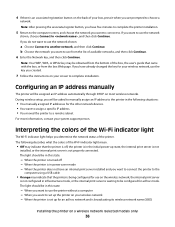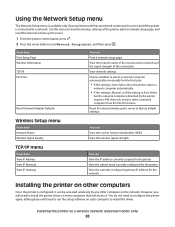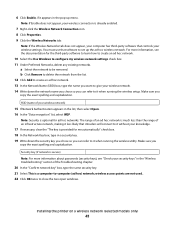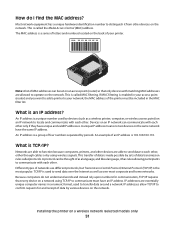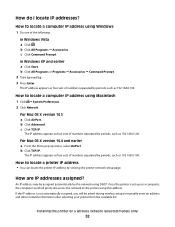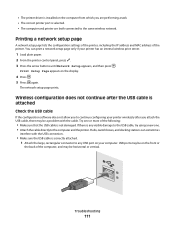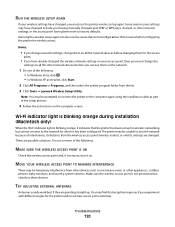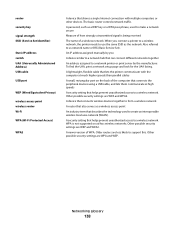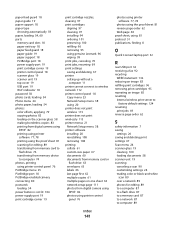Lexmark X4690 Support Question
Find answers below for this question about Lexmark X4690.Need a Lexmark X4690 manual? We have 1 online manual for this item!
Question posted by dfc on May 7th, 2012
Our Ap Uses A Static Ip System. Question Below
Current Answers
Answer #1: Posted by LexmarkListens on May 7th, 2012 1:30 PM
Open a browser and type in the IP address of your printer in the address bar.
Once you're inside the EWS, click on Configuration > TCP/IP > Set Static IP Address.
Lexmark Listens
Phone:
USA: 1-800-539-6275
Canada: (877) 856-5540
UK: 0800 121 4726
South Africa: 0800 981 435
Related Lexmark X4690 Manual Pages
Similar Questions
can a lexmark 3650 be hookup wireless or port only
Many times when i press 'scan' and then choose to send to 'computer' and 'ok' the printer stalls... ...