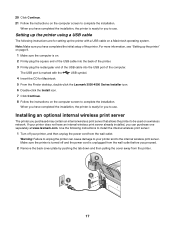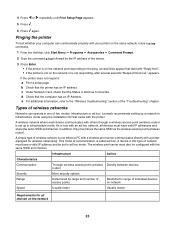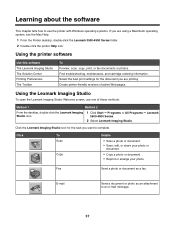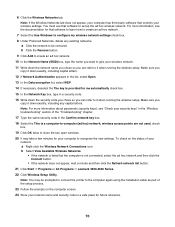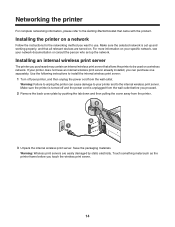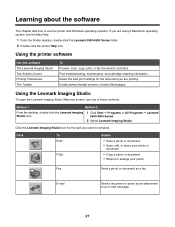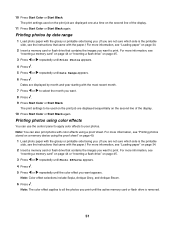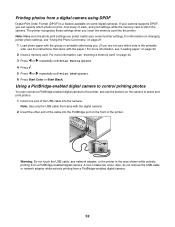Lexmark X4550 Support Question
Find answers below for this question about Lexmark X4550 - Wireless All-in-One Photo.Need a Lexmark X4550 manual? We have 2 online manuals for this item!
Question posted by cebart on March 3rd, 2014
Want To Use Compatiable Ink Cartage On X4550. Right Cartage Incorect
The person who posted this question about this Lexmark product did not include a detailed explanation. Please use the "Request More Information" button to the right if more details would help you to answer this question.
Current Answers
Related Lexmark X4550 Manual Pages
Similar Questions
How To Make A Lexmark Pro705 Printer Print Without Using Color Ink
(Posted by asareallewa 9 years ago)
Lexmark S405 How To Print Using Black Ink Only
(Posted by Mtdm 10 years ago)
Lexmark X4550 Manual
I have a used Lexmark X4550 printer without the operating instructions or a Driver for using it with...
I have a used Lexmark X4550 printer without the operating instructions or a Driver for using it with...
(Posted by pahieer 10 years ago)
When Only Wanting To Use Black Ink
When using a X4550 and only want to use black ink and when I go to print it brings up a dialogue tha...
When using a X4550 and only want to use black ink and when I go to print it brings up a dialogue tha...
(Posted by kevinwsatterly 11 years ago)
Why Won't My Lexmark X4550 Print?
I have tried Troubleshooting through my computer's Control Panel but it has not solved the problem.
I have tried Troubleshooting through my computer's Control Panel but it has not solved the problem.
(Posted by glorialeflaive 11 years ago)