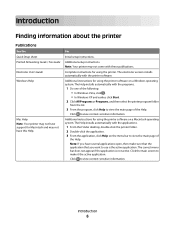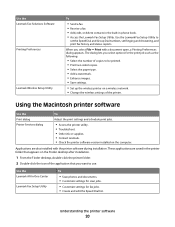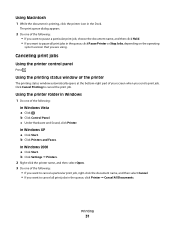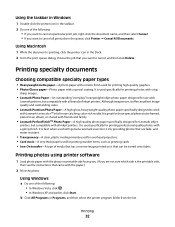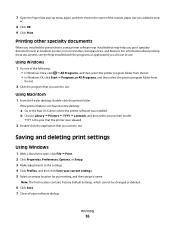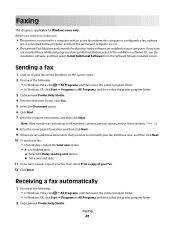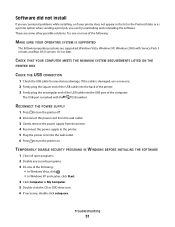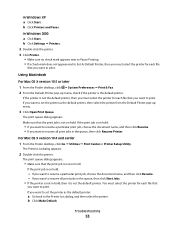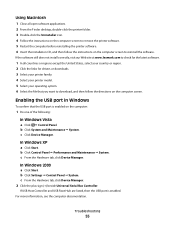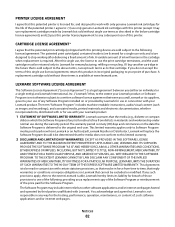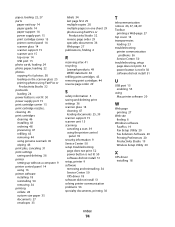Lexmark X2670 Support Question
Find answers below for this question about Lexmark X2670 - All-In-One Printer.Need a Lexmark X2670 manual? We have 2 online manuals for this item!
Question posted by ckmate62 on July 10th, 2013
Wireless Hook-up
Is this printer a wireless one? If so, how do you connect with windows XP. Have a great day.
Current Answers
Related Lexmark X2670 Manual Pages
Similar Questions
X2670 How To Connect To Wireless Network
(Posted by uselant 9 years ago)
Lexmark X2670 Fails To Connect When Sending Fax
(Posted by Nyaamigo 10 years ago)
Lexmark X2670 Will Not Communicate Windows 8
(Posted by uniplsoli 10 years ago)
When Will Be The Release Of Lexmark X952 Printer Driver For Windows 8?
Most of the users in our company has updated their OS version to Windows 8 but there is no printer d...
Most of the users in our company has updated their OS version to Windows 8 but there is no printer d...
(Posted by mariceljamilla 11 years ago)
To Hook Up A Lexmark X125 Printer To Dell Dimension 4600 Pc With Windows Xp
I have wireless internet with u-verse. I do not have a land line phone. I want to hook up a lexmark ...
I have wireless internet with u-verse. I do not have a land line phone. I want to hook up a lexmark ...
(Posted by lingen1945 12 years ago)