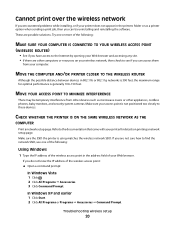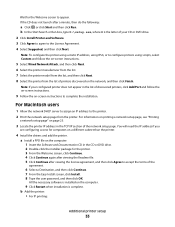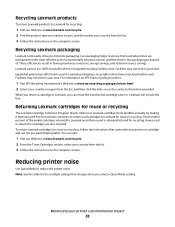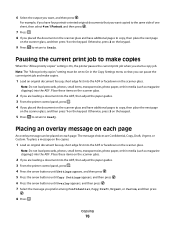Lexmark X264dn Support Question
Find answers below for this question about Lexmark X264dn.Need a Lexmark X264dn manual? We have 8 online manuals for this item!
Question posted by neeDlc on September 23rd, 2013
Lexmark Printer X264dn Won't Get Off Of Print Demo Page
The person who posted this question about this Lexmark product did not include a detailed explanation. Please use the "Request More Information" button to the right if more details would help you to answer this question.
Current Answers
Related Lexmark X264dn Manual Pages
Similar Questions
My Lexmark Printer Mb2236adw Is Not Printing What Can I Do?
My Lexmark printer MB2236adw is not printing.What can I do? Please advise.
My Lexmark printer MB2236adw is not printing.What can I do? Please advise.
(Posted by sharonstanfield 3 years ago)
How Do I Find My Ip Address For Lexmark Printer X264dn
(Posted by Ledsk00v 9 years ago)
How Do You Scan Pictures To Your Computer From Lexmark Printer X264dn
(Posted by jkwcr 10 years ago)
I Just Purchased A Lex6170 Printer. When Try To Print The Paper Keeps Jamming.
(Posted by wedothemarketing4u 11 years ago)