Lexmark X264dn Support Question
Find answers below for this question about Lexmark X264dn.Need a Lexmark X264dn manual? We have 8 online manuals for this item!
Question posted by bukd on December 2nd, 2013
How To Instal Lexmarw Wireless Printer, X264dn
The person who posted this question about this Lexmark product did not include a detailed explanation. Please use the "Request More Information" button to the right if more details would help you to answer this question.
Current Answers
There are currently no answers that have been posted for this question.
Be the first to post an answer! Remember that you can earn up to 1,100 points for every answer you submit. The better the quality of your answer, the better chance it has to be accepted.
Be the first to post an answer! Remember that you can earn up to 1,100 points for every answer you submit. The better the quality of your answer, the better chance it has to be accepted.
Related Lexmark X264dn Manual Pages
Wireless Setup Guide - Page 14


... using Windows
14 Choose Advanced only if you
can print wirelessly.
• If your installation.
10 To allow other computers on -screen instructions to use the wireless printer, follow steps 2 through 6 and step
9 for each computer.
3 Click Install. 4 Click Agree. 5 Click Suggested. 6 Click Wireless Network Attach. 7 Remove the yellow label covering the USB port on the...
Wireless Setup Guide - Page 19


... (on the computer from other wireless networks, and some Bluetooth devices.
• The printer driver is installed on networks
using . Try accessing other computers on and plugged into a working properly. For most networks, the printer should be within the range of the wireless access point (wireless router).
• The printer is turned on the wireless network. Remove any large...
Wireless Setup Guide - Page 23


Be aware that some organizations will lose your connection to a wireless printer on the front
or the back of IP addresses, then you must change ...USB cable
If the configuration software does not let you continue configuring your printer wirelessly after the USB cable is any USB
port on your computer. Troubleshooting wireless setup
23 Note: If you do not know how to security or technical...
Wireless Setup Guide - Page 27


... IS WORKING PROPERLY
• Try restarting the computer. • Try installing the printer driver again. • Try uninstalling and then reinstalling the printer driver. Re-enable the firewall, and then continue to access other devices on again. Troubleshooting wireless setup
27
VERIFY THAT THE PRINTER IS READY
• Check the status of the following:
MAKE SURE...
Wireless Setup Guide - Page 28


... during installation
MAKE SURE THE PRINTER IS ON THE SAME WIRELESS NETWORK AS THE COMPUTER
The SSID of the printer must first have completed the wireless installation.
MAKE SURE THE PRINTER DRIVER IS INSTALLED ON THE PRINTER
All computers that came with wireless printing. For instructions on how to run.
• Temporarily disable the firewall, and then install the wireless printer on...
Wireless Setup Guide - Page 35


...
unable to communicate 26 USB 26
printer configuration 30
V
Virtual Private Network 23 VPN
lose connection to printer 23
W
WEP key 24
Windows wireless network installation 13
wired setup 32
wireless printer does not print 28 troubleshooting 23
wireless installation does not continue after attaching USB cable 23
wireless interference 24
wireless network configuration information 11 does not appear...
User's Guide - Page 24
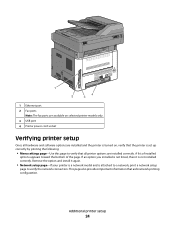
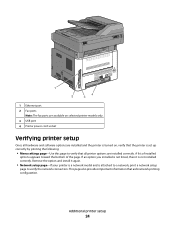
...
24 1
4
2
3
1 Ethernet port 2 Fax ports
Note: The fax ports are available on selected printer models only. 3 USB port 4 Printer power cord socket
Verifying printer setup
Once all printer options are installed and the printer is turned on, verify that the printer is set up correctly by printing the following:
• Menu settings page-Use this page to...
User's Guide - Page 25


...you have a wireless printer model, the wireless network may be configured properly. A user default setting remains in effect until you select and save it.
1 Make sure the printer is on the network setup page, and confirm that aids network printing configuration.
1 Make sure the printer is "Connected." Setting up the printer software
Installing printer software
A printer driver is attached...
User's Guide - Page 29


... you want to set up the printer. Additional printer setup
29 Installing the printer on a wireless network (Macintosh)
Before you install the printer on the wireless network to use the wireless printer, follow steps 2 through 6 for each
computer. Choose Advanced only if you
can print wirelessly.
• If your installation.
10 To allow other computers on a wireless network, make sure that...
User's Guide - Page 51


... g/m2 (20 lb) paper.
Loading paper and specialty media
51 Load up to print no more than 20 pages of paper that can be installed on your printer model, you have either a multipurpose feeder or a manual feeder. Feed paper into the multipurpose feeder only to the point where its leading edge can...
User's Guide - Page 88
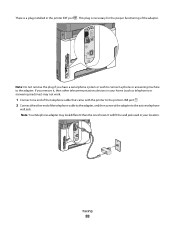
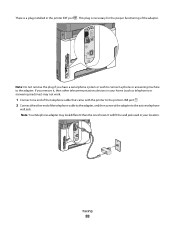
... the telephone cable that came with the printer to the printer LINE port . 2 Connect the other telecommunications devices in your location. It will fit the wall jack used in the printer EXT port . There is necessary for the proper functioning of the adapter. This plug is a plug installed in your home (such as telephones or...
User's Guide - Page 90
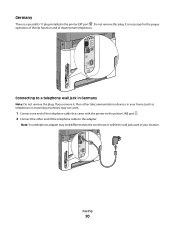
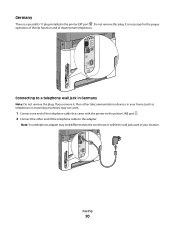
... RJ-11 plug installed in your home (such as telephones or answering machines) may look different than the one end of the telephone cable that came with the printer to a telephone wall jack in Germany
Note: Do not remove the plug. Connecting to the printer LINE port . 2 Connect the other telecommunications devices in your...
User's Guide - Page 95


... you receive an error, "No fax modems were found", follow these directions to add your printer fax model, and then click Add.
See "Using the World Wide Web" on page 96.
3 From the main installation dialog, click Install Printer and Software. 4 Click Agree to use. Getting ready to send a fax using the computer
For...
User's Guide - Page 96


... system, and then select the PostScript driver. 4 Download the driver and install the printer software. 5 Click Agree to perform this function from a computer lets you must use the PostScript printer driver for your printer. • Verify that the fax option is installed in the printer driver. 1 With a file open , choose File > Print. 2 From the print options...
User's Guide - Page 140
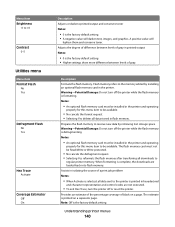
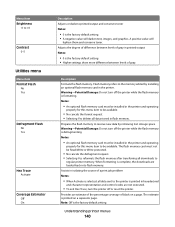
... printed on a page.
Prepares the flash memory to receive new data by installing an optional flash memory card in the printer. Assists in isolating the source of a print job problem Notes:
•... stored in flash memory. Notes:
• An optional flash memory card must be installed in the printer and operating
properly for this menu item to +6
Contrast 0-5
Utilities menu
Menu item ...
User's Guide - Page 141
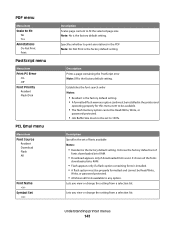
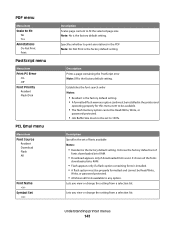
...be set of
fonts downloaded into RAM.
• Flash appears only if a flash option containing fonts is installed. • A flash option must not be Read/Write,
Write, or password protected.
• All shows... from a selection list
Lets you view or change the setting from a selection list
Understanding printer menus
141 PDF menu
Menu item Scale to Fit
No Yes Annotations Do Not Print Print
...
User's Guide - Page 177


Warning-Potential Damage: If your printer is a hardware option installed inside the printer. Fax failed
The fax failed to clear. Wait for the message to be... need to download valid network printing code for the message to download valid engine code for the printer. Hex Trace
The printer is configured properly. Sending and receiving faxes is disabled until fax is in the Settings menu under...
User's Guide - Page 178


... fax number is dialed, but the fax line is busy. Memory full, cannot send faxes
The printer fax memory is disabled. Press to clear the message and cancel the fax.
• Reduce the... an internal print server is installed inside the printer or that the printer is using the standard network port built into the printer system board. Send a job to print to take the printer out of pages in the ...
Service Manual - Page 33


... Diode Light emitting diode Long edge feed Lexmark Embedded Solution (applications) Laser Scanning Unit Low Voltage Low voltage power supply Magenta Megabyte Motor Driver Control Multifunction Device Multifunction Printer Message handling Motor interface Millimeter Modified modified read Multipurpose feeder Modem ready Masked Read Only Memory Microswitch NAND (usage: NAND gate) Nonvolatile Memory...
Service Manual - Page 53
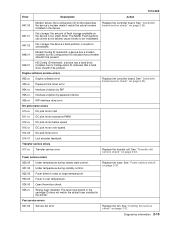
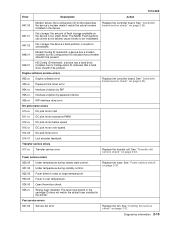
....
923.00 Fuser is invalid or unavailable.
848.01
Modem/Config ID mismatch: a device has a modem installed, but its Configuration ID indicates that a modem shouldn't be present. The fuser type stored...
HD/Config ID mismatch: a device has a hard drive installed, but its Configuration ID indicates that describes the device's modem doesn't match the actual modem installed in the printer.
Similar Questions
When Trying To Install The Wireless Lexmark X264dn It Is Asking Me The Name Of
the port what is that
the port what is that
(Posted by kllinses 9 years ago)
How Do I Find My Ip Address For Lexmark Printer X264dn
(Posted by Ledsk00v 9 years ago)
How To Install Network Ready Printer X264dn To Wireless Router
(Posted by nashklit 10 years ago)
While Installing Lexmark Wireless Printer S405 I Dont Find It When I Search For
any wireless device
any wireless device
(Posted by yassta 10 years ago)

