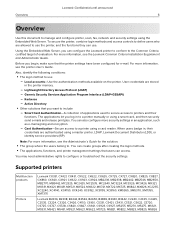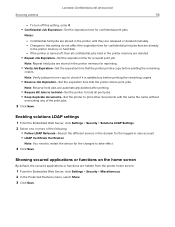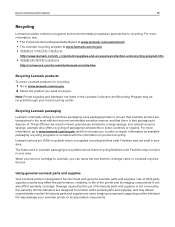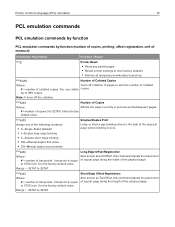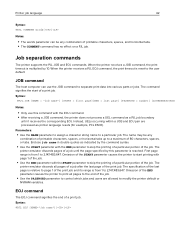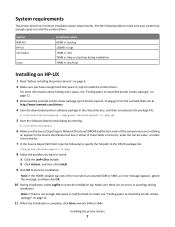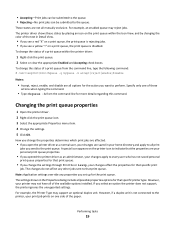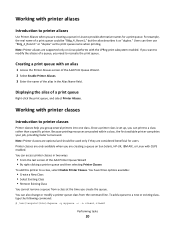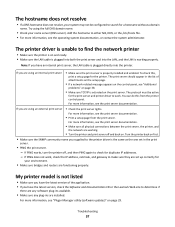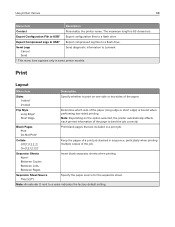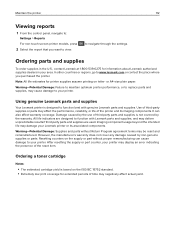Lexmark MB2236 Support Question
Find answers below for this question about Lexmark MB2236.Need a Lexmark MB2236 manual? We have 9 online manuals for this item!
Question posted by sharonstanfield on December 8th, 2020
My Lexmark Printer Mb2236adw Is Not Printing What Can I Do?
My Lexmark printer MB2236adw is not printing.What can I do? Please advise.
Current Answers
Answer #1: Posted by INIMITABLE on December 9th, 2020 2:46 AM
Open the printer and ensure that no paper is stuck in between the machine before printing. Even a small piece of paper can lead to the issue of Lexmark printer won't print problems. Plug-in the printer and leave it on for at least 30 seconds and then reconnect it with the system.
I hope this is helpful? PLEASE "ACCEPT" and mark it "HELPFUL" to complement my little effort. Hope to bring you more detailed answers
-INIMITABLE
Related Lexmark MB2236 Manual Pages
Similar Questions
Toner Full - Printer Not Printing In Color
the 3 toners are 70% full but the printer do not print in color anymore config driver Ok (color pri...
the 3 toners are 70% full but the printer do not print in color anymore config driver Ok (color pri...
(Posted by wattelbruno 10 years ago)
My Printer Only Prints In Blue
My lexmark impact s305 printer only prints in blue, the catridges are new ones still full. what seem...
My lexmark impact s305 printer only prints in blue, the catridges are new ones still full. what seem...
(Posted by mariskaerasmus23 11 years ago)
I Can Not Get The Printer To Print I Have An X4650. It Was Working And Now Is N
I use it wireless
I use it wireless
(Posted by izzy812 12 years ago)
How Do You Set The Printer To Print On Both Sides
(Posted by lthei80286 12 years ago)
Printer Showing Print Cartridge Needed
I have x7500 printer which shows change printer cartridges; however, both have been change but it do...
I have x7500 printer which shows change printer cartridges; however, both have been change but it do...
(Posted by cryopp 12 years ago)