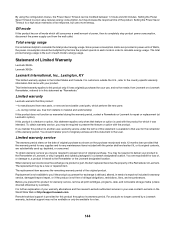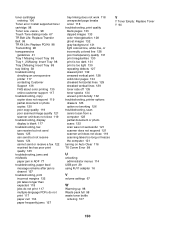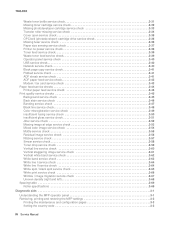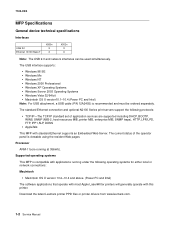Lexmark X502n Support Question
Find answers below for this question about Lexmark X502n.Need a Lexmark X502n manual? We have 5 online manuals for this item!
Question posted by wattelbruno on May 31st, 2013
Toner Full - Printer Not Printing In Color
the 3 toners are 70% full but the printer do not print in color anymore
config driver Ok (color printing)
Current Answers
Related Lexmark X502n Manual Pages
Similar Questions
When I Go To Add New Printer The X502n Is Not A Lexmark Option.
(Posted by gates178 10 years ago)
Hi I Didn't Print Color The Color Ink Decrease Rapidly With My Black Ink!s405
hi i didn't print color the color ink decrease rapidly with my black ink!why?
hi i didn't print color the color ink decrease rapidly with my black ink!why?
(Posted by efriend 11 years ago)
Please Supply Me With A Windows 7 Driver For A X502n Laser Printer
(Posted by markz 12 years ago)
Lexmark X502n Printer Has Message ''fuser Life Replace Fuser''
I don't think that it needs replacing, because the print quality is still OK. How do Ireset the coun...
I don't think that it needs replacing, because the print quality is still OK. How do Ireset the coun...
(Posted by janchris 12 years ago)
Printing Color Images?
My printer has a full color and full black ink and I need to print in color, but I have checked the ...
My printer has a full color and full black ink and I need to print in color, but I have checked the ...
(Posted by busymomof3365 14 years ago)