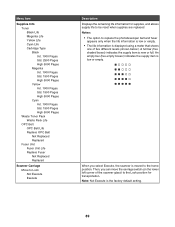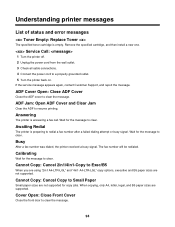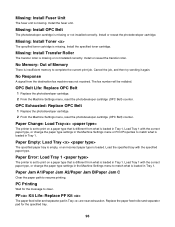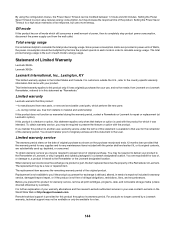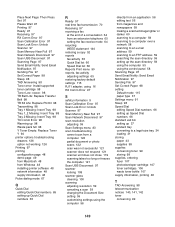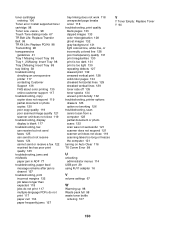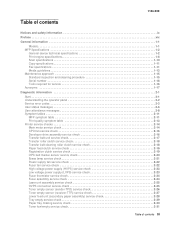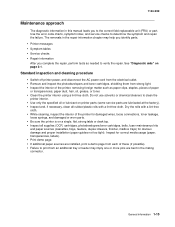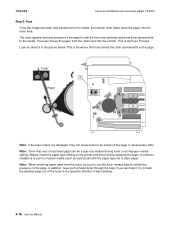Lexmark X502n Support Question
Find answers below for this question about Lexmark X502n.Need a Lexmark X502n manual? We have 5 online manuals for this item!
Question posted by janchris on May 11th, 2011
Lexmark X502n Printer Has Message ''fuser Life Replace Fuser''
I don't think that it needs replacing, because the print quality is still OK. How do I reset the counter?
Current Answers
Related Lexmark X502n Manual Pages
Similar Questions
I Have A Lexmark X364dn. Receiving Error Message Pc Life Warning. What Is Tha
X364DN Lexmark. Receiving PC Warning Life error. What does that mean??
X364DN Lexmark. Receiving PC Warning Life error. What does that mean??
(Posted by accounting29888 10 years ago)
When I Go To Add New Printer The X502n Is Not A Lexmark Option.
(Posted by gates178 10 years ago)
How Can I Down Load My Lexmark X502n Printer To My Mac Computer
(Posted by zoreenbeharry 12 years ago)
My Printer Is Saying 84 Replace Pc Kit What Does That Mean?
(Posted by amylularx 12 years ago)