Lexmark X264dn Support Question
Find answers below for this question about Lexmark X264dn.Need a Lexmark X264dn manual? We have 8 online manuals for this item!
Question posted by accounting29888 on April 17th, 2014
I Have A Lexmark X364dn. Receiving Error Message Pc Life Warning. What Is Tha
X364DN Lexmark. Receiving PC Warning Life error. What does that mean??
Current Answers
There are currently no answers that have been posted for this question.
Be the first to post an answer! Remember that you can earn up to 1,100 points for every answer you submit. The better the quality of your answer, the better chance it has to be accepted.
Be the first to post an answer! Remember that you can earn up to 1,100 points for every answer you submit. The better the quality of your answer, the better chance it has to be accepted.
Related Lexmark X264dn Manual Pages
User's Guide - Page 16


...administration menus, start, stop, or cancel a print job.
3 Keypad area
Enter numbers, letters, or symbols on the display, print using the USB flash memory device, or change the default fax settings.
1
2
3
10
4
5 9
8
7
6
Item 1 Copy 2 Content 3 Copies 4 Scale 5 Options 6 Address... area
View scanning, copying, faxing, and printing options as well as status and error messages.
User's Guide - Page 17
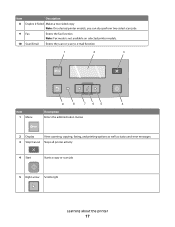
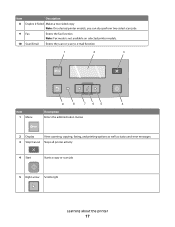
... scan to e-mail function
1
2
3
9
8
765
4
Item 1 Menu
Description Enters the administration menus
2 Display
View scanning, copying, faxing, and printing options as well as status and error messages.
3 Stop/Cancel Stops all printer activity
4 Start
Starts a copy or scan job
5 Right arrow Scrolls right
Learning about the printer
17
User's Guide - Page 104


Use the scanner glass for you do not know the IP address of your Web browser.
Note: If you to receive Scan to PC images.
Scanning to a computer or flash drive
ADF
Scanner glass
Use the ADF for multiple-page documents. The computer does not have Java installed on ...
User's Guide - Page 153
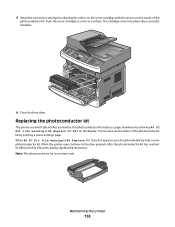
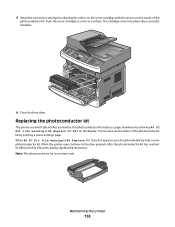
... is one item only. Maintaining the printer
153 5 Install the new toner cartridge by showing 84 PC Kit life warning or 84 Replace PC Kit on the tracks of the
photoconductor kit. When 84 PC Kit life warning or 84 Replace PC Kit first appears, you before the photoconductor kit reaches a page maximum by aligning the rollers on...
User's Guide - Page 176


....
Call complete
A fax call . Troubleshooting
176 Turn the printer off and contact Customer Support. Warning-Potential Damage: Do not turn the printer off , wait about 10 seconds, and then turn the..., and then turn the printer off, wait for the message to the printer and the host computer, print server, option, or other network
device.
• All options are properly installed. • ...
User's Guide - Page 177


Sending and receiving faxes is disabled until fax is a hardware option installed inside the printer. If the message appears again, contact your system support person. Warning-Potential Damage: Do not power off while this message appears.
The internal print server is configured properly. Troubleshooting
177 Do not turn the printer off while the printer is...
User's Guide - Page 179


... the unrecognized USB device. Troubleshooting
179 Warning-Potential Damage: Do not turn the printer power off while Programming System Code appears on the display.
Warning-Potential Damage: Do not turn the printer power off while Programming flash appears on the display. Scanner ADF Cover Open
The ADF cover is closed. The message clears when...
User's Guide - Page 182


...the printer or print server.
54 Standard network software error
Try one or more of the following:
• ...discards any data received through the USB port. Try one or more of the following:
• Press to clear the message and continue printing... outlet. 5 Turn the printer back on .
84 PC Kit life warning
The photoconductor kit is not set to Disabled.
Troubleshooting
182 Press • ...
User's Guide - Page 194
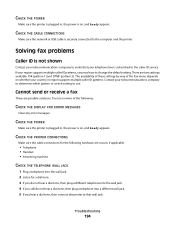
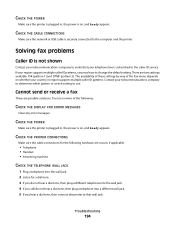
... multiple caller ID patterns.
Troubleshooting
194 There are possible solutions. Cannot send or receive a fax
These are two settings available: FSK (pattern 1) and DTMF (pattern...CONNECTIONS
Make sure the cable connections for the following :
CHECK THE DISPLAY FOR ERROR MESSAGES
Clear any error messages. The availability of these settings by way of the following hardware are secure...
User's Guide - Page 210


... these changes will be made to the information herein; This publication could include technical inaccuracies or typographical errors. For information on supplies and downloads, visit www.lexmark.com. Notices
Product information
Product name: Lexmark X264dn, Lexmark X363dn, Lexmark X364dn, Lexmark X364dw Machine type: 7013 Model(s): 231, 235, 432, 436, 43W, d01, d02, gd1, gd2, dn1, dn2, gd1...
User's Guide - Page 228


...error 181 54 Standard network software error 182 550-sheet drawer
installing 22 56 Standard USB port disabled 182 58 Too many flash options installed 182 58 Too many trays attached 182 84 PC Kit life warning 182 84 Replace PC... 176 checking an unresponsive scanner 192 checking device status on Embedded Web Server 158
cleaning...
adding an overlay message 76 adjusting quality 74 canceling a copy ...
User's Guide - Page 232


...error 181 54 Standard network software
error 182 56 Standard USB port
disabled 182 58 Too many flash options
installed 182 58 Too many trays attached 182 84 PC Kit life warning 182 84 Replace PC...179 Toner is low 179 Unsupported USB device, please
remove 179 Unsupported USB hub...side 55 recycled paper
using 56 recycling 213
Lexmark packaging 38 Lexmark products 38 toner cartridges 38 WEEE statement ...
Maintenance Guide - Page 10


... with the arrows on the tracks of the photoconductor kit by showing 84 PC Kit life warning or 84 Replace PC Kit on the display. You can also see the status of the
photoconductor kit. When 84 PC Kit life warning or 84 Replace PC Kit first appears, you before the photoconductor kit reaches a page maximum by printing...
Service Manual - Page 33


...mm MMR MPF MR MROM MS NAND NVM NVRAM OCF OCR OEM OHP OPC OPT PC PDF PICS PIN
Gigabyte Ground Fault Interrupter Gigahertz Host Based Printing High-capacity feeder ...diode Long edge feed Lexmark Embedded Solution (applications) Laser Scanning Unit Low Voltage Low voltage power supply Magenta Megabyte Motor Driver Control Multifunction Device Multifunction Printer Message handling Motor interface ...
Service Manual - Page 43
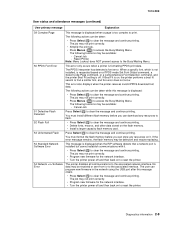
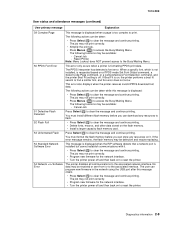
... replacing.
54 Standard Network Software Error
This message is displayed when the RIP software detects that a network port is formatting PPDS print data. The job may be received or sent from or to the... on the flash memory. • Install a larger capacity flash memory card. If the error message remains, the flash memory may not print correctly.
• Program new firmware for the ...
Service Manual - Page 44
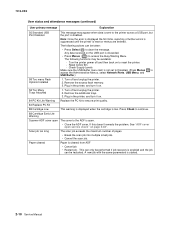
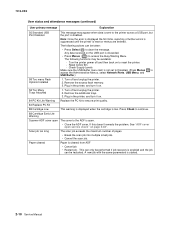
... USB Port Disabled
This message may be available: - The following actions can be taken:
• Press Select ( ) to access the Busy/Waiting Menu. Press Check to continue.
88 Cartridge Early Life Warning
Scanner ADF cover open The cover to the ADF is open service check" on .
84 PC Kit Life Warning Replace the PC kit to the...
Service Manual - Page 45


.... Remove the PC kit and paper or debris at the input sensor. The main input sensor never became uncovered from the sheet ahead. Carefully remove the tray and notice if the leading edge of the media is too long over the input sensor. Diagnostics information 2-11 7013-XXX
Cartridge error messages
Error 30 31...
Service Manual - Page 77


... problems (continued)
Problem
Unexpected characters print, or characters are not printing, and an error message is displayed).
Install more information.
• If voltages are correct, then replace the...the printer on pin 4 at the back of damage or fatigue. Do not try to the PC drum. The bearing assemblies should support the transfer roll, applying evenly distributed forces to move the ...
Service Manual - Page 93


... 3-2 for more information.
Release the buttons when the menu appears.
1. Press and hold and .
3. While error displays on the printer.
4.
Diagnostic aids 3-1 Configuration Menu 1. Press and hold Back ( )
and Left ...Engine Code Mode
Additional error message information
3. This mode is used while manufacturing and servicing the printer.
See "Configuration Menu" on a host PC, add /se to...
Service Manual - Page 134
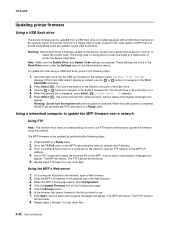
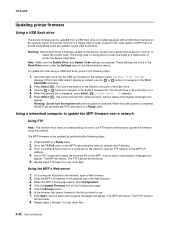
...menu in the address bar of the Web browser. 3.
Various status and progress messages will terminate.
8. Warning: Do not turn the machine off until the update is displayed, press Select...2. Click the Browse button. 6. The MFP will start the update process. These settings are enabled. Program Device : Yes displays. 5. The printer must have a .fls extenstion on the network, open a Web browser...
Similar Questions
What Is A Pc Life Warning For Lexmark X264dn Printer
(Posted by TOOLCaussih 10 years ago)
Pc Life Warning Show Message
it shows this message on printer lexmark 264dn.can you suggest me the solution?
it shows this message on printer lexmark 264dn.can you suggest me the solution?
(Posted by pradeepchaudhary 11 years ago)
What Does Pc Life Warning Mean ?
WHAT DOES PC LIFE WARNING MEAN ?
WHAT DOES PC LIFE WARNING MEAN ?
(Posted by wendymarie216 12 years ago)

