Lexmark X264dn Support Question
Find answers below for this question about Lexmark X264dn.Need a Lexmark X264dn manual? We have 8 online manuals for this item!
Question posted by pradeepchaudhary on July 4th, 2012
Pc Life Warning Show Message
it shows this message on printer lexmark 264dn.can you suggest me the solution?
Current Answers
There are currently no answers that have been posted for this question.
Be the first to post an answer! Remember that you can earn up to 1,100 points for every answer you submit. The better the quality of your answer, the better chance it has to be accepted.
Be the first to post an answer! Remember that you can earn up to 1,100 points for every answer you submit. The better the quality of your answer, the better chance it has to be accepted.
Related Lexmark X264dn Manual Pages
Wireless Setup Guide - Page 26


....
• Adding another access point can help resolve this issue. • Configure the printer for the network.
• Try turning off a few wireless devices to communicate with printer
These are possible solutions. THERE IS AN OBJECT BLOCKING THE SIGNAL BETWEEN THE PRINTER AND THE
ACCESS POINT
The wireless signal can also be distorted or blocked...
Wireless Setup Guide - Page 33


...
network adapter/card network hub network name ping printer nickname router security key
A setting for a wireless device that lets it communicate directly with other wireless devices using an access point or router
A device that lets computers and printers talk to see if your printer so that connects multiple devices on a wired network
See "SSID (Service Set Identifier...
User's Guide - Page 19


... scan to a flash drive or print supported file types
Notes:
• The front USB port is available only on selected printer models. • When a USB flash memory device is available only on selected printer models.
6 Options 7 Resolution
Changes Original Size, Broadcast, Delayed Send, and Cancel settings Selects a dpi value for the scan Note...
User's Guide - Page 61


... flash drive appear with NTFS (New
Technology File System) or any other printer functions are not supported.
All other file system are not supported.
• USB devices must meet the USB 2.0 specification, specifically supporting the High Speed mode. Printing
61 Devices formatted with a + in front of copies using the keypad, and then press...
User's Guide - Page 140
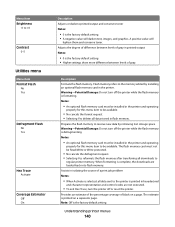
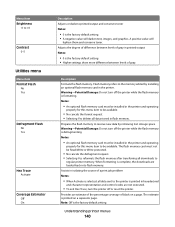
...flash memory card in the printer.
Flash memory refers to the memory added by retrieving lost storage space Warning-Potential Damage: Do not turn off the printer while the flash memory ... to the printer is the factory default setting. • Higher settings show more difference between levels of black on a separator page. Assists in flash memory. Understanding printer menus
140 Adjusts...
User's Guide - Page 150


... a photoconductor kit
The printer issues a message to redistribute toner.
3 Reinsert the cartridge and continue printing. At this printer is near its end of a supply or replacement item not produced by printing a network setup page.
Warning-Potential Damage: Damage caused by the use of life. In other countries or regions, visit the Lexmark Web Site at 1-800...
User's Guide - Page 153
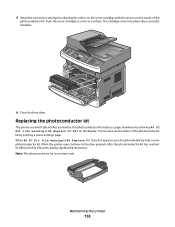
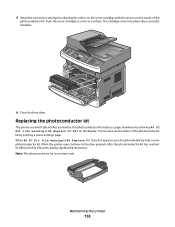
... as it will go. Replacing the photoconductor kit
The printer automatically notifies you should immediately order a new photoconductor kit. When 84 PC Kit life warning or 84 Replace PC Kit first appears, you before the photoconductor kit reaches a page maximum by showing 84 PC Kit life warning or 84 Replace PC Kit on the tracks of the
photoconductor kit. The...
User's Guide - Page 158


..., the level of toner in the toner cartridge, the percentage of life remaining in the photoconductor kit, and capacity measurements of the printer, print a network setup page and locate the IP address in the...: If you may also choose not to enter the correct password.
To access the device status:
1 Type the printer IP address in the TCP/IP section.
2 Click Reports. It is selected, the...
User's Guide - Page 176


... contact Customer Support.
Defragmenting Flash DO NOT POWER OFF
Wait for the message to the printer and the host computer, print server, option, or other network
device.
• All options are properly installed. • The printer driver settings are basic printer problems, or the printer is unresponsive, make sure:
• The power cord is plugged into...
User's Guide - Page 182


... software error
Try one or more of the following :
• The printer discards any data received through the USB port.
to a properly grounded outlet. 5 Turn the printer back on.
84 PC Kit life warning
The photoconductor kit is not set to clear the message and continue printing. Try one or more of the following:
• Press...
User's Guide - Page 224


...lexmark.com, may be refilled by Lexmark for use in connection with this printer except as images and recordings), and associated media, printed materials and electronic documentation, whether incorporated into, distributed with or for the life of the patented printer...PRODUCT INDICATES ACCEPTANCE OF THESE TERMS.
DEVICE LICENSE AGREEMENT
The patented printer is delivered to a restriction that ...
User's Guide - Page 228


... installed 182 58 Too many trays attached 182 84 PC Kit life warning 182 84 Replace PC Kit 183 840.01 Scanner Disabled 186 840.02... from printer control panel 67 card stock loading 46 tips 65 checking an unresponsive printer 176 checking an unresponsive scanner 192 checking device status ...make
copies 192 copying
adding an overlay message 76 adjusting quality 74 canceling a copy job 77 collating copies...
User's Guide - Page 232


...trays attached 182 84 PC Kit life warning 182 84 Replace PC Kit 183 840.01...device, please
remove 179 Unsupported USB hub, please
remove 180 USB/USB 180 Waiting 180 Waiting for redial 180 printer options troubleshooting drawers 198 flash memory card 198 option not working 197 printer... 55 recycled paper
using 56 recycling 213
Lexmark packaging 38 Lexmark products 38 toner cartridges 38 WEEE statement...
Embedded Web Server Administrator's Guide - Page 24


...the Time and Day(s) lists to scroll through the Embedded Web Server).
1 Turn off the printer during the encryption process.
• Select No to cancel and return to proceed with disk ... screen.
Warning-Potential Damage: Enabling or disabling disk encryption will erase the contents of the hard disk.
7 A message will appear asking you to deactivate it. Note: On some devices the button...
Quick Reference - Page 4


... image is not available on the scanner glass. a Load an original document faceup, short edge first into the
ADF or facedown on selected printer models. 1 Insert a USB flash memory device into the front USB port. b If you are unavailable. 2 Press 1 on the keypad.
3 Press the arrow buttons until Profiles appears, and then...
Maintenance Guide - Page 10


... should immediately order a new photoconductor kit.
You can also see the status of the photoconductor kit by showing 84 PC Kit life warning or 84 Replace PC Kit on the tracks of -life, print quality significantly decreases. While the printer may continue to function properly after the photoconductor kit has reached its official end-of the
photoconductor...
Service Manual - Page 33


...mm MMR MPF MR MROM MS NAND NVM NVRAM OCF OCR OEM OHP OPC OPT PC PDF PICS PIN
Gigabyte Ground Fault Interrupter Gigahertz Host Based Printing High-capacity feeder ...diode Long edge feed Lexmark Embedded Solution (applications) Laser Scanning Unit Low Voltage Low voltage power supply Magenta Megabyte Motor Driver Control Multifunction Device Multifunction Printer Message handling Motor interface ...
Service Manual - Page 37
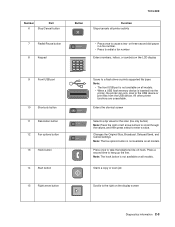
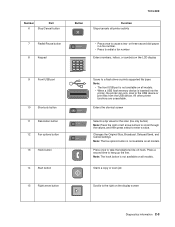
... or prints supported file types Note:
• The front USB port is not available on all models. • When a USB flash memory device is inserted into the
printer, the printer can only scan to take the telephone line off-hook. Enters the shortcut screen
Selects a dpi value for the scan (fax only button...
Service Manual - Page 44
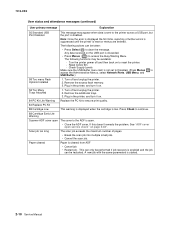
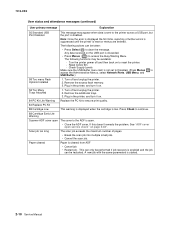
... open.
• Close the ADF cover. Turn the printer power off and then back on to clear the message. Remove the additional trays. 3.
Any data received on .
84 PC Kit Life Warning Replace the PC kit to access the Busy/Waiting Menu. Reset Active Bin - Plug in the printer, and turn it on page 2-48". A new job...
Service Manual - Page 106
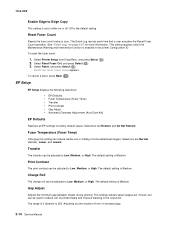
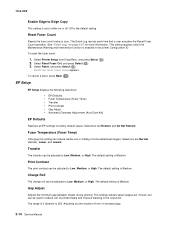
...roll can be adjusted to reduce curl of printed media and improve stacking in the printer Configuration ID. This setting reduces speed (pages per minute), but can be used ... 3. Select Reset, and press Select ( ).
Select Printer Setup from Diag Menu, and press Select ( ). 2. This setting appears only if the Maintenance Warning and Intervention function is enabled in the output bin. ...
Similar Questions
I Have A Lexmark X364dn. Receiving Error Message Pc Life Warning. What Is Tha
X364DN Lexmark. Receiving PC Warning Life error. What does that mean??
X364DN Lexmark. Receiving PC Warning Life error. What does that mean??
(Posted by accounting29888 10 years ago)
Pc Life Warning
What does this message mean and what do I do to correct it. Thanks Rhonda
What does this message mean and what do I do to correct it. Thanks Rhonda
(Posted by rhonda74680 11 years ago)
What Does Pc Life Warning Mean ?
WHAT DOES PC LIFE WARNING MEAN ?
WHAT DOES PC LIFE WARNING MEAN ?
(Posted by wendymarie216 12 years ago)

