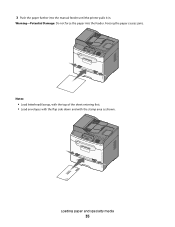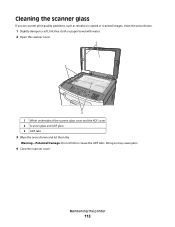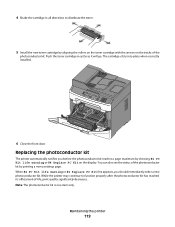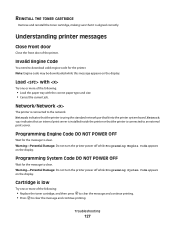Lexmark X204N Support Question
Find answers below for this question about Lexmark X204N - X B/W Laser.Need a Lexmark X204N manual? We have 4 online manuals for this item!
Question posted by rhonda74680 on August 16th, 2012
Pc Life Warning
What does this message mean and what do I do to correct it.
Thanks Rhonda
Current Answers
Answer #1: Posted by LexmarkListens on August 17th, 2012 6:35 AM
If you mean the "84 PC Kit Life Warning" status message for the Lexmark X204DN, the message indicates that the Photoconductor for your printer is near its end of life cycle. Though you can still print by cancelling the message, you will need to replace the photoconductor soon.
Lexmark Listens
Phone:
USA: 1-800-539-6275
Canada: (877) 856-5540
UK: 0800 121 4726
South Africa: 0800 981 435
Answer #2: Posted by LightofEarendil on August 16th, 2012 9:48 AM
It indicates the PhotoConductor unit in your device is nearing it's end of life date. You have some time before replacing it, but it's a warning to let you know it's about to happen. Follow the steps here to clear this message if you need to:
http://support.lexmark.com/index?page=content&actp=LIST_RECENT&id=SO1574&locale=EN&userlocale=EN
Cheers
Related Lexmark X204N Manual Pages
Similar Questions
What Does Pc Life Warning For Lexmark X204n Printer Mean
(Posted by gharetrem 9 years ago)
How To Reset Pc Life Warning On A Lexmark X204n
(Posted by weaaaaa 10 years ago)
What Does Pc Life Warning Mean ?
WHAT DOES PC LIFE WARNING MEAN ?
WHAT DOES PC LIFE WARNING MEAN ?
(Posted by wendymarie216 12 years ago)