Lexmark X204N Support Question
Find answers below for this question about Lexmark X204N - X B/W Laser.Need a Lexmark X204N manual? We have 4 online manuals for this item!
Question posted by gharetrem on August 30th, 2014
What Does Pc Life Warning For Lexmark X204n Printer Mean
The person who posted this question about this Lexmark product did not include a detailed explanation. Please use the "Request More Information" button to the right if more details would help you to answer this question.
Current Answers
There are currently no answers that have been posted for this question.
Be the first to post an answer! Remember that you can earn up to 1,100 points for every answer you submit. The better the quality of your answer, the better chance it has to be accepted.
Be the first to post an answer! Remember that you can earn up to 1,100 points for every answer you submit. The better the quality of your answer, the better chance it has to be accepted.
Related Lexmark X204N Manual Pages
Embedded Web Server Administrator's Guide - Page 5


...are ). Items to consider might be sent to the devices that identifies who knows the correct code. This set ...those users holding appropriate credentials. Understanding the basics
Securing a printer through the Embedded Web Server involves combining one or more...The latest suite of security features available in the Lexmark Embedded Web Server represents an evolution in keeping document ...
Embedded Web Server Administrator's Guide - Page 24


... again
to confirm.
Disk encryption can be turned on only at the device (not through the configuration menus until the printer status bar reaches %100. Continue pressing 2 and 6 until you to...To finish, press Back, and then Exit Configuration (or Exit Config Menu). Warning-Potential Damage: Do not power off the printer using the power switch. 2 Simultaneously press and hold the "2" and "6"...
Embedded Web Server Administrator's Guide - Page 25


...full and begins to aid in sorting and filtering by commas) in the Embedded Web Server
25 Warning" is chosen, severity levels 0-4 will be logged).
8 To send all events regardless of ...the Severity of the Primary SMTP Gateway the device will use E-mail alerts, you must be logged (e.g. The printer will power-on reset, and then return to a device. By default, security logs are valid only...
Embedded Web Server Administrator's Guide - Page 36


... the terms and conditions of the software license agreement accompanying such Freeware, whether in conjunction with Lexmark. If any public or distributed network. The term "Use" means storing, loading, installing,
executing, or displaying the Software Program. If Lexmark has licensed the Software Program to this License Agreement.
b Copying. You may be determined that...
User's Guide - Page 1


Lexmark X203n and X204n Series
User's Guide
March 2009
Machine type(s): 7011 Model(s): 200, 215
www.lexmark.com
User's Guide - Page 2


......24 Conserving supplies...24
Saving energy...25
Using Eco-Mode ...25 Adjusting Power Saver...26
Recycling...26
Recycling Lexmark products...26 Recycling Lexmark packaging...26 Returning Lexmark cartridges for reuse or recycling...27
Reducing printer noise...27
Loading paper and specialty media 29
Setting the Paper Size and Paper Type...29 Configuring Universal paper...
User's Guide - Page 7


... may not have printed...129 54 Standard network software error...129 54 Network software error...129 56 Standard USB port disabled...129 84 PC Kit life warning...129 84 Replace PC Kit...129 88.yy Cartridge is low ...129 200-250 paper jam ...129 290-294 paper jams ...130 840.01 Scanner Disabled...132...
User's Guide - Page 10


... be delighted to help us know. User's Guide-The User's Guide is available on the Lexmark Web site at www.lexmark.com/publications/.
We're committed to delivering performance and value with the printer
software.
• The printer software is also available on the Software and Documentation CD. And if you are you 're...
User's Guide - Page 11
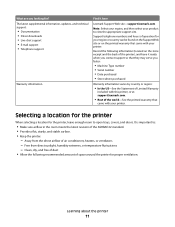
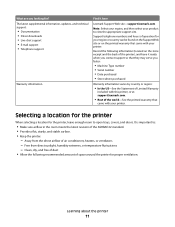
... site or on the store receipt and the back of space around the printer for ? Record the following recommended amount of the printer), and have it here
Lexmark Support Web site-support.lexmark.com
Note: Select your region, and then select your printer. It is important to open trays, covers, and doors. Clean, dry, and...
User's Guide - Page 94


... the country selection in seconds the printer waits before some systems begin entering a minimum power state. Understanding printer menus
94 Metric
Scan to PC Port Range
Date Format MM-DD-YYYY...Notes:
• Yes is the factory default setting for printers behind a port blocking firewall. Single
sounds three quick beeps.
• Off means no alarm will sound. • Continuous repeats three ...
User's Guide - Page 117


... cartridge part numbers
Part name Toner cartridge
Regular cartridge X203A21G
Lexmark Return Program Cartridge X203A11G
Ordering a photoconductor kit
When 84 PC Kit Life Warning appears on letter- 1 Type the printer IP address into the address field of your area. Note: If you purchased the printer. The Device Status page appears, displaying a summary of the photoconductor kit by...
User's Guide - Page 119
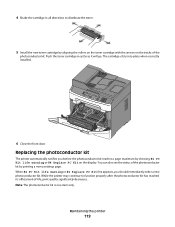
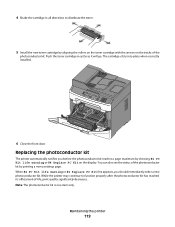
... cartridge clicks into place when correctly installed.
1@!.
4 GHI
2 ABC 5 JKL
3 DEF
7 PQRS
8 TUV
6 MNO
*
9 WXYZ
0
#
6 Close the front door. Maintaining the printer
119 When 84 PC Kit life warning or 84 Replace PC Kit first appears, you before the photoconductor kit reaches a page maximum by aligning the rollers on the toner cartridge with the arrows...
User's Guide - Page 125


... a menu settings page before you restore the factory default settings. Warning-Potential Damage: Restoring factory defaults returns most printer settings to set up e-mail alerts
You can view paper tray ... a list of your Web browser.
To view the device status:
1 Type the printer IP address in RAM are not affected.
1 From the printer control panel, press .
2 Press the arrow buttons ...
User's Guide - Page 129


... the USB Buffer menu item is near exhaustion.
to clear the message and continue printing.
84 PC Kit life warning
The photoconductor kit is not set to reset the printer. • Upgrade (flash) the network firmware in the printer or print server. to continue printing.
56 Standard USB port disabled
Try one or more of...
User's Guide - Page 161


... typographical errors. these available in all countries in conjunction with other products, programs, or services, except those expressly designated by mail:
Lexmark International, Inc. Notices
Product information
Product name: Lexmark X203n, Lexmark X204n Machine type: 7011 Model(s): 200, 215
Edition notice
March 2009 The following paragraph does not apply to any country where such...
User's Guide - Page 162
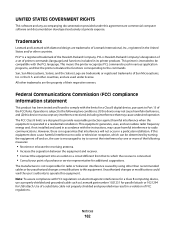
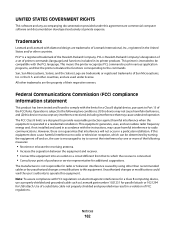
... connected. • Consult your point of the FCC Rules. If this device must accept any accompanying documentation provided under license.
The manufacturer is operated in a particular installation. Use of FCC regulations. Trademarks
Lexmark and Lexmark with the limits for USB attach. This printer is intended to be determined by turning the equipment off and...
User's Guide - Page 166


... period for any supplies and for any maintenance items included with the printer shall end earlier if it was originally purchased for exchange is defaced, altered, ...to the Remarketer or Lexmark, or ship it was intended. For customers outside the U.S., refer to the United States and Canada. Statement of Limited Warranty
Lexmark X203n, Lexmark X204n
Lexmark International, Inc., Lexington...
User's Guide - Page 168


... USE OF THE PRODUCT INDICATES ACCEPTANCE OF THESE TERMS.
DEVICE LICENSE AGREEMENT
The patented printer is not otherwise subject to a written software license agreement between you , or a third party, as the only cartridge alternative to return them when replacement is required. The patented Lexmark toner cartridges and developer components inside are designed to...
User's Guide - Page 180


... 54 Standard network software error 129 56 Standard USB port disabled 129 84 PC Kit life warning 129 84 Replace PC Kit 129 840.01 Scanner Disabled 132 840.02 Scanner Auto Disabled 132 ... 46
canceling print jobs from printer control panel 46
card stock tips 45
Cartridge Low 127 checking an unresponsive printer 126 checking an unresponsive scanner 144 checking device status
on Embedded Web Server ...
User's Guide - Page 183


... life warning 129 84 Replace PC Kit 129 840.01 Scanner Disabled 132 840.02 Scanner Auto
Disabled 132 88.yy Cartridge is low 129 Cartridge Low 127 Close front door 127 Invalid Engine Code 127 Load with 127 Network 127 Network 127 Programming Engine Code 127 Programming System Code 127 Waiting 128 printer...
Similar Questions
What Does Pc Life Wawrning Mean On Lexmark X204n Printer
(Posted by dludwvlam 9 years ago)
How To Reset Pc Life Warning On A Lexmark X204n
(Posted by weaaaaa 10 years ago)
Pc Life Warning
What does this message mean and what do I do to correct it. Thanks Rhonda
What does this message mean and what do I do to correct it. Thanks Rhonda
(Posted by rhonda74680 11 years ago)
What Does Pc Life Warning Mean ?
WHAT DOES PC LIFE WARNING MEAN ?
WHAT DOES PC LIFE WARNING MEAN ?
(Posted by wendymarie216 12 years ago)

