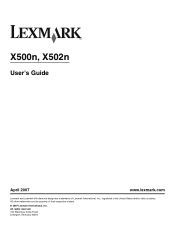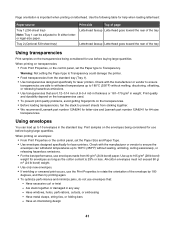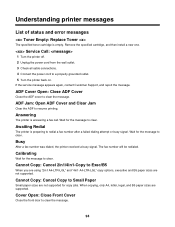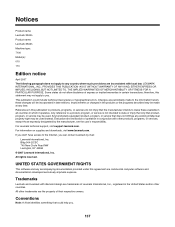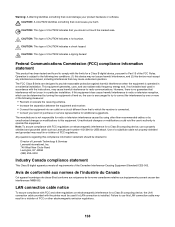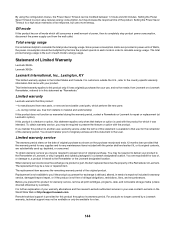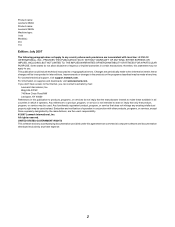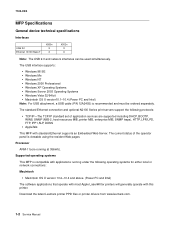Lexmark X502n Support Question
Find answers below for this question about Lexmark X502n.Need a Lexmark X502n manual? We have 5 online manuals for this item!
Question posted by gates178 on June 6th, 2013
When I Go To Add New Printer The X502n Is Not A Lexmark Option.
The person who posted this question about this Lexmark product did not include a detailed explanation. Please use the "Request More Information" button to the right if more details would help you to answer this question.
Current Answers
Related Lexmark X502n Manual Pages
Similar Questions
Do I Need A New Printer Head ?
All inks are printing except the black ink the makes of the inks L100xl which i bought online.
All inks are printing except the black ink the makes of the inks L100xl which i bought online.
(Posted by stephenwatton 11 years ago)
New Printer Lexmark X264dn 1) How Do You Print A Setup Page? 2) Trying To
scan I get the message, no email server? Thanks
scan I get the message, no email server? Thanks
(Posted by marybethbrown 11 years ago)
How Can I Down Load My Lexmark X502n Printer To My Mac Computer
(Posted by zoreenbeharry 12 years ago)
Please Supply Me With A Windows 7 Driver For A X502n Laser Printer
(Posted by markz 12 years ago)
Lexmark X502n Printer Has Message ''fuser Life Replace Fuser''
I don't think that it needs replacing, because the print quality is still OK. How do Ireset the coun...
I don't think that it needs replacing, because the print quality is still OK. How do Ireset the coun...
(Posted by janchris 12 years ago)