Lexmark X215 Support Question
Find answers below for this question about Lexmark X215.Need a Lexmark X215 manual? We have 2 online manuals for this item!
Question posted by hsawatzky on May 8th, 2012
How To Delete One Fax Number?
how to delete one fax number from the lexmark x215
Current Answers
There are currently no answers that have been posted for this question.
Be the first to post an answer! Remember that you can earn up to 1,100 points for every answer you submit. The better the quality of your answer, the better chance it has to be accepted.
Be the first to post an answer! Remember that you can earn up to 1,100 points for every answer you submit. The better the quality of your answer, the better chance it has to be accepted.
Related Lexmark X215 Manual Pages
User's Guide - Page 7


... set it to copy, fax, print, and scan.
Right 100 mm (4 in.) Left 100 mm (4 in.) - Do not set the machine close to remove the paper
tray. 1 Getting started 7 space for ventilation. space to the edge of heat, cold, and humidity. Getting started
The Lexmark X215™ MFP is a multifunction printer. Before unpacking your...
User's Guide - Page 15
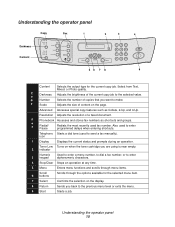
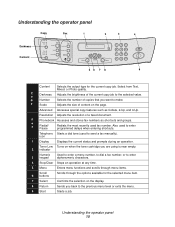
... Low Turns on when the toner cartridge you are using is near empty. 2 indicator
Numeric Used to enter a menu number, to dial a fax number, or to enter
3 keypad
alphanumeric characters.
4 Stop/Clear Stops an operation at any time.
5 Menu
Enters menu functions and scrolls through menu items.
Scroll 6 buttons
...
User's Guide - Page 17
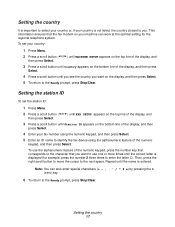
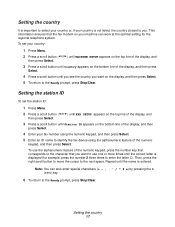
...system.
Setting the station ID
To set your fax number using the numeric keypad, and then press Select. 5 Enter an ID name to identify the fax device using the alphanumeric feature of the numeric
...until Country appears on the bottom line of the numeric keypad, press the number key that corresponds to the character that the fax modem on the display, and then press Select. 5 To return to ...
User's Guide - Page 31
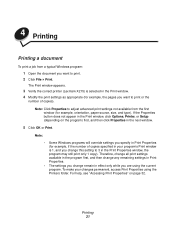
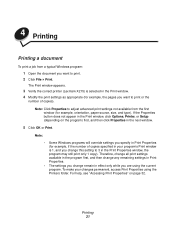
... settings in Print Properties. • The settings you want to print or the
number of copies specified in the Print Properties window, the program may still print only ...1, and you are using the Printers folder. Note: Click Properties to print. 2 Click File Print. Printing 31
The Print window appears.
3 Verify the correct printer (Lexmark X215) is selected in effect only while...
User's Guide - Page 32


....
1 Click File Print. Accessing Print Properties 32 The direction information is printed on each tab as appropriate and then click OK.
1 Click Start Printers and faxes.
2 Right-click the Lexmark X215 printer icon.
3 Click Document Default.
4 Change the settings on a page. (See page 35.) • Fit to a selected paper size. (See page 36.) • Watermark...
User's Guide - Page 33


... - To save a favorite print setting:
1 Access Print Properties either from the Printers folder. Accessing Print Properties 33
If you want to print. Select the text you...number of copies you want the document oriented on the printed page. If the paper source is located on the first tab (for example, under Layout Options
you might set to specify a Favorites setting.
To delete...
User's Guide - Page 41


... progress and deletes the rest of the Properties tabs. Accessing the printer driver Help 41 Accessing the printer driver Help
The printer driver Help gives detailed information about various printing features. To access the Help:
1 Open the document you want to open the Properties window. The Print window appears.
3 Verify the correct printer (Lexmark X215) is in...
User's Guide - Page 43
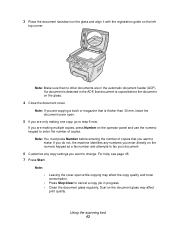
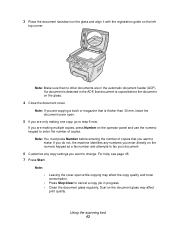
... one copy, go to make. If you do not, the machine identifies any numbers you enter directly on the numeric keypad as a fax number and attempts to fax your document.
6 Customize any copy settings you are only making multiple copies, press Number on the document glass may affect the copy quality and toner consumption. •...
User's Guide - Page 51
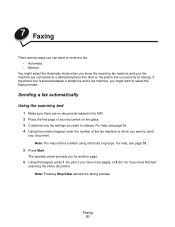
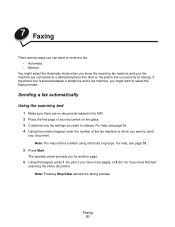
... when you might want to select the Manual mode. For help , see page 54. 4 Using the numeric keypad, enter the number of your document on the glass. 3 Customize any fax settings you want to change.
7 Faxing
There are connected to a dedicated phone line (that is, the phone line is shared between a telephone and...
User's Guide - Page 54


... dot-matrix printer. • Super Fine - To modify all other fax options or to make your Resolution selection the default setting:
1 Press Menu. 2 Press a scroll button ( or ) until FAX SETUP appears on...
only if the fax machine you are sending to 7) before pressing Select (step 5) cancels all settings for documents with normal sized characters. • Fine - Specifies the number of times the...
User's Guide - Page 55


... on two or more pages. This option, which turns the speaker on . Select Off if you do not want to another location or get a new fax number, you enter 0, the machine will not redial. The Error Correction Mode (ECM) compensates for accessing the PABX exchange. works well with standard typed or printed...
User's Guide - Page 56
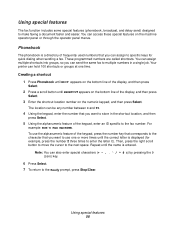
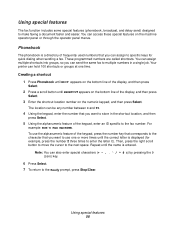
... you want to enter the letter C). Phonebook
The phonebook is entered. Your printer can assign to specific keys for example, press the number 2 three times to use one time. For
example: BOB'S FAX MACHINE.
Using special features
The fax function includes some special features (phonebook, broadcast, and delay send) designed to the next space...
User's Guide - Page 57
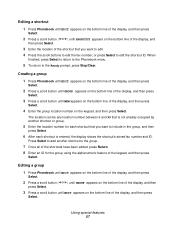
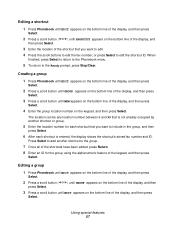
... for each shortcut that you want to edit. 4 Press the scroll buttons to edit the fax number, or press Select to include in the group, and then
press Select.
6 After each shortcut is ...entered, the display shows the shortcut's stored fax number and ID.
Creating a group
1 Press Phonebook until EDIT appears on the bottom line of the display...
User's Guide - Page 58
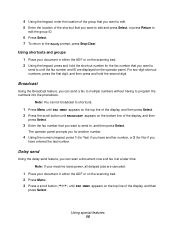
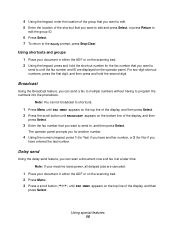
... either the ADF or on the scanning bed. 2 Press Menu. 3 Press a scroll button ( or ) until the fax number and ID are displayed on the bottom line of the display, and then
press Select.
3 Enter the fax number that you want to send to, and then press Select. Note: You cannot broadcast to shortcuts.
1 Press...
User's Guide - Page 59
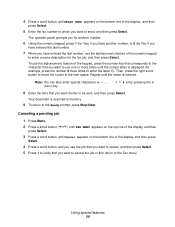
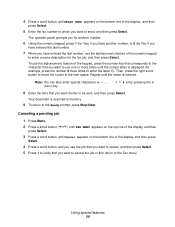
... bottom line of the display, and then
press Select.
5 Enter the fax number to which you want the fax to be sent, and then press Select.
The operator panel prompts you for another number.
6 Using the numeric keypad, press 1 (for Yes) if you have another number, or 2 (for No) if you
have entered the last...
User's Guide - Page 60


... memory is pressed Resend the fax. Use a shortcut number or dial a number manually using the numeric keypad or assign the number.
The shortcut location has no number assigned to redial a previously... is full and unable to cancel the redial operation. Delete unnecessary documents, retransmit after several redial attempts.
has occurred. See "Creating a shortcut" ...
User's Guide - Page 61
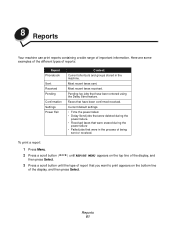
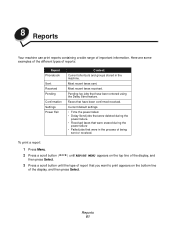
...and groups stored in the process of the display, and then press Select. Most recent faxes received.
Here are some examples of the different types of important information.
Current default settings...; Time the power failed. • Delay Send jobs that were deleted during the
power failure. • Received faxes that were erased during the
power failure • Failed jobs that you...
User's Guide - Page 84


... machine is working . It helps to ECP printer mode through BIOS setting. For details on how to set to Automatic on the FAX SETUP menu. • Make sure that there... power to analyze and reproduce the scanned image.
Numbers stored in the wall is printing receiving data.
Set your computer user documentation. Faxing problems
Problem Machine is completed.
• Graphics...
User's Guide - Page 85


...number, but The other pages, with only a small strip of text printed at the bottom of each page or on other fax machine may be turned off, out of the words on the documents you a fax... receiving fax recipient to store the document. If the display shows a MEMORY FULL message, delete any documents you the fax had a temporary jam. Blank areas appear at the top. Solving problems 85 Fax machine ...
User's Guide - Page 95


... Directive (FAX)
This product has been self-certified for which charges exceed local or long-distance transmission charges.)
See "Setting the station ID" on the rear of the relevant advisory notes contained in the first instance.
This is connected.
Using the Lexmark X215 in Germany
The Lexmark X215 requires a German billing tone filter (Lexmark part number 14B5123...
Similar Questions
Como Faço Para Resetar A Lexmark X215
como faço para resetar a lexmark x215
como faço para resetar a lexmark x215
(Posted by informatizecursos 2 years ago)
How Do You Download A Print Driver For Lexmark X215 Printer
(Posted by SFRalfana 9 years ago)
Error On
Instead Of Saying,'lexmark 5000 Series' It Says, 'enter Fax Number
and the date
and the date
(Posted by peggyastephens 11 years ago)
Wind 7 For Lexmark X215
where shall i find a wind 7 driver for lexmark x215
where shall i find a wind 7 driver for lexmark x215
(Posted by dan30279 12 years ago)
How Do I Find The Fax Number Of X5470 Lexmark Printer?
i just setup a used x5470 printer. how do I find the fax number?
i just setup a used x5470 printer. how do I find the fax number?
(Posted by colleenxjhaskins 12 years ago)

