Lexmark X215 Support Question
Find answers below for this question about Lexmark X215.Need a Lexmark X215 manual? We have 2 online manuals for this item!
Question posted by dan30279 on May 6th, 2012
Wind 7 For Lexmark X215
where shall i find a wind 7 driver for lexmark x215
Current Answers
There are currently no answers that have been posted for this question.
Be the first to post an answer! Remember that you can earn up to 1,100 points for every answer you submit. The better the quality of your answer, the better chance it has to be accepted.
Be the first to post an answer! Remember that you can earn up to 1,100 points for every answer you submit. The better the quality of your answer, the better chance it has to be accepted.
Related Lexmark X215 Manual Pages
User's Guide - Page 2


...illegal to copy certain materials without incurring any way it operates. In other countries. Lexmark may use or distribute any of publications related to this product by the manufacturer, are...or services do not allow disclaimer of purchase. Other trademarks are the property of Lexmark International, Inc. Operation ReSource is not intended to state or imply that only that...
User's Guide - Page 7


... Front 482.6 mm (19 in .) -
1 Getting started 7 Before unpacking your desk or table. Back 100 mm (4 in .) - space for ventilation. Getting started
The Lexmark X215™ MFP is a multifunction printer. space for ventilation. Do not set it to remove the paper
tray. space to copy, fax, print, and scan. Right 100 mm (4 in...
User's Guide - Page 9
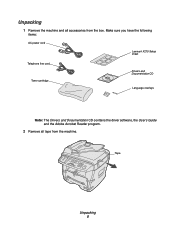
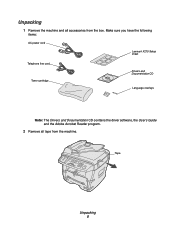
Make sure you have the following
items:
AC power cord
Lexmark X215 Setup sheet
Telephone line cord Toner cartridge
Drivers and Documentation CD
Language overlays
Note: The Drivers and Documentation CD contains the driver software, the User's Guide and the Adobe Acrobat Reader program.
2 Remove all accessories from the machine. Unpacking
1 Remove the machine and all...
User's Guide - Page 19


...Install.
g If any messages about certification appear. The drivers are available on the screen. e Make sure that ...Adobe Acrobat Reader
Installing the drivers
1 Close all unnecessary programs. 2 Launch the Drivers and Documentation CD. 3 Follow the instructions on the CD packaged with Windows. f Click Finish. c Click Continue Anyway if any Lexmark X215 new hardware screens appear, ...
User's Guide - Page 20


... computer after removing the drivers.
1 Click Start Programs Lexmark X215. 2 You can remove the software using the CD or the Windows unInstallShield.
Removing the drivers
You should remove the drivers if you to remove.
• To remove the scan driver, select TWAIN Driver Uninstall. • To remove the printer driver, select Printer Driver Uninstall.
Removing the drivers 20 You can...
User's Guide - Page 31
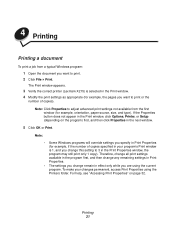
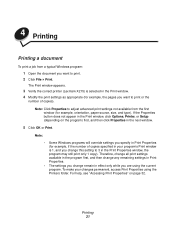
...window appears.
3 Verify the correct printer (Lexmark X215) is 1, and you change remain in Print Properties (for example, the pages you are using the Printers folder. Therefore, change all print settings... program. If the Properties button does not appear in the Print window, click Options, Printer, or Setup (depending on page 32. Note: Click Properties to adjust advanced print settings...
User's Guide - Page 32


...:
Windows 98/Me and Windows NT 4.0
Windows 2000
Windows XP
1 Click Start Settings Printers.
2 Right-click the Lexmark X215 printer icon.
3 Click Properties.
4 Change the settings on each tab as appropriate and then click OK.
1 Click Start Settings Printers.
2 Right-click the Lexmark X215 printer icon.
3 Click Printing Preferences.
4 Change the settings on each tab as appropriate and...
User's Guide - Page 40


....
6 Click OK. 7 Remove the printed pages from the front output tray. 8 Click File Print. If you prefer to print. 2 Click File Print. 3 Verify the correct printer (Lexmark X215) is selected in the Print window. 4 Click Properties.
If the Properties button does not appear in the Print window, click Options...
User's Guide - Page 41


... cancel a print job using the operator panel, press Stop/Clear. Using the operator panel
To cancel a print job using the printer driver:
1 Click Start Settings Printers. 2 Double-click the Lexmark X215 printer icon. 3 From the Document menu, select Cancel Printing (Windows 98/Me) or Cancel
(Windows NT 4.0, Windows 2000, Windows XP). If more than one print...
User's Guide - Page 65


... in cold water. Ordering toner cartridges
Within the United States or Canada, order a toner cartridge (P/N 18S0090) from any authorized Lexmark supplies dealer.
The Toner Low indicator lights up and the LCD displays the message TONER LOW. To locate the dealer nearest you... then gently shake the cartridge to distribute the toner evenly. You can also visit our web site, www.lexmark.com.
User's Guide - Page 66


Note: Incoming faxes will not print if this message appears. See page 68 for appropriate environmental handling.
Note: Return the empty toner cartridge to Lexmark for more information. To replace the toner cartridge:
1 Open the front cover.
2 Pull the toner cartridge out.
Replacing the toner cartridge
If the toner runs ...
User's Guide - Page 67
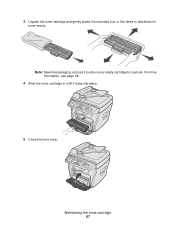
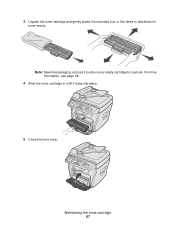
Maintaining the toner cartridge 67 Note: Save the packaging, and use it to return your empty cartridge to distribute the
toner evenly. For more information, see page 68.
4 Slide the toner cartridge in until it locks into place.
5 Close the front cover.
3 Unpack the toner cartridge and gently shake it horizontally four or five times to Lexmark.
User's Guide - Page 68


...your print, the photoconductor drum may require cleaning. Returning the empty toner cartridge
Using the Lexmark Cartridge Return Program is a free and easy way to return cartridges directly to you.)
...country, but the program is always available at no charge. You can also contact your Lexmark representative or the place where you have cleaned the photoconductor drum several times and the ...
User's Guide - Page 81


... incorrectly.
1 Click Start Settings Printers. 2 Right-click the Lexmark X215 printer icon. 3 Click Properties. 4 From the Details tab, click Spool Settings. 5 Select the spool setting you want. If using the printer. Page orientation setting may Change the page orientation in your default printer in Windows. settings matches the paper in the printer driver
settings do not match. Machine...
User's Guide - Page 89


... need to http://support.lexmark.com. or Canada, call for service, describe the problem you are experiencing, the message on the display, and the troubleshooting steps you are using transparencies, try another type of characters that should be defective. For other countries/ regions, refer to know your printer model type and serial...
User's Guide - Page 90


... product is properly grounded. CAUTION: Use of controls or adjustments or performance of specific Lexmark components.
Notices
Safety information
• If your product hardware or software. Do not...recognize the caution and warning conventions used in the operating instructions, to release emissions. Lexmark is not responsible for selecting print media (page 22) to meet strict global ...
User's Guide - Page 91
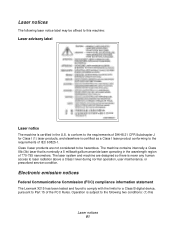
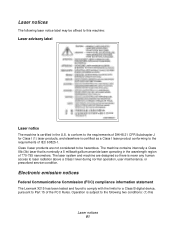
... a Class IIIb (3b) laser that is subject to the requirements of 770-795 nanometers. Electronic emission notices
Federal Communications Commission (FCC) compliance information statement
The Lexmark X215 has been tested and found to comply with the limits for Class I (1) laser products, and elsewhere is never any human access to laser radiation above...
User's Guide - Page 92


...for a Class B computing device, use a properly shielded and grounded cable such as Lexmark part number 1329605 for parallel attach or 12A2405 for additional suggestions. The manufacturer is
connected... equipment.
This equipment generates, uses, and can be directed to:
Director of Lexmark Technology & Services Lexmark International, Inc. 740 West New Circle Road Lexington, KY 40550 (859) 232...
User's Guide - Page 95


... on page 17 in Germany
The Lexmark X215 requires a German billing tone filter (Lexmark part number 14B5123) to be installed on the product labeling. Using the Lexmark X215 in order to program this information... to work with Directive 1999/5/EC. Notice to users of problems, you should contact Lexmark International Inc. The product has been designed against TBR21. The terminus of an interface ...
User's Guide - Page 96


... at the time of installation.
Normally, metering pulses are present on any line which receives metering pulses in Switzerland. Using the Lexmark X215 in Switzerland
The Lexmark X215 requires a Swiss billing tone filter (Lexmark part number 14B5109) to be used, as metering pulses are not provided unless specifically requested by calling the German network provider.
Similar Questions
Como Faço Para Resetar A Lexmark X215
como faço para resetar a lexmark x215
como faço para resetar a lexmark x215
(Posted by informatizecursos 2 years ago)
How Do You Download A Print Driver For Lexmark X215 Printer
(Posted by SFRalfana 9 years ago)
Driver For X215 Using Apple 10.6.8
How do I download a driver for X215 using my Apple 10.6.8
How do I download a driver for X215 using my Apple 10.6.8
(Posted by dapliner 10 years ago)
Windows 8 Drivers For Lexmark Platinum Pro900 Series
Can't find drivers for a Lexmark Platinum Pro900 Series printer for Windows 8. We have had the print...
Can't find drivers for a Lexmark Platinum Pro900 Series printer for Windows 8. We have had the print...
(Posted by robertspiller 11 years ago)
Having Issues Setting Up Printer On A Local Computer Stating Driver Not Loaded.
(Posted by lorraineseigle 12 years ago)

