Lexmark X204N Support Question
Find answers below for this question about Lexmark X204N - X B/W Laser.Need a Lexmark X204N manual? We have 4 online manuals for this item!
Question posted by oscgers on July 21st, 2014
Can't Set Up Lexmark X204n On New Network
The person who posted this question about this Lexmark product did not include a detailed explanation. Please use the "Request More Information" button to the right if more details would help you to answer this question.
Current Answers
There are currently no answers that have been posted for this question.
Be the first to post an answer! Remember that you can earn up to 1,100 points for every answer you submit. The better the quality of your answer, the better chance it has to be accepted.
Be the first to post an answer! Remember that you can earn up to 1,100 points for every answer you submit. The better the quality of your answer, the better chance it has to be accepted.
Related Lexmark X204N Manual Pages
Embedded Web Server Administrator's Guide - Page 5


...Web Server Security Templates to control access to the devices that require a user to provide low-level security...
Authentication is the method by Lexmark to enable administrators to do. This set of your organization. Because anyone... can be individually identified, passwords and PINs are an innovative new tool developed by which functions are allowed to as Building Blocks:...
Embedded Web Server Administrator's Guide - Page 11


... Kerberos "ticket." To add a new LDAP+GSSAPI setup
1 From the Embedded Web Server Home screen, browse to Settings ª Security ª Edit ...to an LDAP server using the GSSAPI protocol for networks running Active Directory. Using security features in the ...LDAP+GSSAPI
Some administrators prefer authenticating to access protected
device functions in the Embedded Web Server
11 Instead of ...
Embedded Web Server Administrator's Guide - Page 27


... designating SNMP "traps", or events that warrant administrative attention. Note: Changes made to settings marked with an asterisk (*) will be used for the SNMP Community identifier (the default community name is used in network management systems to monitor network-attached devices for SNMP versions 1 through the
secure tunnel created between the authentication server and...
Embedded Web Server Administrator's Guide - Page 30


... from the Embedded Web Server. Function Access Control Network Ports/Menu at the Device
Network Ports/Menu Remotely
NPA Network Adapter Setting Changes Operator Panel Lock
Option Card Configuration at the Device
Option Card Configuration Remotely
Paper Menu at the Device Paper Menu Remotely PictBridge Printing PJL Device Setting Changes
Release Held Faxes Remote Certificate Management
Remote...
Embedded Web Server Administrator's Guide - Page 36


...commences on the date the Software Program is able, Lexmark hereby limits its suppliers. If any public or distributed network. If Lexmark has licensed the Software Program to you for concurrent ... Software Program except to Software Program media purchased new from time to all or any computer display screens normally generated by Lexmark
International, Inc. c Reservation of the following...
User's Guide - Page 2


...
Printing a menu settings page...21 Printing a network setup page ...21
Installing the printer on a wired network...22
Minimizing your printer...Lexmark products...26 Recycling Lexmark packaging...26 Returning Lexmark cartridges for reuse or recycling...27
Reducing printer noise...27
Loading paper and specialty media 29
Setting the Paper Size and Paper Type...29 Configuring Universal paper settings...
User's Guide - Page 10


...Setting up and using printer software • Setting up and configuring the printer on a network,
depending on your printer model
• Caring for and maintaining the printer • Troubleshooting and solving problems
Help using your new... about the printer
10
For updates, check our Web site at www.lexmark.com/publications/. Learning about the printer
What are the reason we do ...
User's Guide - Page 85
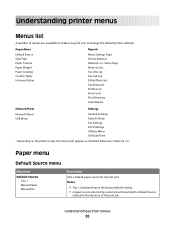
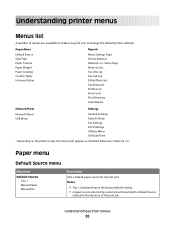
... Loading Custom Types Universal Setup
Reports
Menu Settings Page Device Statistics Network Setup Page Shortcut List Fax Job Log Fax Call Log E-Mail Shortcuts Fax Shortcuts Profiles List Print Fonts Print Directory Asset Report
Network/Ports
Settings
Network Menu* USB Menu
General Settings Copy Settings Fax Settings Print Settings Utilities Menu Set Date/Time
* Depending on the printer setup...
User's Guide - Page 92


...e-mail shortcuts
Prints a report containing information about fax shortcuts
Prints a report of the network connection, and other information
Prints a report containing printer statistics such as supply information and...item from the Reports menu, the indicated report prints. Menu item Menu Settings Page
Device Statistics Network Setup Page
Shortcut List Fax Job Log Fax Call Log E-mail Shortcuts Fax...
User's Guide - Page 95
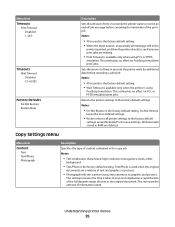
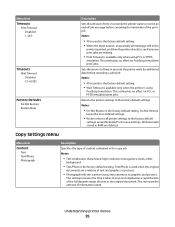
Returns the printer settings to the factory default
settings except Network/Ports menu settings. Text/Photo is used when the original
documents are a mixture of information... of the print job
Notes:
• 90 seconds is the factory default setting. • When the timer expires, any new print jobs are deleted.
Sets the amount of content contained in the
printer is printed, and then the ...
User's Guide - Page 108
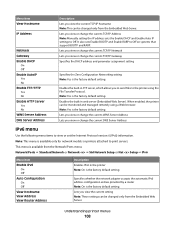
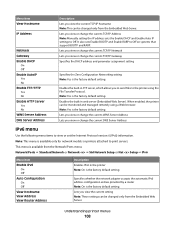
... WINS Server Address DNS Server Address
Description Lets you view or change the current TCP/IP Gateway Specifies the DHCP address and parameter assignment setting
Specifies the Zero Configuration Networking setting Note: Yes is the factory default setting. Understanding printer menus
108 Lets you view or change the current TCP/IP Address Note: Manually...
User's Guide - Page 111
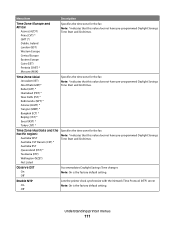
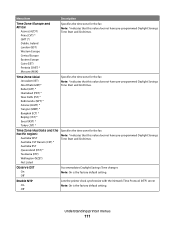
Time Zone (Asia) Jerusalem (IST) Abu Dhabi GIST)* Kabul (AFT) * Islamabad (PKT) * New Delhi (IST) * Kathmandu (NPT) * Astana (ALMT) * Yangon (MMT) * Bangkok (ICT) * ...menus
111
Enable NTP On Off
Lets the printer clock synchronize with the Network Time Protocol (NTP) server Note: On is the factory default setting.
Time Zone (Australia and the Pacific region)
Australia WST Australia CST...
User's Guide - Page 124


...
If the printer is installed on the Lexmark Web site at www.lexmark.com. These reports are useful for a range of functions including:
• Viewing a virtual display of the printer control panel • Checking the status of the printer supplies • Configuring printer settings • Configuring network settings • Viewing reports
To access the Embedded...
User's Guide - Page 129


...cartridge, and then press
to Disabled.
Install a new photoconductor kit.
88.yy Cartridge is exhausted. Press •...printing.
84 PC Kit life warning
The photoconductor kit is not set to clear the message and continue printing.
200-250 paper ...back on to reset the printer. • Upgrade (flash) the network firmware in the printer or print server. For more of the following...
User's Guide - Page 141


... Print as image. 5 Click OK twice. CHANGE ENVIRONMENTAL SETTINGS
When using Eco-Mode or Quiet Mode settings, you want to print in the Network and USB menus. If you can print your job. Incorrect... the setting in Hex Trace mode. Note: Setting Collate to print
These are possible solutions. Troubleshooting
141 Try one or more information, visit the Lexmark Web site at www.lexmark.com....
User's Guide - Page 160
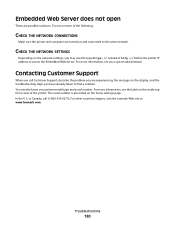
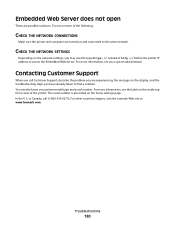
... serial number is also listed on and connected to access the Embedded Web Server. CHECK THE NETWORK SETTINGS
Depending on the network settings, you may need to find a solution. For other countries/regions, visit the Lexmark Web site at www.lexmark.com. Embedded Web Server does not open
These are experiencing, the message on the display...
User's Guide - Page 161


... any existing intellectual property right may not apply to the Internet, you . Bldg 004-2/CSC 740 New Circle Road NW Lexington, KY 40550 USA © 2009 Lexmark International, Inc. Notices
161 Notices
Product information
Product name: Lexmark X203n, Lexmark X204n Machine type: 7011 Model(s): 200, 215
Edition notice
March 2009 The following paragraph does not...
User's Guide - Page 166


... this product: -Is manufactured from new parts, or new and serviceable used parts, which it , or its original contents, are responsible for the remainder of the warranty period. When warranty service involves the exchange of a product or part, the item replaced becomes the property of Limited Warranty
Lexmark X203n, Lexmark X204n
Lexmark International, Inc., Lexington, KY...
User's Guide - Page 174


...device is connected. It indicates no endorsement of the product by local lightning strikes and other Telecom customers. Some parameters required for the Facsimile User Instructions. This is recommended that the customer install an appropriate AC surge arrestor in the AC outlet to users of the New Zealand telephone network...
This equipment should not be set to operate within any 30 ...
User's Guide - Page 183


...Macintosh 42 from Windows 42 installing printer software 20 menu settings page 21 network setup page 21 on both sides of the paper
(...duplexing) 42 Programming Engine Code 127 Programming System Code 127 publications, finding 10
Q
Quality menu 103 Quiet Mode 27
R
recommended print side 38 recycled paper
using 39 recycling
Lexmark packaging 26 Lexmark...
Similar Questions
How Do I Set Up Lexmark X204n Xl Network Scanner
(Posted by Ciearobins 10 years ago)
How Do You Set Up New Paper Tray With Lexmark X264dn
(Posted by Rmeam29le 10 years ago)
What Is Network Firmware In A Lexmark X204n
(Posted by nigeatul 10 years ago)
New Network Name For Router
I need to change the wireless network name on my printer
I need to change the wireless network name on my printer
(Posted by jaciryals 12 years ago)

