Lexmark X204N Support Question
Find answers below for this question about Lexmark X204N - X B/W Laser.Need a Lexmark X204N manual? We have 4 online manuals for this item!
Question posted by nigeatul on November 25th, 2013
What Is Network Firmware In A Lexmark X204n
The person who posted this question about this Lexmark product did not include a detailed explanation. Please use the "Request More Information" button to the right if more details would help you to answer this question.
Current Answers
There are currently no answers that have been posted for this question.
Be the first to post an answer! Remember that you can earn up to 1,100 points for every answer you submit. The better the quality of your answer, the better chance it has to be accepted.
Be the first to post an answer! Remember that you can earn up to 1,100 points for every answer you submit. The better the quality of your answer, the better chance it has to be accepted.
Related Lexmark X204N Manual Pages
Embedded Web Server Administrator's Guide - Page 36


... the following rights provided you for breach of the original Software Program's proprietary notices. Lexmark grants you the following : replacement of the Software Program or reimbursement of the price ... its liability for concurrent use during the warranty period. If any public or distributed network. You may not retain copies of
this limited warranty.
2 DISCLAIMER AND LIMITATION OF...
User's Guide - Page 1


Lexmark X203n and X204n Series
User's Guide
March 2009
Machine type(s): 7011 Model(s): 200, 215
www.lexmark.com
User's Guide - Page 2


...
Installing the printer on a wired network...22
Minimizing your printer's environmental impact 24
Saving paper and toner...24
Using recycled paper...24 Conserving supplies...24
Saving energy...25
Using Eco-Mode ...25 Adjusting Power Saver...26
Recycling...26
Recycling Lexmark products...26 Recycling Lexmark packaging...26 Returning Lexmark cartridges for reuse or recycling...27...
User's Guide - Page 10


... Viewing and printing documents and photos • Setting up and configuring the printer on a network,
depending on the Software and Documentation CD. Click to delivering performance and value with the ...make sure you for ? And if you check the latest updates on the Lexmark Web site at www.lexmark.com/publications/. Notes:
• The Help installs automatically with our printers,...
User's Guide - Page 21


... appears, and then press .
Using the World Wide Web
1 Go to verify the network connection. Note: If you select and save it.
1 Make sure the printer is attached to a network, print a network setup page to the Lexmark Web site at www.lexmark.com. 2 From the Drivers & Downloads menu, click Driver Finder. 3 Select your printer, and...
User's Guide - Page 44


... exceed 90 g/m2 (24 lb bond) weight.
• The minimum supported weight for laser printers. Have excessive curl or twist - Have rough, cockle, or laid finishes - Note...when the flap is 25% or less. Have any way -
When printing on the Lexmark Web site at www.lexmark.com/publications. Check with the manufacturer or vendor to ensure the
envelopes can withstand temperatures ...
User's Guide - Page 79


...fax
This option lets you do not know the IP address of the printer, then print a network setup page and locate the address in relation to the original document.
Resolution
This option increases ... adjusts how light or dark your Web browser. Use Photograph mode when faxing photos printed on a laser printer or taken from the original document is not a concern.
• Text mode is recommended ...
User's Guide - Page 117


...under warranty. Note: All life estimates for information about Lexmark authorized supplies dealers in the TCP/IP section.
2 Click Device Status.
You can also check the status of this printer...print quality may result from using supplies or replacement items not produced by printing a network setup page.
Note: Repeat this printer.
Note: If you purchased the printer.
Ordering...
User's Guide - Page 124


... supplies. Using the Embedded Web Server
If the printer is installed on the Lexmark Web site at www.lexmark.com. Administrative support
Finding advanced networking and administrator information
This chapter covers basic administrative support tasks. For more information, see the Networking Guide on the Software and Documentation CD and the Embedded Web Server Administrator...
User's Guide - Page 129


... printer off and then back on to reset the printer. • Upgrade (flash) the network firmware in the printer or print server. Press • Make sure the USB Buffer menu item ...more information, see "Clearing jams" on to reset the printer. • Upgrade (flash) the network firmware in the printer or print server. Install a new photoconductor kit.
88.yy Cartridge is exhausted.
...
User's Guide - Page 140


...Ready or Power Saver appears on page 20. MAKE SURE THE PRINTER IS CONNECTED TO THE NETWORK
Print a network setup page and check that you installed the correct printer software for your printer model. If... on the display before sending a job to check which software is the most current, check the Lexmark Web site at the front of paper from the standard exit bin. MAKE SURE THE CORRECT PRINTER ...
User's Guide - Page 141


... sure they are possible solutions. For more information, visit the Lexmark Web site at www.lexmark.com. If you want to print
These are secure.
If ...Ready Hex appears on to exit Hex Trace mode.
• Make sure the SmartSwitch settings are possible solutions.
Troubleshooting
141
Note: Setting Collate to On in the Network...
User's Guide - Page 160
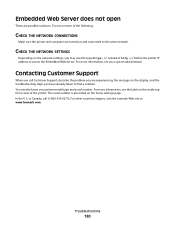
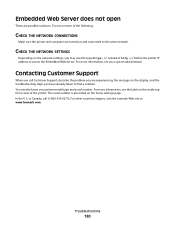
...regions, visit the Lexmark Web site at www.lexmark.com. For more information, see your printer model type and serial number. Try one or more of the following:
CHECK THE NETWORK CONNECTIONS
Make sure ... Web Server does not open
These are experiencing, the message on the network settings, you may need to the same network. The serial number is also listed on the inside top front cover of...
User's Guide - Page 161


..., EITHER EXPRESS OR IMPLIED, INCLUDING, BUT NOT LIMITED TO, THE IMPLIED WARRANTIES OF MERCHANTABILITY OR FITNESS FOR A PARTICULAR PURPOSE. Notices
Product information
Product name: Lexmark X203n, Lexmark X204n Machine type: 7011 Model(s): 200, 215
Edition notice
March 2009 The following paragraph does not apply to any country where such provisions are the user...
User's Guide - Page 166


... transfer proof of Limited Warranty
Lexmark X203n, Lexmark X204n
Lexmark International, Inc., Lexington, KY
This limited warranty applies to present proof of the Remarketer or Lexmark. To obtain warranty service you...any maintenance items included with the product for repair or replacement (at www.lexmark.com/support. To obtain warranty service, you transfer this product to another ...
User's Guide - Page 170
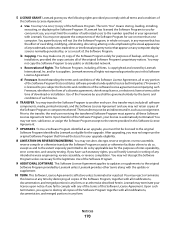
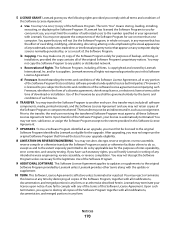
...Software Program that formed the basis for concurrent use on any public or distributed network. Upon such termination, you fail to the terms and conditions of the ... longer use the original Software Program that constitutes software provided under public license by Lexmark unless Lexmark provides other terms along with all modifications, documentation, and merged portions in this ...
User's Guide - Page 172
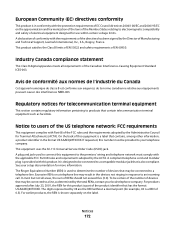
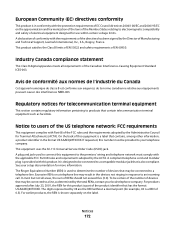
...be certain of the number of devices that contains, among other information, ...network must comply with the applicable FCC Part 68 rules and requirements adopted by the ACTA. Excessive RENs on a telephone line may result in the devices...users of the US telephone network: FCC requirements
This equipment complies... to determine the number of devices that contain telecommunication terminal equipment ...
User's Guide - Page 173


... causing harm to the telephone network, the telephone company may not be a 900 number or any other electrical surges. For repair and warranty information, contact Lexmark International, Inc. Contact the ... of use a computer or other electronic device, including fax machines, to send any message unless said message clearly contains in a margin at www.lexmark.com or your home has specially wired ...
User's Guide - Page 176


...is subject to the following notice is applicable if your printer has a wireless network card installed: The radiated output power of Health Canada limits for wireless products
This... interferencia a sistemas operando em carater primario. (Res.ANATEL 282/2001).
The installer of this device to licensing. Son fonctionnement est soumis aux deux conditions suivantes : (1) cet appareil ne doit ...
User's Guide - Page 183


...Cartridge Low 127 Close front door 127 Invalid Engine Code 127 Load with 127 Network 127 Network 127 Programming Engine Code 127 Programming System Code 127 Waiting 128 printer problems, ...menu 103 Quiet Mode 27
R
recommended print side 38 recycled paper
using 39 recycling
Lexmark packaging 26 Lexmark products 26 toner cartridges 27 WEEE statement 163 reducing a copy 52 reducing noise 27
...
Similar Questions
Firmware Download For Lexmark X204n 900 Will Not Download
(Posted by jaus 10 years ago)
When Copying Lexmark X204n Displays 900 Firmware Error
(Posted by thedoc 10 years ago)
I Have An Scanner Feilure 844.02. How To Solve This?
My lexmark X264dn show me that messege, and have no idea what to do
My lexmark X264dn show me that messege, and have no idea what to do
(Posted by haizpuruab 11 years ago)

