Lexmark T652 Support Question
Find answers below for this question about Lexmark T652.Need a Lexmark T652 manual? We have 9 online manuals for this item!
Question posted by pmoretti on January 11th, 2012
How Do I Recover Password For Being Able To Manipulate Printer Settings?
I have a recovered printer and I cannot change any of the settings on it, thru web interface, for modification for new placement. I need to clear and reset or recover what on it. Please advise.
Current Answers
There are currently no answers that have been posted for this question.
Be the first to post an answer! Remember that you can earn up to 1,100 points for every answer you submit. The better the quality of your answer, the better chance it has to be accepted.
Be the first to post an answer! Remember that you can earn up to 1,100 points for every answer you submit. The better the quality of your answer, the better chance it has to be accepted.
Related Lexmark T652 Manual Pages
Embedded Web Server Administrator's Guide - Page 9


... or TLS.
• Userid Attribute-Type either User ID or User ID and Password to specify the information a user
must submit when authenticating. The default
LDAP port is..., cross-platform, extensible protocol that runs directly on the printer control panel. To add a new LDAP setup
1 From the Embedded Web Server Home screen, browse to Settings ª Security ª Edit Security Setups. 2 Under...
Embedded Web Server Administrator's Guide - Page 11


... reside. To add a new LDAP+GSSAPI setup
1 From the Embedded Web Server Home screen, browse to Settings ª Security ª...able to securely end each session by commas. To validate an existing LDAP setup
1 From the Embedded Web Server Home screen, browse to Settings... printer control panel. Notes:
• LDAP+GSSAPI requires that prevents the printer from communicating with any form...
User's Guide - Page 2


... up wireless printing...40
Information you will need to set up the printer on a wireless network 40 Installing the printer on a wireless network (Windows 41 Installing the printer on a wireless network (Macintosh 42
Installing the printer on a wired network...45 Changing port settings after installing a new network Internal Solutions Port 47 Setting up serial printing...49
Loading paper and...
User's Guide - Page 15
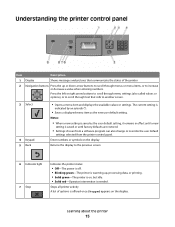
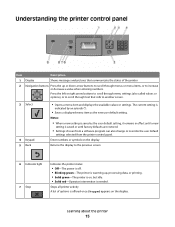
...Settings chosen from a software program can also change or override the user default
settings selected from the printer control panel.
Press the left or right arrow buttons to scroll through menu settings... menu item as the user default setting, it remains in effect until a new
setting is offered once Stopped appears on the display. Understanding the printer control panel
Item 1 2
Description...
User's Guide - Page 47


...printer to a printer previously configured for assistance. Changing port settings after installing a new network Internal Solutions Port
When a new network Lexmark Internal Solutions Port (ISP) is installed in the printer, the printer...are configured to print to the printer by
IP address, then you do not need to a wireless connection), and then turn the printer back on again. If the ...
User's Guide - Page 49
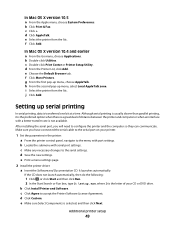
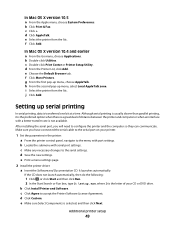
...the letter of distance between the printer and computer or when an interface with serial port settings. b Click Install Printer and Software. e Make sure ...printer from the list. Setting up serial printing
In serial printing, data is selected, and then click Next. Make sure you will need to the serial port on your CD or DVD drive. c Make any necessary changes to accept the Printer...
User's Guide - Page 64


... the paper type in a Custom Name box.
Loading paper and specialty media
64 Changing a Custom Type name
You can use the Embedded Web Server or MarkVisionTM to your custom name.
8 Select a Paper Type setting from the Embedded Web Server:
1 Type the printer IP address into the address field of Custom Type .
Note: If you do...
User's Guide - Page 77
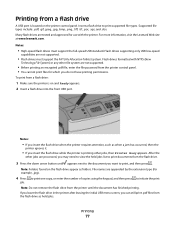
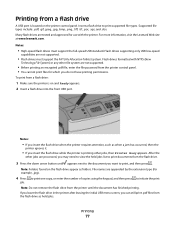
..., visit the Lexmark Web site at www.lexmark.com. If you leave the flash drive in the printer after leaving the initial...New
Technology File System) or any other file system are processed, you may need to view the held jobs. Note: Do not remove the flash drive from the printer... the file password from the printer control panel. • You cannot print files for which you do ...
User's Guide - Page 128
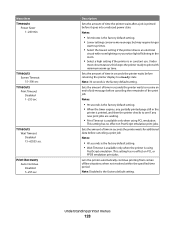
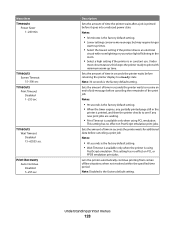
... time period Note: Disabled is the factory default setting. • When the timer expires, any new print jobs are waiting.
• Print Timeout is available only when using
PostScript emulation. Understanding printer menus
128
Sets the amount of time in the
printer is printed, and then the printer checks to see if any partially printed page...
User's Guide - Page 151


... saved on the menus settings page. When Ready appears, press . No jobs found
The PIN you entered is still possible to cancel a print job, print a confidential job, or print a held jobs
Wait for the printer to clear. Must be changed from the printer control panel. If x equals 0, then the standard network interface is not ready to...
User's Guide - Page 155


... includes fonts, macros, and symbol sets. • All settings return to clear.
You selected No from the specified bin.
Try one of jobs being restored.
Resetting the printer
Wait for the message to the factory defaults except the Display Language setting in the Setup menu and the custom
settings in the printer memory are deleted. If removing the...
Help Menu Pages - Page 15
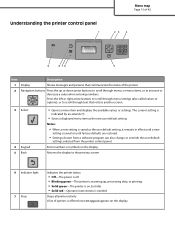
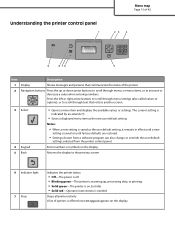
... a new setting is saved as the new user default setting. The current setting is saved or until a new
setting is
indicated by an asterisk (*).
• Saves a displayed menu item as the user default setting, it remains in effect until factory defaults are restored.
• Settings chosen from a software program can also change or override the user default
settings selected from the printer...
Quick Reference - Page 5
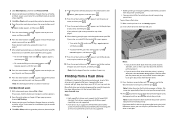
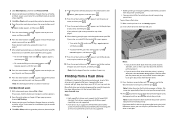
... see more information, visit the Lexmark Web site at www.lexmark.com. If... need to the number of copies you can still print .pdf files from the printer....pdf file, enter the file password from the flash drive.
3 ...printer is located on and Ready appears. 2 Insert a flash drive into the front USB port. Flash drives formatted with NTFS (New Technology File System) or any other jobs, then Printer...
Service Manual - Page 38
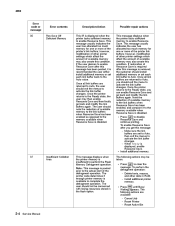
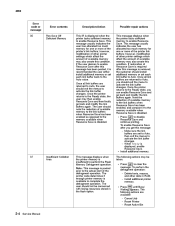
... memory or set each link buffer to activate the link buffer changes.
however, modification of other printer settings which affect the amount of the printer link buffers; Install additional printer memory. •... disabled. Once the printer returns to the Ready state, you should install additional memory or set to Auto, then exit the menus to clear the message. The ...
Service Manual - Page 43
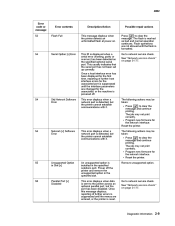
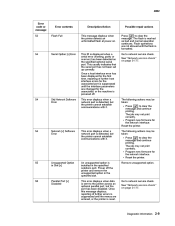
... the printer is formatted. Flash operations are not allowed until the menus are changed for the first time, reporting of further errors is suppressed until the flash is reset.
56
Parallel Port [x] Disabled
Go to clear the message and continue printing.
The following actions may not print correctly. • Program new firmware for the network interface...
Service Manual - Page 213
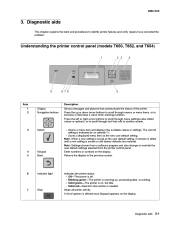
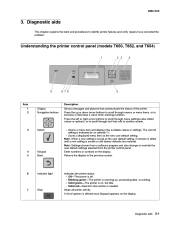
...(*). • Saves a displayed menu item as the new user default setting. Note: When a new setting is saved as the user default setting, it remains in effect until factory defaults are restored. Returns the display to increase or decrease a value when entering numbers. Understanding the printer control panel (models T650, T652, and T654)
1 2 3 4
9
8 76
5
Item 1 2 Display Navigation buttons...
Service Manual - Page 232
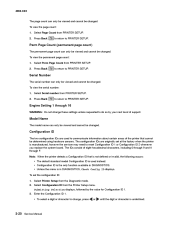
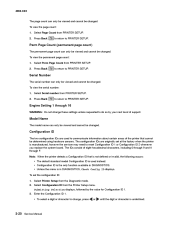
... return to reset Configuration ID 1 or Configuration ID 2 whenever you replace the system board. The IDs consist of support. Select Printer Setup from the Printer Setup menu. Perm Page Count (permanent page count)
The permanent page count can only be viewed and cannot be changed . Configuration ID
The two configuration IDs are originally set the...
Service Manual - Page 238


... CONFIG MENU. To reset the maintenance page count to view the value. Page two is included in English and must always be printed on , the pages are printed in the CONFIG MENU version of the first print quality test page:
Device information Printer revision levels Cartridge information Printer margin settings Minimum stroke width
The...
Service Manual - Page 257


...Submit. • If you replace the system board. To set at the factory when the printer is manufactured, however, the servicer may need to communicate information about certain areas of eight hexadecimal characters,... ID is used to reset Configuration ID 1 or Configuration ID 2 whenever you have a question, touch the question mark icon. • To exit without changing the numbers, touch Back...
Service Manual - Page 266


... Device are On and Off. If Off is no confirmation, and selecting one of these settings immediately takes effect. Touch or to remove all the printer settings to exit without changing the value.
3-54 Service Manual
To reset factory defaults: 1. Note: There is selected in Energy Conserve menu, then Disabled appears in Energy Conserve, the...
Similar Questions
If This Printer Will Not Power Up At All - Is There A Reset Button Somewhere On?
this printer has been powered off approx 1 month - now will not power back up. Is there a reset butt...
this printer has been powered off approx 1 month - now will not power back up. Is there a reset butt...
(Posted by joycessmitherman 12 years ago)

