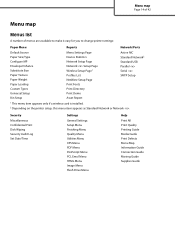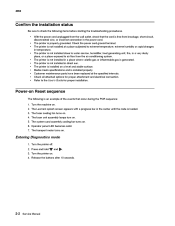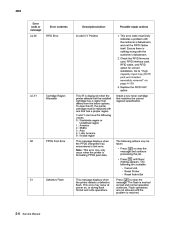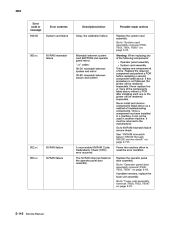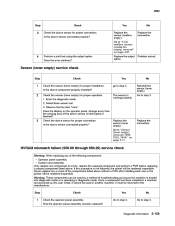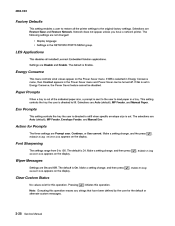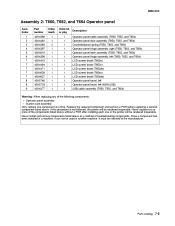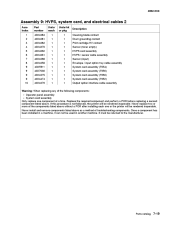Lexmark T652 Support Question
Find answers below for this question about Lexmark T652.Need a Lexmark T652 manual? We have 9 online manuals for this item!
Question posted by jwerajee on February 1st, 2014
How To Install Lexmark T652 Toner
Current Answers
Answer #1: Posted by cooltechagent on February 2nd, 2014 1:05 AM
Push the release latch, and then lower the multipurpose feeder door.
Push the release latch, and then open the upper-front cover.
Lift and pull the toner cartridge out of the printer.
Unpack the new toner cartridge.
Lightly shake the toner cartridge in all directions to distribute the toner evenly.
Hold the toner cartridge by the handle and insert it into the printer. Align the tabs on each side of the cartridge with the slots on the inside of the printer.
Close the upper-front cover.
Close the lower-front cover.
Power on the printer again.
Confirm that the new toner cartridge is working correctly by sending a print job or printing an internal test page.
Thanks,
CoolAgent
Related Lexmark T652 Manual Pages
Similar Questions
what does the ms711 laser printer weigh without additional trays?
How do i install the Lexmark T652n printer cartridge