Lexmark T652 Support Question
Find answers below for this question about Lexmark T652.Need a Lexmark T652 manual? We have 9 online manuals for this item!
Question posted by johaash on May 21st, 2014
How To Print Envelopes On Lexmark T652n
The person who posted this question about this Lexmark product did not include a detailed explanation. Please use the "Request More Information" button to the right if more details would help you to answer this question.
Current Answers
There are currently no answers that have been posted for this question.
Be the first to post an answer! Remember that you can earn up to 1,100 points for every answer you submit. The better the quality of your answer, the better chance it has to be accepted.
Be the first to post an answer! Remember that you can earn up to 1,100 points for every answer you submit. The better the quality of your answer, the better chance it has to be accepted.
Related Lexmark T652 Manual Pages
Clearing Jams Guide - Page 1


... - Are stuck together or damaged in the tray. • Do not remove trays while the printer is printing. • Do not load trays, the multipurpose feeder, or the envelope
feeder while the printer is in firmly after loading paper. Lexmark™ T65x Clearing Jams Guide
Clearing jams
Avoiding jams
The following hints can stain garments...
Clearing Jams Guide - Page 5
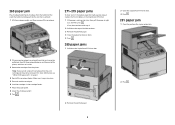
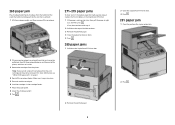
... If you cannot remove the envelope, then the print cartridge will be the one that is jammed. 1 Lift the envelope weight, and then remove all the envelopes.
271-279 paper jams
To...Remove the envelope from the printer. For more information, see "200 and 201 paper jams" on page 1. 4 Reinstall the envelope feeder. 260 paper jam
The envelope feeder feeds envelopes from the bottom of the printer, and ...
User's Guide - Page 39


... X version 10.5 or later 1 From the Apple menu, choose System Preferences. 2 Click Print & Fax. 3 Select the printer, and then click Options & Supplies. 4 Click Driver, and then add any installed hardware ...in the printer driver
Once the printer software and any options are installed, it may be necessary to manually add the options in the printer driver to the Lexmark Web site at www.lexmark.com....
User's Guide - Page 66


...Use only forms and letterhead printed using an offset lithographic or engraved printing process. • Avoid papers with heat-resistant inks designed for use with laser printers:
• Chemically treated ...) • Multiple part forms or documents
For more information about Lexmark, visit www.lexmark.com. Unacceptable paper
Test results indicate that are at the Environmental Sustainability...
User's Guide - Page 72


... necessary, click the disclosure triangle to see more information, see :
- Printing on specialty media
Tips on using letterhead
• Use letterhead designed specifically for laser printers. • Print samples on a specific size or type of paper and specialty media can affect how reliably documents print. "Loading the standard or optional 250-sheet or 550-sheet...
User's Guide - Page 73


... 60%) and the high printing temperature may wrinkle or seal envelopes. Note: A combination of the envelopes. Printing
73 Check with the manufacturer or vendor to ensure the
envelopes can withstand temperatures up to Envelope, and select the envelope size. • Use envelopes designed specifically for laser printers. Tips on using transparencies
Print samples on transparencies:
•...
User's Guide - Page 74


...176;F)
without sealing, excessive curling, wrinkling, or
releasing hazardous emissions.
-
When printing on the Lexmark Web site at least 1 mm (0.04 in.)
away from a 250-sheet ... for laser printers. Preprinting
introduces semi-liquid and volatile components into the printer.
• Use grain short card stock when possible. For detailed information on label printing, characteristics...
User's Guide - Page 81
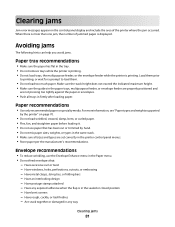
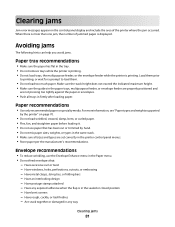
... types are set correctly in the tray. • Do not remove trays while the printer is printing. • Do not load trays, the multipurpose feeder, or the envelope feeder while the printer is in any exposed adhesive when the flap is printing. Have rough, cockle, or laid finishes -
Have windows, holes, perforations, cutouts, or embossing...
User's Guide - Page 82
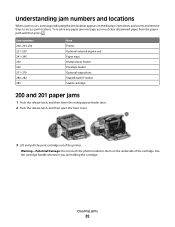
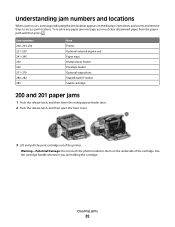
...-279 280-282 283
Area Printer Optional external duplex unit Paper trays Multipurpose feeder Envelope feeder Optional output bins StapleSmart ...II Finisher Staple cartridge
200 and 201 paper jams
1 Push the release latch, and then lower the multipurpose feeder door. 2 Push the release latch, and then open the front cover.
3 Lift and pull the print...
User's Guide - Page 89
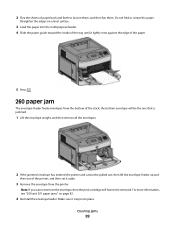
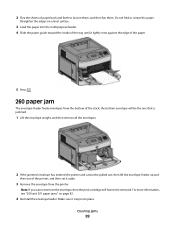
...
89 2 Flex the sheets of the stack; Note: If you cannot remove the envelope, then the print cartridge will be the one that is jammed.
1 Lift the envelope weight, and then remove all the envelopes.
2 If the jammed envelope has entered the printer and cannot be removed. Do not fold or crease the paper.
Straighten the...
User's Guide - Page 168


...Print Cartridge
Lexmark Return Program Cartridge Regular cartridge
T650A11A
T650A21A
High Yield Print Cartridge
T650H11A
T650H21A
Extra High Yield Print Cartridge*
T654X11A
High Yield Print Cartridge for Label Applications
T650H04A
Extra High Yield Print Cartridge for Label Applications*
T654X04A
For Europe, the Middle East, and Africa
Print...Extra High Yield Print Cartridge for Label...
User's Guide - Page 215


...153 Ready 153 Reattach bin 153 Reattach bin - 153 Reattach envelope feeder 154 recycled paper
using 67 recycling
Lexmark products 170 WEEE statement 198 Remote Management Active 154 Remove packaging... 107 Reserve print jobs 75 printing for Macintosh users 75 printing for Windows users 75 Resetting active bin 155 Resetting the printer 155 Resetting without replacing may affect print quality. 155...
Help Menu Pages - Page 13


...; Do not remove trays while the printer is printing. • Do not load trays, the multipurpose feeder, or the envelope feeder while the printer is in the sealed or closed position - Have an interlocking design - Are stuck together or damaged in the paper trays, multipurpose feeder, or envelope feeder are properly positioned and are not...
Service Manual - Page 10
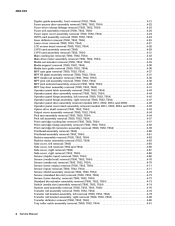
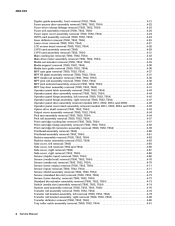
......4-52 Output cover assembly removal (T650, T652, T654) ...4-54 Pick arm assembly removal (T650, T652, T654) ...4-54 Pick roll assembly removal (T650, T652, T654) ...4-57 Print cartridge cooling fan removal (T650, T652, T654) ...4-57 Print cartridge clamp assembly removal (T650, T652, T654) ...4-58 Print cartridge ID connector assembly removal (T650, T652, T654) ...4-59 Printhead assembly removal...
Service Manual - Page 25


After you to verify the repair. General information
The Lexmark™ laser printers are available in the following models: Machine type 4062-01A 4062-21A 4062-23A 4062-41A 4062-43A 4062-630 Model T650n T652n T652dn T654n T654dn T656dne Configuration Network Network Network Network Network Network
Maintenance approach
The diagnostic information in this manual...
Service Manual - Page 37
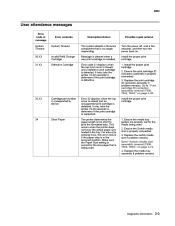
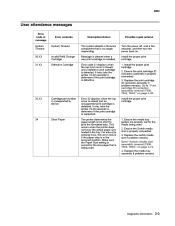
... ID connector assembly is properly connected. 3. Go to "Print cartridge ID connector assembly removal (T650, T652, T654)" on page 4-74. 4. The printer determines the paper length is too short to determine if the print cartridge is defective. Ensure the media tray guides are properly set for the size paper that is no longer responding...
Service Manual - Page 141
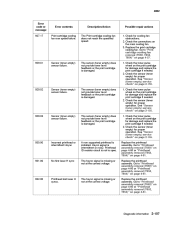
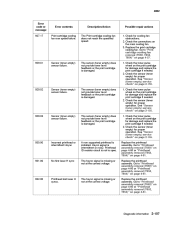
...)" on page 4-60 or "Printhead assembly removal (T652, T654)" on the main cooling fan. 3.
Check the toner pulse wheel on page 2-155. 1. Hsync signal is missing or not at the correct voltage.
932.00
Printhead lost laser H syncs. See "Sensor (toner empty) service check" on the print cartridge for damage and replace the...
Service Manual - Page 306
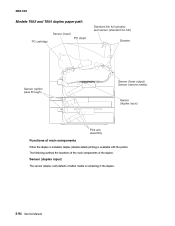
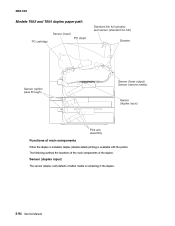
Sensor (duplex input)
The sensor (duplex wait) detects whether media is available with the printer.
4062-XXX
Models T652 and T654 duplex paper path
Standard bin full actuator and sensor (standard bin full) Sensor (input)
PC ... functions of the main components of main components
When the duplex is installed, duplex (double-sided) printing is remaining in the duplex.
3-94 Service Manual
Service Manual - Page 380
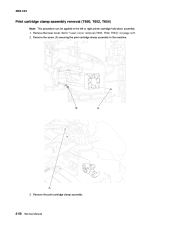
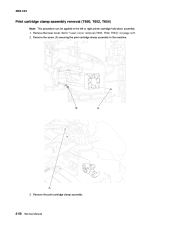
... the left or right printer cartridge hold down assembly. 1.
4062-XXX
Print cartridge clamp assembly removal (T650, T652, T654)
Note: This procedure can be applied to "Laser cover removal (T650, T652, T654)" on page 4-27. 2. Remove the screw (A) securing the print cartridge clamp assembly to the machine. Remove the laser cover. Remove the print cartridge clamp assembly.
4-58...
Service Manual - Page 569


..., ISP thumbscrew and standoff ISP interface cable assembly MarkNet N8120 gigabit ethernet print server MarkNet N8130 fiber ethernet print server MarkNet N8150 802.11n wireless print server (US/Americas) MarkNet N8150 802.11n wireless print server (WW, except US/Americas) Lexmark N4000e print server Lexmark N4050e (1 port USB) wireless 802.11g (US/Americas) MarkNet N7000e Fash Ethernet...
Similar Questions
34 Short Paper Error When Printing Envelopes Lexmark T652
(Posted by horacLat 10 years ago)
Trying To Print Envelopes
Is there an easy way to print envelopes?
Is there an easy way to print envelopes?
(Posted by bhart46982 11 years ago)
How Do You Use The Mp Fdr To Print Envelopes W/o Prompting You To Press A Button
(Posted by mom232114 12 years ago)

