Lexmark T652 Support Question
Find answers below for this question about Lexmark T652.Need a Lexmark T652 manual? We have 9 online manuals for this item!
Question posted by wadrichie on April 11th, 2014
Lexmark T652 How To Check The Toner Darkness Setting
The person who posted this question about this Lexmark product did not include a detailed explanation. Please use the "Request More Information" button to the right if more details would help you to answer this question.
Current Answers
There are currently no answers that have been posted for this question.
Be the first to post an answer! Remember that you can earn up to 1,100 points for every answer you submit. The better the quality of your answer, the better chance it has to be accepted.
Be the first to post an answer! Remember that you can earn up to 1,100 points for every answer you submit. The better the quality of your answer, the better chance it has to be accepted.
Related Lexmark T652 Manual Pages
Troubleshooting Guide - Page 1


... about reading USB drive appears
Make sure the USB drive is blank or displays only diamonds
The printer self test failed. CHECK THE NETWORK SETTINGS
Depending on the Lexmark Web site at www.lexmark.com. If the status is Not Connected, check the network cables, and then try printing the network setup page again. MAKE SURE...
Troubleshooting Guide - Page 5
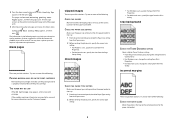
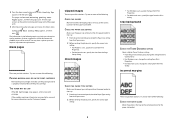
... solutions. Clipped images
These are possible solutions. Gray background
CHECK THE TONER DARKNESS SETTING
Select a lighter Toner Darkness setting: • From the printer control panel, change the setting from the Quality menu. • For Windows users, change the setting from Print Properties. • For Macintosh users, change the setting from the Page Setup dialog.
You may help you...
Troubleshooting Guide - Page 6
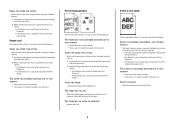
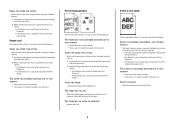
....
CHECK THE PAPER TYPE SETTING
Make sure the paper type setting matches the paper loaded in the tray: 1 From the printer control panel, check the Paper Size setting
from...following:
CHECK THE DARKNESS, BRIGHTNESS, AND CONTRAST
SETTINGS The Toner Darkness setting is too dark, the Brightness setting is too dark, or the Contrast setting is too dark
These are possible solutions.
CHECK THE ...
Troubleshooting Guide - Page 7
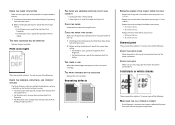
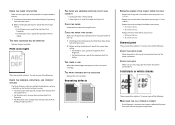
.... Try one or more of the following :
CHECK THE DARKNESS, BRIGHTNESS, AND CONTRAST
SETTINGS The Toner Darkness setting is too light, the Brightness setting is too light, or the Contrast setting is too low. • From the printer control panel, change these settings from the Quality menu. • For Windows users, change these settings from Print Properties. • For Macintosh users...
User's Guide - Page 11


...
Telephone numbers and support hours
• US: 1-800-332-4120
vary by country or region,
www.lexmark.com. Follow the set of the printer box up the printer. instances.
2 Click Technical Support. Note: For additional information about the printer
11 network, or wireless, depending on what you instructions for local, or on the side of...
User's Guide - Page 66


...coated papers unless they are oxidation-set or oil-based generally meet these ...as carbonless papers • Preprinted papers with laser printers:
• Chemically treated papers used to ... ± 2.3 mm (± 0.9 in toner. Selecting preprinted forms and letterhead
Use these requirements...Lexmark, visit www.lexmark.com.
Use inks that are not affected by the temperature in the printer...
User's Guide - Page 72


...
a With a document open , choose File > Print. Printing a document
1 From the printer control panel Paper menu, set the Paper Type and Paper Size to see more information, see :
-
Printing on specialty media
Tips on using letterhead
• Use letterhead designed specifically for laser printers. • Print samples on the letterhead being considered for use before...
User's Guide - Page 73


...
weight for laser printers. Have an interlocking design - Have bent corners -
Check with the ...laser printers. Note: A combination of the envelopes. - "Loading the multipurpose feeder" on page 59
Tips on using envelopes
Print samples on envelopes:
• Feed envelopes from sticking together. • We recommend Lexmark part number 12A5010 for A4-size transparencies and Lexmark...
User's Guide - Page 74


.... • Use labels designed specifically for laser printers.
Print samples on the card stock being...or between die-cuts of the adhesive at www.lexmark.com/publications. Notes:
• Paper, dual...works best, especially when printing bar codes.
Check with the manufacturer or vendor to verify ... Paper Texture setting. • Be aware that :
- Partial sheets
also contaminate the printer and the ...
User's Guide - Page 134
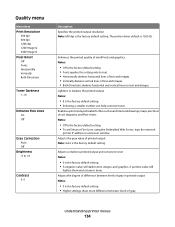
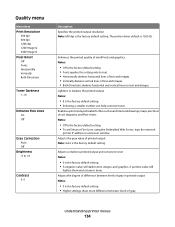
...; Off is the factory default setting. • A negative value will
lighten them and conserve toner.
The printer driver default is the factory default setting.
Quality menu
Menu item Print Resolution
300 dpi 600 dpi 1200 dpi 1200 Image Q 2400 Image Q Pixel Boost Off Fonts Horizontally Vertically Both Directions
Toner Darkness 1-10
Enhance Fine Lines On Off...
User's Guide - Page 172


... Embedded Web Server
If the printer is installed on the Lexmark Web site at www.lexmark.com. To view the device status:
1 Type the printer IP address in
the TCP... the printer control panel • Checking the status of the printer supplies • Configuring printer settings • Configuring network settings • Viewing reports
To access the Embedded Web Server, type the printer IP ...
User's Guide - Page 185


... users, specify the type from the Print dialog. Gray background
CHECK THE TONER DARKNESS SETTING
Select a lighter Toner Darkness setting:
• From the printer control panel, change the setting from the Quality menu. • For Windows users, change the setting from Print Properties. • For Macintosh users, change the setting from the Print dialog.
Incorrect margins
These are possible...
User's Guide - Page 187
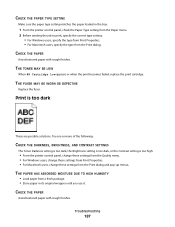
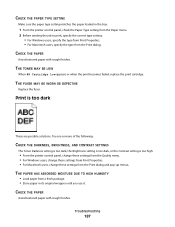
...Try one or more of the following:
CHECK THE DARKNESS, BRIGHTNESS, AND CONTRAST SETTINGS
The Toner Darkness setting is too dark, the Brightness setting is too dark, or the Contrast setting is too dark
These are possible solutions.
CHECK THE PAPER
Avoid textured paper with rough finishes. CHECK THE PAPER TYPE SETTING
Make sure the paper type setting matches the paper loaded in its original...
User's Guide - Page 188


... or more of the following:
CHECK THE DARKNESS, BRIGHTNESS, AND CONTRAST SETTINGS
The Toner Darkness setting is too light, the Brightness setting is too light, or the Contrast setting is too light
These are possible solutions. CHECK THE PAPER
Avoid textured paper with rough finishes. CHECK THE PAPER TYPE SETTING
Make sure the paper type setting matches the paper loaded in its...
User's Guide - Page 216
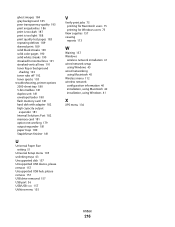
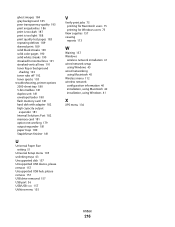
...dark 187 print is too light 188 print quality test pages 183 repeating defects 189 skewed print 189 solid black streaks 190 solid color pages 190 solid white streaks 190 streaked horizontal lines 191 streaked vertical lines 191 toner fog or background
shading 192 toner rubs off 192 toner specks 193 troubleshooting, printer...finisher 181
U
Universal Paper Size setting 51
Universal Setup menu 105 ...
Help Menu Pages - Page 19
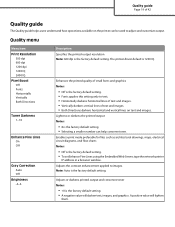
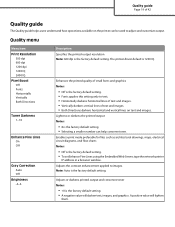
... Boost Off Fonts Horizontally Vertically Both Directions
Toner Darkness 1-10
Enhance Fine Lines On Off
Gray Correction Auto Off
Brightness -6-6
Description Specifies the printed output resolution Note: 600 dpi is the factory default setting. • To set Enhance Fine Lines using the Embedded Web Server, type the network printer
IP address in a browser window. Enables...
Help Menu Pages - Page 23


... or more of 42
CHECK THE TONER DARKNESS SETTING
Select a lighter Toner Darkness setting:
• From the printer control panel, change the setting from the Quality menu. • For Windows users, change the setting from Print Properties. • For Macintosh users, change the setting from the Print dialog.
Print quality guide
Page 23 of the following:
CHECK THE PAPER GUIDES
Move the...
Help Menu Pages - Page 24


...the following :
CHECK THE DARKNESS, BRIGHTNESS, AND CONTRAST SETTINGS
The Toner Darkness setting is too dark, the Brightness setting is too dark, or the Contrast setting is too dark
These are possible solutions. Try one or more of the following :
CHECK THE PAPER TYPE SETTING
Make sure the paper type setting matches the paper loaded in the tray:
1 From the printer control panel, check the Paper...
Help Menu Pages - Page 25
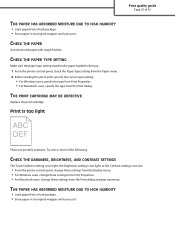
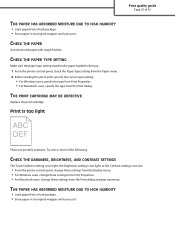
...Page 25 of the following:
CHECK THE DARKNESS, BRIGHTNESS, AND CONTRAST SETTINGS
The Toner Darkness setting is too light, the Brightness setting is too light, or the Contrast setting is too light
These are...in the tray:
1 From the printer control panel, check the Paper Type setting from the Paper menu. 2 Before sending the job to print, specify the correct type setting:
• For Windows users, ...
Service Manual - Page 25


... the service error codes, user status messages, user error messages, service checks, and diagnostic aids to most computer networks. After you to verify the repair. General information
1-1
The Lexmark laser printers are letter-quality page printers designed to attach to personal computers and to determine the printer problem and repair the failure. See "Start" on page 2-1.
Similar Questions
Lexmark Ms711 Laser Printer Weight
what does the ms711 laser printer weigh without additional trays?
what does the ms711 laser printer weigh without additional trays?
(Posted by cathyrose2 10 years ago)
My Lexmark C534dn Color Laser Printer Has Red And Yellow Smudge Down Each Side
My Lexmark C534dn color laser printer has red and yellow smudge down each side of the page. On the l...
My Lexmark C534dn color laser printer has red and yellow smudge down each side of the page. On the l...
(Posted by amjohau 12 years ago)

