Lexmark T652 Support Question
Find answers below for this question about Lexmark T652.Need a Lexmark T652 manual? We have 9 online manuals for this item!
Question posted by mailtri on December 15th, 2013
How To Check The Toner Levels On A Lexmark T652 Printer
The person who posted this question about this Lexmark product did not include a detailed explanation. Please use the "Request More Information" button to the right if more details would help you to answer this question.
Current Answers
There are currently no answers that have been posted for this question.
Be the first to post an answer! Remember that you can earn up to 1,100 points for every answer you submit. The better the quality of your answer, the better chance it has to be accepted.
Be the first to post an answer! Remember that you can earn up to 1,100 points for every answer you submit. The better the quality of your answer, the better chance it has to be accepted.
Related Lexmark T652 Manual Pages
Troubleshooting Guide - Page 9


... more of the following :
CHECK THE TRANSPARENCIES
Use only transparencies recommended by the printer manufacturer.
If the problem persists, then contact Customer Support.
or Canada, call Customer Support, describe the problem you are possible solutions.
For other countries/regions, visit the Lexmark Web site at www.lexmark.com.
9 THERE IS TONER IN THE PAPER PATH...
User's Guide - Page 67


...; Surface roughness (measured in Sheffield units, impacts print clarity and how well toner fuses to the paper) • Surface friction (determines how easily sheets can...Using recycled paper
As an environmentally conscientious company, Lexmark supports the use in laser (electro-photographic) printers. This is maintained. Thus, Lexmark seeks to end-of wood fiber. Eliminating ...
User's Guide - Page 73


... Feed transparencies from sticking together. • We recommend Lexmark part number 12A5010 for A4-size transparencies and Lexmark part number 70X7240
for envelopes as long as the cotton ...size. • Use envelopes designed specifically for laser printers. Have excessive curl or twist - bond) in the sealed or closed position - Check with the manufacturer or vendor to ensure
transparencies...
User's Guide - Page 74


...or the multipurpose feeder. • Use labels designed specifically for laser printers. Label adhesives, face sheet (printable stock), and topcoats can withstand...cause jams or
other paper handling problems.
• Check with the manufacturer or vendor to 230°C (...warranty.
• If zone coating of the adhesive at www.lexmark.com/publications. Notes:
• Paper, dual-web paper, ...
User's Guide - Page 167


... appears, and then press . Checking the status of each supply appears. Note: If you purchased the printer. Note: All life estimates for information about Lexmark authorized supplies dealers in the U.S., contact Lexmark at www.lexmark.com or contact the place where you do not know the IP address of supply levels. In other countries or regions...
User's Guide - Page 172


... and the Embedded Web Server Administrator's Guide on the Lexmark Web site at www.lexmark.com. Administrative support
Finding advanced networking and administrator information
This chapter covers basic administrative support tasks. Setting up e-mail alerts
You can view paper tray settings, the level of toner in the print cartridge, the percentage of your Web...
User's Guide - Page 198


... 9296.
Noise emission levels
The following measurements were made in accordance with ISO 7779 and reported in countries of the European Union. If you have further questions about recycling options, visit the Lexmark Web site at www.lexmark.com for current values. Notices
198 We encourage the recycling of the printer.
Do not touch...
User's Guide - Page 216
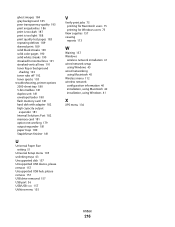
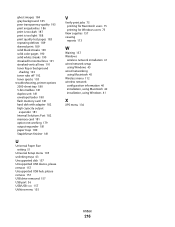
... solid black streaks 190 solid color pages 190 solid white streaks 190 streaked horizontal lines 191 streaked vertical lines 191 toner fog or background
shading 192 toner rubs off 192 toner specks 193 troubleshooting, printer options 2000-sheet tray 180 5-bin mailbox 181 duplex unit 181 envelope feeder 180 flash memory card 181 hard...
Service Manual - Page 25


... correct field replaceable unit (FRU) or part. General information
1-1 General information
The Lexmark™ laser printers are available in the following models: Machine type 4062-01A 4062-21A 4062-23A ... manual leads you complete the repair, perform tests as needed to determine the printer problem and repair the failure. See "Start" on page 2-1. Use the service error codes, user...
Service Manual - Page 141
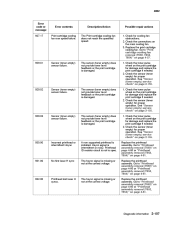
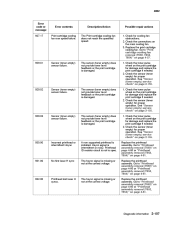
... the main cooling fan. 3. Check the sensor (toner empty) for cooling fan obstructions. 2. Check the toner pulse wheel on page 4-61.
929.01
Sensor (toner empty) sensor failure. Go to "Printhead assembly removal (T650)" on page 4-60 or "Printhead assembly removal (T652, T654)" on page 2-155. The sensor (toner empty) does not provide toner level feedback or the print...
Service Manual - Page 192
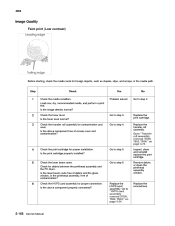
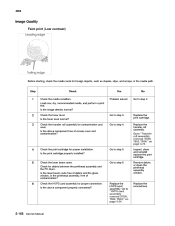
... new, dry, recommended media, and perform a print test. Is the toner level normal? Check the transfer roll assembly for proper installation. Replace the transfer roll assembly. Go to "HVPS card assembly removal (T650, T652, T654)" on page 4-78.
Step 1
Check Check the media condition.
Is the laser beam route free of debris and the glass window, in...
Service Manual - Page 194


... normal? Replace the left and right transfer roll bracket.
Go to step 2.
2 3
Check the toner level. Go to "Printhead assembly removal (T650)" on page 4-60 or "Printhead assembly removal (T652, T654)" on page 4-78.
6
Check the print cartridge for proper installation.
Step 1
Check Check the media condition. No Go to step 6.
Is the above component free of...
Service Manual - Page 198


... solved.
2 3 4
Are the media transfer route and the media path free of tech support. Check the toner level. Check the transfer roll assembly for proper connection. Go to "Printhead assembly removal (T650)" on page 4-60 or "Printhead assembly removal (T652, T654)" on page 4-78. Remove debris or contamination. Replace the transfer roll assembly. Replace the...
Service Manual - Page 202


...(T652, T654)" on page 4-78.
5
Check the printhead installation.
No Problem solved.
2 3
Check the toner level. Reinstall and adjust the printhead assembly.
Check for contamination and wear. Replace the print cartridge.
Go to step 6. Is the above component free of contamination? Is the toner level normal?
Is the above component properly installed? Is the laser...
Service Manual - Page 216


... (if installed) Staple Test Feed Tests Sensor Test BASE SENSOR TEST Toner Input Output NarrowMedia Front Door PRINTER SETUP Defaults Page Count Perm Page Count Serial Number Engine Setting 1 through... "Sensor Test (finisher)" on page 3-18 See "BASE SENSOR TEST" on page 3-19 See "Toner Level-Toner level sensor (remove the cartridge and replace to actuate the sensor)" on page 3-19 See "Input-Input ...
Service Manual - Page 219


...levels Cartridge information Printer margin settings EP setup Printer setup Minimum stroke width
Note: The print quality test pages can print on the bottom right. Page two is included in the DIAGNOSTICS version of the print quality test pages with the toner... on , the pages are printed in the selected input source. Check each Test Page from the Diagnostics menu. 2.
The contents of ...
Service Manual - Page 231
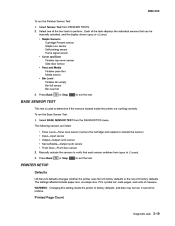
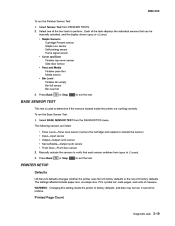
...printer are listed:
Toner Level-Toner level sensor (remove the cartridge and replace to factory defaults, and data may be undone. Select BASE SENSOR TEST from FINISHER TESTS. 2. WARNING: Changing this setting resets the printer... cover sensor Side door sensor Pass and Media Finisher pass thru Media sensor Bin Level Finisher bin empty Bin full sensor Bin near full or Stop to Closed. ...
Service Manual - Page 238


... pages (Prt Quality Pgs)" on , the pages are printed in the CONFIG MENU version of the first print quality test page:
Device information Printer revision levels Cartridge information Printer margin settings Minimum stroke width
The print quality test consist of graphics and text. The message Printing Quality Test Pages is blank. The following...
Service Manual - Page 254


...) sensor
3-42 Service Manual
Manually actuate the sensors to Closed. 3. The following screen is used to determine if the sensors located inside the printer are listed: • Toner Level-Toner level sensor (remove the cartridge and replace to select Standard Bin from the DIAGNOSTICS menu. 4062-XXX
To run the Base Sensor Test: 1. Touch to...
Service Manual - Page 263
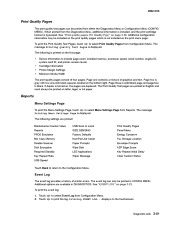
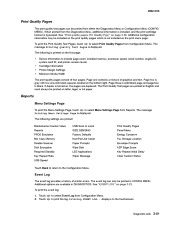
.... The message Printing Menu Settings Page is gray with two one contains a mixture of printer errors. 4062-XXX
Print Quality Pages
The print quality test pages can only be printed in...number, engine ID,
system card ID, and printer revision levels
• Cartridge Information • Printer Margin Settings • Minimum Stroke Width
The print quality pages consist of four pages....
Similar Questions
How To Check Photoconductor Lexmark E450dn Toner Levels
(Posted by drKEISHA 9 years ago)
I Have Changed The Toner In My Printer And The Toner Light Keeps Flashing.
(Posted by pennymorrison 10 years ago)
Knocking Issue With New Lexmark T652 Printers
bought 5 new printers 3 are knocking right out of the box, any idea why? Is there a known issue with...
bought 5 new printers 3 are knocking right out of the box, any idea why? Is there a known issue with...
(Posted by mylil 12 years ago)

