Lexmark T652 Support Question
Find answers below for this question about Lexmark T652.Need a Lexmark T652 manual? We have 9 online manuals for this item!
Question posted by Dofx on February 27th, 2014
How To Change Fuser Setting On Lexmark T652
The person who posted this question about this Lexmark product did not include a detailed explanation. Please use the "Request More Information" button to the right if more details would help you to answer this question.
Current Answers
There are currently no answers that have been posted for this question.
Be the first to post an answer! Remember that you can earn up to 1,100 points for every answer you submit. The better the quality of your answer, the better chance it has to be accepted.
Be the first to post an answer! Remember that you can earn up to 1,100 points for every answer you submit. The better the quality of your answer, the better chance it has to be accepted.
Related Lexmark T652 Manual Pages
Embedded Web Server Administrator's Guide - Page 24


...settings, modify the time and day as needed , and then click Modify to save changes. • To delete a scheduled disk wiping, click Delete Entry, and on the following screen click Delete Entry again
to confirm. Warning-Potential Damage: Do not power off the printer... 6 until you have enabled Manual mode and wish to set up , the printer touch screen should occur, and then click Add. This ...
Embedded Web Server Administrator's Guide - Page 29


...Protects access to the Held Jobs function Protects access to the Manage Shortcuts section of the Settings menu on some Access Controls (referred to update firmware from any installed eSF applications Controls ...Scan to Fax and Scan to Email functions Controls access to the Change Language feature from the printer control panel
Controls the ability to use the Copy function Controls the ability to...
Embedded Web Server Administrator's Guide - Page 30


... incoming print jobs are ignored.
Users who are ignored
Protects access to the Operator Panel Lock. When disabled, all network adaptor NPA settings change commands are denied access cannot enable or disable the printer control panel lock. Function Access Control Network Ports/Menu at the Device
Network Ports/Menu Remotely
NPA Network Adapter...
Clearing Jams Guide - Page 1


...while the printer is in firmly after loading paper. Warning-Potential Damage: Do not leave the cartridge exposed to light for a prompt to load them prior to access jam locations. Lexmark™ ..., weights, or types in the same stack. • Make sure all sizes and types are set correctly in the paper trays, multipurpose feeder, or envelope feeder are properly positioned and are holding the...
Troubleshooting Guide - Page 3


... with the envelope feeder, or go to www.lexmark.com/publications to view the envelope feeder instruction sheet. Solving option problems
Settings chosen from the software program or application can change or override settings chosen from the wall outlet. 3 Check the connection between the option and the printer. 4 Connect the power cord to a properly grounded...
Troubleshooting Guide - Page 5
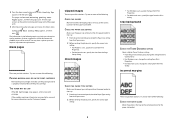
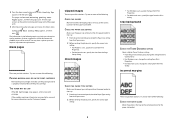
...appears, order a new print cartridge.
Gray background
CHECK THE TONER DARKNESS SETTING
Select a lighter Toner Darkness setting: • From the printer control panel, change the setting from the Quality menu. • For Windows users, change the setting from Print Properties. • For Macintosh users, change the setting from the Page Setup dialog. 4 Press the down arrow button until Prt...
Troubleshooting Guide - Page 6
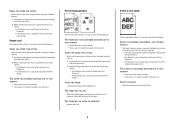
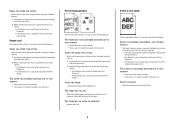
... paper with rough finishes.
6 THE FUSER MAY BE WORN OR DEFECTIVE
Replace the fuser.
Paper curl
These are possible solutions. Print is too high. • From the printer control panel, change these settings from the Quality menu. • For Windows users, change these settings from Print Properties. • For Macintosh users, change these settings from the Print dialog and...
Troubleshooting Guide - Page 7
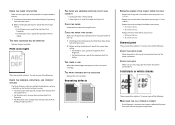
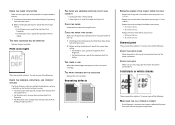
... it. Print is too low. • From the printer control panel, change these settings from the Quality menu. • For Windows users, change these settings from Print Properties. • For Macintosh users, change these settings from the Print dialog. CHECK THE PAPER TYPE SETTING
Make sure the paper type setting matches the paper loaded in .).
THE TONER IS LOW...
User's Guide - Page 47


... will enable the wireless ISP.
• Only one network connection at a time is active.
Changing port settings after installing a new network Internal Solutions Port
When a new network Lexmark Internal Solutions Port (ISP) is disconnected when you configure the printer to switch the connection type between wired and
wireless, you do not need to a wireless...
User's Guide - Page 66


...carbonless papers • Preprinted papers with laser printers:
• Chemically treated papers used...be affected by the temperature in the printer fuser • Preprinted papers that the following...use coated papers unless they are oxidation-set or oil-based generally meet these ...forms or documents
For more information about Lexmark, visit www.lexmark.com. For detailed information on paper...
User's Guide - Page 73


...Use envelopes designed specifically for laser printers. When printing on transparencies:
• Feed transparencies from the multipurpose feeder or the optional envelope feeder. • Set the Paper Type to 230...envelopes made from sticking together. • We recommend Lexmark part number 12A5010 for A4-size transparencies and Lexmark part number 70X7240
for use envelopes that are 138-...
User's Guide - Page 74


...fuser cleaner which is included with the special cartridge required for use before buying large quantities. For detailed information on label printing, characteristics, and design, see "Ordering supplies" on the card stock being considered for laser printers... Type is not possible, remove a 1.6-mm (0.06-in.) strip on the Lexmark Web site at least 1 mm (0.04 in a jam. Check with slick ...
User's Guide - Page 187
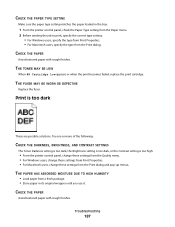
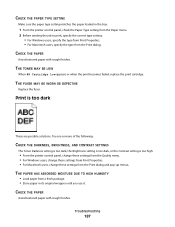
...CHECK THE PAPER
Avoid textured paper with rough finishes. THE FUSER MAY BE WORN OR DEFECTIVE
Replace the fuser.
CHECK THE PAPER
Avoid textured paper with rough finishes....8226; From the printer control panel, change these settings from the Quality menu. • For Windows users, change these settings from Print Properties. • For Macintosh users, change these settings from the Print dialog....
User's Guide - Page 198


... for T652, 55 dBA for T654
Scanning
N/A
Copying
N/A
Ready
30 dBA
Values are subject to your local sales office phone number. We encourage the recycling of the printer. Note: Some modes may not apply to change.
Noise emission levels
The following measurements were made in accordance with ISO 9296. Notices
198 See www.lexmark...
User's Guide - Page 200


... minute and 240 minutes. See www.lexmark.com for a print job. The Power Saver Mode is waiting for current values.
T652: 85 W;
The power consumption levels ... T650: 80 W; T652: 13 W; Setting the Power Saver Timeout to completely stop product power consumption, disconnect the power supply cord from the wall outlet. Setting the Power Saver Timeout to change. Off mode
If this...
User's Guide - Page 211


... 78 Formatting Disk x/y XX% 148 Formatting Flash 148 fuser ordering 169 fuser wiper ordering 169
G
General Settings menu 126 guidelines
card stock 74 envelopes 73 labels 74...printer software 38 installing options order of installation 34 installing printer software adding options 39 Internal Solutions Port installing 24 troubleshooting 182 Internal Solutions Port, network changing port settings...
Service Manual - Page 213
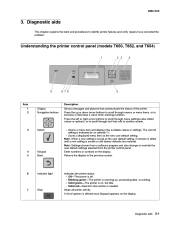
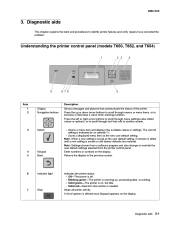
...another screen.
3
Select
• Opens a menu item and displays the available values or settings. Note: Settings chosen from a software program can also change or override the user default settings selected from the printer control panel. Understanding the printer control panel (models T650, T652, and T654)
1 2 3 4
9
8 76
5
Item 1 2 Display Navigation buttons
Description Shows messages and...
Service Manual - Page 233


..., the normal margins are shifted to the physical edges of media.
Restart the printer. Fuser Temperature (Fuser Temp)
This adjustment can be used to Low, Medium, or High. Press Back to return to exit without changing the settings. Transfer
The transfer can change a digit or character, press • When the last digit is used to help...
Service Manual - Page 258
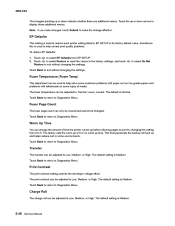
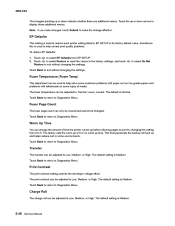
... be adjusted to restore each printer setting listed in some types of time the printer warms up time. Touch Back to return to Diagnostics Menu. The default setting is Normal. Charge Roll
The charge roll can be adjusted to exit without changing the settings.
Fuser Page Count
The fuser page count can be changed. Print Contrast
The print contrast...
Service Manual - Page 266


..., or Restore LES. To reset factory defaults: 1. The selections are displayed. 4062-XXX
Factory Defaults
This setting enables a user to restore all Lexmark Embedded Solutions applications (LES). Restore LES enables you have a network printer. Touch 2. The printer restarts and returns to select Energy Conserve from the Configuration Menu. Restoring Factory Defaults and then Resetting...
Similar Questions
Changing Fuser In Lexmark Ms610dn
I need to know how to change the fuser in a Lexmark MS610dn. Thank you.
I need to know how to change the fuser in a Lexmark MS610dn. Thank you.
(Posted by vsamsepric 9 years ago)
How Do I Change The Settings On My Lexmark T652n Printer For Duplexing
(Posted by biMBenit 10 years ago)
Why Do You Need To Change Fuser For Lexmark Printer T650
(Posted by tiunkn0 10 years ago)
Changing Tray 2 Setting
How can I change the setting on tray 2. It is showing A5 and I would like to change it to Letter. Wh...
How can I change the setting on tray 2. It is showing A5 and I would like to change it to Letter. Wh...
(Posted by michaeljones 10 years ago)

