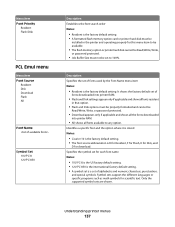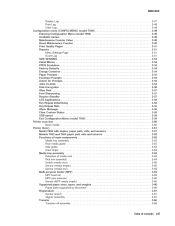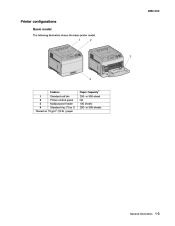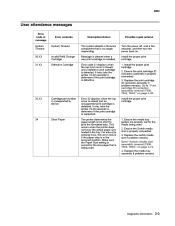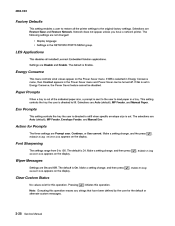Lexmark T652 Support Question
Find answers below for this question about Lexmark T652.Need a Lexmark T652 manual? We have 9 online manuals for this item!
Question posted by michaeljones on June 18th, 2013
Changing Tray 2 Setting
How can I change the setting on tray 2. It is showing A5 and I would like to change it to Letter. When I go to that setting, only A5 is shown with no other choice. Is there some place that is preventing this from being changed?
Current Answers
Answer #1: Posted by LexmarkListens on June 25th, 2013 2:44 AM
This happens if the auto size sensing is turned on. It will only detect the paper size/type that in the tray. Try replacing the paper with a different size and check if it senses the new paper size.
If not, please contact our technical support team via phone so they can assist you with your concern: 1 800-539-6275
Lexmark Listens
Phone:
USA: 1-800-539-6275
Canada: (877) 856-5540
UK: 0800 121 4726
South Africa: 0800 981 435
Related Lexmark T652 Manual Pages
Similar Questions
How To Remove Paper Rollers From Lexmark Printer T652?
(Posted by wacksdougr 10 years ago)
Lexmark Ms711 Laser Printer Weight
what does the ms711 laser printer weigh without additional trays?
what does the ms711 laser printer weigh without additional trays?
(Posted by cathyrose2 10 years ago)
My Lexmark C534dn Color Laser Printer Has Red And Yellow Smudge Down Each Side
My Lexmark C534dn color laser printer has red and yellow smudge down each side of the page. On the l...
My Lexmark C534dn color laser printer has red and yellow smudge down each side of the page. On the l...
(Posted by amjohau 12 years ago)