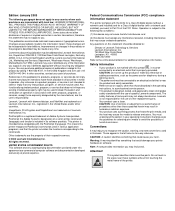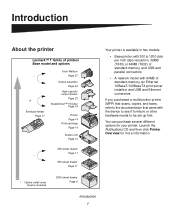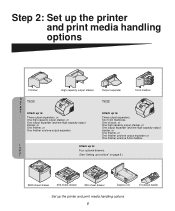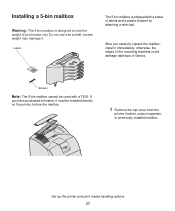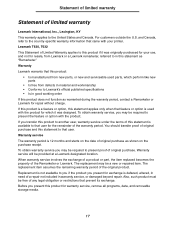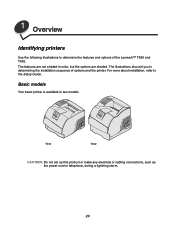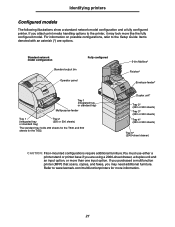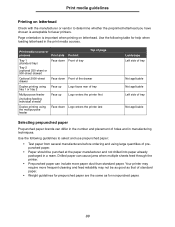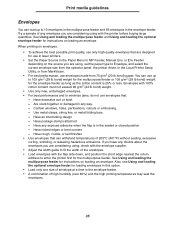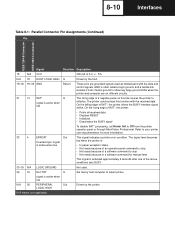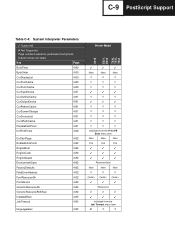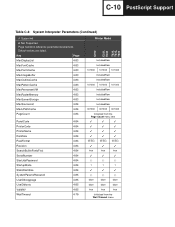Lexmark T630 Support Question
Find answers below for this question about Lexmark T630 - Printer - B/w.Need a Lexmark T630 manual? We have 8 online manuals for this item!
Question posted by johndunick on September 28th, 2012
Will Not Initialize (boot Up)
Upon powering up the printer it will not get past the post test (the screen says * 64MB 300MHZ and stays there forever. The printer was working fine. We moved the printer from one room to another and now this.
Current Answers
Answer #2: Posted by LexmarkListens on October 2nd, 2012 10:13 AM
Please make sure that the printer is directly connected to the wall outlet, and not connected to any surge protectors, Automatic Voltage Regulators, Uninterrupted Power Supply.
Should you require further details, please do not hesitate to contact us.
Lexmark Listens
Phone:
USA: 1-800-539-6275
Canada: (877) 856-5540
UK: 0800 121 4726
South Africa: 0800 981 435
Related Lexmark T630 Manual Pages
Similar Questions
Lexmark T630 Printer
Iam receiving the folowing error message on the T630 printer. PCL XL ERROR Subsystem KERNEL Error I ...
Iam receiving the folowing error message on the T630 printer. PCL XL ERROR Subsystem KERNEL Error I ...
(Posted by dennisstokes2014 9 years ago)
C540n'ready Imaging Kit'. What Does That Mean?
need to know what to do to get this message cleared off. printer seems to be working fine, and the ...
need to know what to do to get this message cleared off. printer seems to be working fine, and the ...
(Posted by rvtrucking70518 11 years ago)
Paper Jam At Rear Of T630 Lexmark Printer.
Hi, I can see a paper jam at the back of our printer but I can't see how to remove it as there are n...
Hi, I can see a paper jam at the back of our printer but I can't see how to remove it as there are n...
(Posted by fionatempany 11 years ago)
My Printer Is Printing Gibberish.
if the printer is restarted it works fine for a few minutes, but reverts to gibberish.
if the printer is restarted it works fine for a few minutes, but reverts to gibberish.
(Posted by cwood35 12 years ago)
How To Replace Label Fuser Cleaner In Lexmark T630 Printer
(Posted by Jingles 12 years ago)