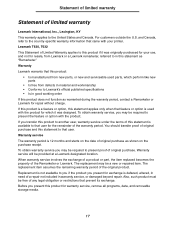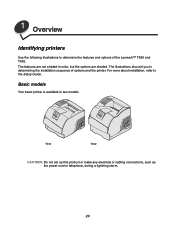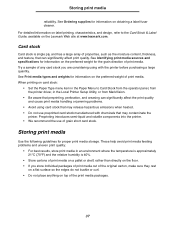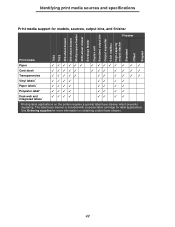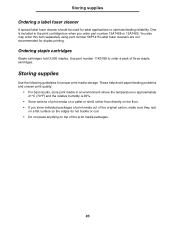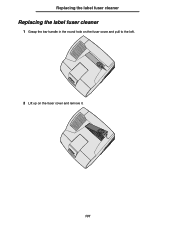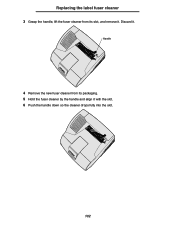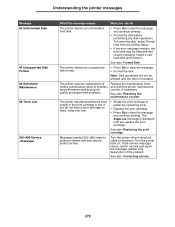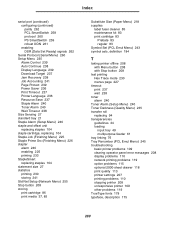Lexmark T630 Support Question
Find answers below for this question about Lexmark T630 - Printer - B/w.Need a Lexmark T630 manual? We have 8 online manuals for this item!
Question posted by Jingles on May 12th, 2011
How To Replace Label Fuser Cleaner In Lexmark T630 Printer
The person who posted this question about this Lexmark product did not include a detailed explanation. Please use the "Request More Information" button to the right if more details would help you to answer this question.
Current Answers
Related Lexmark T630 Manual Pages
Similar Questions
Lexmark T630 Printer
Iam receiving the folowing error message on the T630 printer. PCL XL ERROR Subsystem KERNEL Error I ...
Iam receiving the folowing error message on the T630 printer. PCL XL ERROR Subsystem KERNEL Error I ...
(Posted by dennisstokes2014 9 years ago)
Where Does The Label Fuser Cleaner Go In A Lexmark T642
(Posted by phheinr 10 years ago)
How To Fix 202 Paper Jam In Lexmark T630 Printer
(Posted by TonyAmo 10 years ago)
Label Fuser Cleaner
what is the part # for the lexmark T644 for the label fuser cleaner
what is the part # for the lexmark T644 for the label fuser cleaner
(Posted by micheledwilliams 12 years ago)