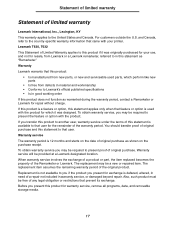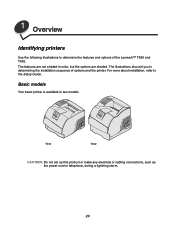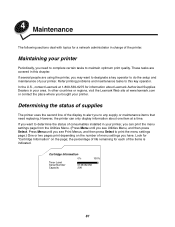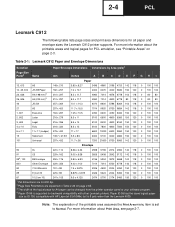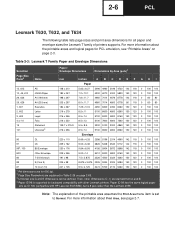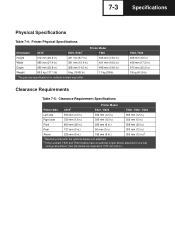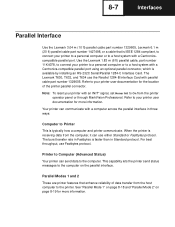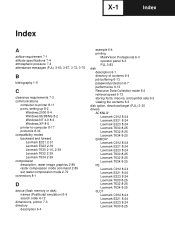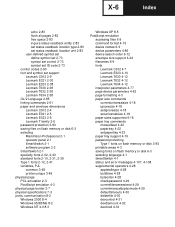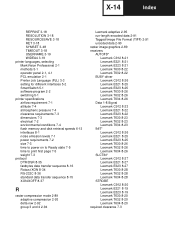Lexmark T630 Support Question
Find answers below for this question about Lexmark T630 - Printer - B/w.Need a Lexmark T630 manual? We have 8 online manuals for this item!
Question posted by dennisstokes2014 on July 8th, 2014
Lexmark T630 Printer
Iam receiving the folowing error message on the T630 printer. PCL XL ERROR Subsystem KERNEL Error I illegal operator sequence. I have 2 computere Windows 7, one machine works frin other has this error message Can you please help Dennis
Current Answers
Related Lexmark T630 Manual Pages
Similar Questions
How To Find The Ip Address Of A Lexmark T630 Printer
(Posted by tepooki 9 years ago)
Toner Question
I am looking to purchase toner or a refill for my Lexmark E462DTN printer, but I cannot locate the p...
I am looking to purchase toner or a refill for my Lexmark E462DTN printer, but I cannot locate the p...
(Posted by natoshalmantoothmil 10 years ago)
How To Fix 202 Paper Jam In Lexmark T630 Printer
(Posted by TonyAmo 10 years ago)
Where Is The Memory Located On This Printer. I Want To Upgrade Memory
where is the memory located on this printer. I want to upgrade and cannot find where to add on this ...
where is the memory located on this printer. I want to upgrade and cannot find where to add on this ...
(Posted by pmoretti 11 years ago)
How To Replace Label Fuser Cleaner In Lexmark T630 Printer
(Posted by Jingles 13 years ago)