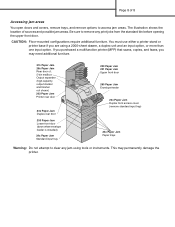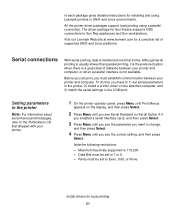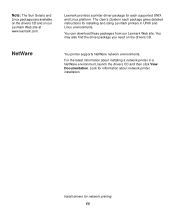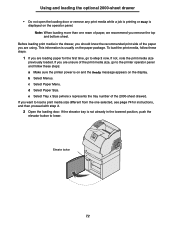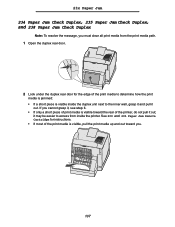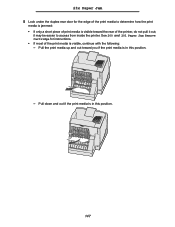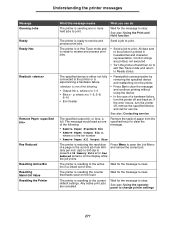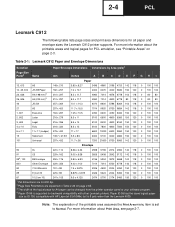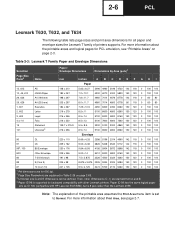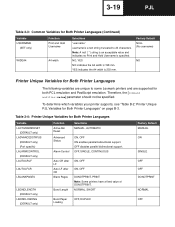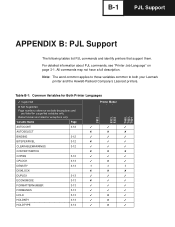Lexmark T630 Support Question
Find answers below for this question about Lexmark T630 - Printer - B/w.Need a Lexmark T630 manual? We have 8 online manuals for this item!
Question posted by fionatempany on August 8th, 2012
Paper Jam At Rear Of T630 Lexmark Printer.
Hi, I can see a paper jam at the back of our printer but I can't see how to remove it as there are no knobs to turn it and I can't seem to access it from the front or side. Any idea how to?
Current Answers
Answer #1: Posted by LexmarkListens on August 15th, 2012 7:34 AM
You would need to to remove the Redrive Assembly. Please see the attached file for the instructions and the photo of which screws to unlock. Should you need further assistance, please feel free to contact us at [email protected].
Supporting Image
You can click the image below to enlargeLexmark Listens
Phone:
USA: 1-800-539-6275
Canada: (877) 856-5540
UK: 0800 121 4726
South Africa: 0800 981 435
Related Lexmark T630 Manual Pages
Similar Questions
Lexmark T630 Printer
Iam receiving the folowing error message on the T630 printer. PCL XL ERROR Subsystem KERNEL Error I ...
Iam receiving the folowing error message on the T630 printer. PCL XL ERROR Subsystem KERNEL Error I ...
(Posted by dennisstokes2014 9 years ago)
Lexmark T630 Paper Jam 201 How To Remove
(Posted by edprweo 10 years ago)
Straight Out Of Box Shows Paper Jam.... Unablle To Remove This Error
(Posted by pamelamfrazierciv 10 years ago)
How To Fix 202 Paper Jam In Lexmark T630 Printer
(Posted by TonyAmo 10 years ago)
Paper Jam In The Input Sensor
Recently after replacing the photo conductor kit on my E238 Lexmark printer I have had problems with...
Recently after replacing the photo conductor kit on my E238 Lexmark printer I have had problems with...
(Posted by jsiringagency 11 years ago)