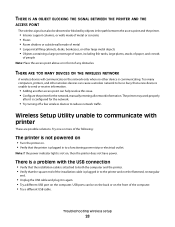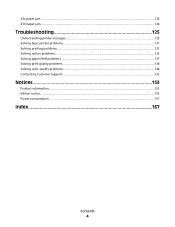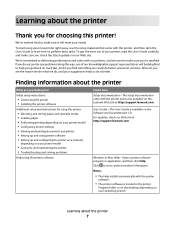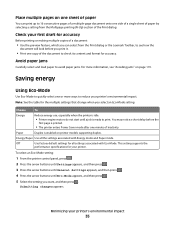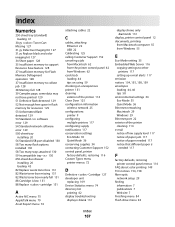Lexmark C544 Support Question
Find answers below for this question about Lexmark C544.Need a Lexmark C544 manual? We have 3 online manuals for this item!
Question posted by pamelamfrazierciv on April 29th, 2014
Straight Out Of Box Shows Paper Jam.... Unablle To Remove This Error
Current Answers
Answer #1: Posted by BusterDoogen on April 30th, 2014 8:20 PM
I hope this is helpful to you!
Please respond to my effort to provide you with the best possible solution by using the "Acceptable Solution" and/or the "Helpful" buttons when the answer has proven to be helpful. Please feel free to submit further info for your question, if a solution was not provided. I appreciate the opportunity to serve you!
Related Lexmark C544 Manual Pages
Similar Questions
We are having trouble colour printing. We get a yellow and red tinge to the whole of the paper. We i...
I am receiving a 200.13 paper jam message on my LexmarkE450 dn. However there is no paper jam anywhe...
Recently after replacing the photo conductor kit on my E238 Lexmark printer I have had problems with...
How do i replace the waster toner box?