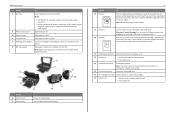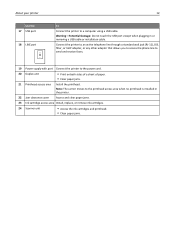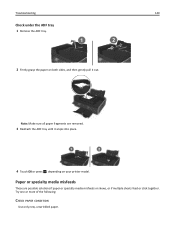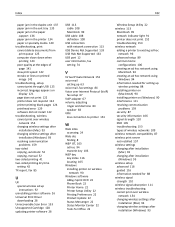Lexmark S415 Support Question
Find answers below for this question about Lexmark S415.Need a Lexmark S415 manual? We have 2 online manuals for this item!
Question posted by dapierce on March 14th, 2013
I'm Trying To Clear A Paper Jam On My S415.
To relieve the paper jam, I believe I need to remove the vertical paper tray on the back, but cannot see any way to do that.
I went to your troubleshooting web page, but that covers a different model printer.
Current Answers
Related Lexmark S415 Manual Pages
Similar Questions
Clear Paper Jam On A Lexmark X-4650 Wi-fi Wireless Printer
wont go past paper jam when turned on
wont go past paper jam when turned on
(Posted by krunk24 11 years ago)
How To Clear Paper Jam.
See no paper jam but light keeps blinking.
See no paper jam but light keeps blinking.
(Posted by carolynbgood 11 years ago)
S415 I Trying To Put The Cartrages In And It Keep Coming Up Err0r Reinstal
I Have Tried To Load the Cartriages In As Instructed And It Keeps Coming Up Reinstall
I Have Tried To Load the Cartriages In As Instructed And It Keeps Coming Up Reinstall
(Posted by bhayes 11 years ago)