Lexmark S415 Support Question
Find answers below for this question about Lexmark S415.Need a Lexmark S415 manual? We have 2 online manuals for this item!
Question posted by henrmd on July 9th, 2014
How To Put Paper In Printer Lexmark S415
The person who posted this question about this Lexmark product did not include a detailed explanation. Please use the "Request More Information" button to the right if more details would help you to answer this question.
Current Answers
There are currently no answers that have been posted for this question.
Be the first to post an answer! Remember that you can earn up to 1,100 points for every answer you submit. The better the quality of your answer, the better chance it has to be accepted.
Be the first to post an answer! Remember that you can earn up to 1,100 points for every answer you submit. The better the quality of your answer, the better chance it has to be accepted.
Related Lexmark S415 Manual Pages
Quick Reference - Page 2


... near water or wet locations. Bags usually arrive within 7-10 days. After this product near the product and easily accessible.
This patented printer is licensed for, and designed to Lexmark for returning empty Lexmark cartridges to maximize the environmental benefits.
Inspect the power cord regularly for the life of fire, use only genuine...
Quick Reference - Page 3


... Replacing ink cartridges...17 Maintaining ink cartridges 18
Using the printer software 20
Minimum system requirements 20 Installing the printer software 20 Using the Windows printer software 20 Using the Macintosh printer software 21
Printing 23
Printing a document...23 Printing on both sides of the paper (duplexing) automatically 23 Printing photos from a flash drive 24...
Quick Reference - Page 5


... on the installation software CD.
2 Available on the installation software CD and on the Lexmark Support Web site at http://support.lexmark.com.
5
Minimizing your printer model).
• Preview print jobs before printing. Conserving energy
• Activate Eco-Mode. Conserving paper
• Print more pages. Use the preview features found in Toolbars, the Print...
Quick Reference - Page 6


...-Scan documents and photos fast and easily with your printer works for the following printer models: • Lexmark S415 • Lexmark S419
Printer features
Depending on the Web, you want to your printer
To read the Lexmark Environmental Sustainability Report, see www.lexmark.com/environment.
xxxxxxxxxxxxxxxxxxxxxxxxxxxxxxxxx xxxxxxxxxxxxxx xxxxxxxxxxxxxxxxxxx
Notes: • Do not...
Quick Reference - Page 7


... a CD or DVD drive or for Linux
Download the printer driver from all areas of the printer.
5 Open the printer. Note: If the installation screen does not appear after a minute, then see "Installation screen did not appear during installation" on page 43.
3 Remove tape and packing material from www.lexmark.com.
4 Attach the paper support.
Quick Reference - Page 21


... (referred to as Printer Home)
Lexmark Phone Book (referred to as Phone Book) Abbyy Sprint OCR Lexmark Wireless Setup Utility (referred to as Wireless Setup Utility)
Lexmark Tools for Office (referred to as the following:
• Select the number of copies to print. • Print two‑sided copies. • Select the paper type. •...
Quick Reference - Page 24


...
1 Load photo paper. 2 Insert a flash drive or digital camera set , and then press the left or right arrow button to scroll to the setting you want to make a selection.
5 Press . Note: The application referred to the same wireless network.
To check if your printer model supports these features, visit www.lexmark.com/lexprint...
Quick Reference - Page 43


... http://support.lexmark.com to turn off , wait about 10 seconds, and then turn the printer back on. Note: Make sure the printer is not in the printers folder or as a printer option when ...did not install
If you encountered problems while installing, or if your printer • Live online technical support • Contact numbers for paper jam messages, and clear any jams. • Check the ink ...
User's Guide - Page 2


...
Ordering and replacing supplies 13
Ordering ink cartridges...13 Using genuine Lexmark ink cartridges...14 Replacing ink cartridges...14 Ordering paper and other supplies...15 Recycling Lexmark products...16
Using the printer control panel buttons and menus 17
Replacing the language sheet...17 Using the printer control panel...18 Changing the Sleep timeout...20 Saving...
User's Guide - Page 8


... Draft Mode.
Initial setup instructions:
• Connecting the printer • Installing the printer software
Find it away. • Recycle paper from discarded print jobs. • Use recycled paper. To read the Lexmark Environmental Sustainability Report, see www.lexmark.com/environment. Note: Your printer may not come with the printer and is also available on the features of the...
User's Guide - Page 9


... to view basic SmartSolutions information. Notes:
• The Help installs automatically with the printer
software.
• The printer software is available on the installation software CD. Click HELP to http://smartsolutions.lexmark.com. Lexmark Support Web site-
Windows or Mac Help Open a printer software program or application, and then click Help.
? For updates, check our...
User's Guide - Page 10
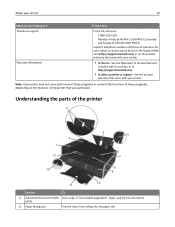
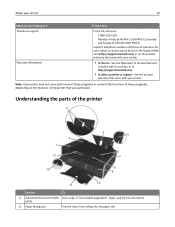
... be found on the Support Web site (http://support.lexmark.com) or on the features of the printer that you purchased. Understanding the parts of these programs, depending on the printed warranty that came with your printer.
Note: Your printer may not come with your printer.
• In the US-See the Statement of Limited...
User's Guide - Page 14


... ink cartridges
Make sure you have a new ink cartridge or cartridges before you use only genuine Lexmark ink cartridges. Using genuine Lexmark ink cartridges
Lexmark printers, ink cartridges, and photo paper are designed to perform together for superior print quality, and our inks are formulated to the cartridge installation position.
3 Press the release tab, and...
User's Guide - Page 15
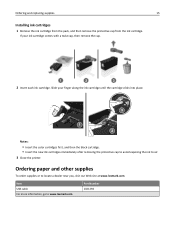
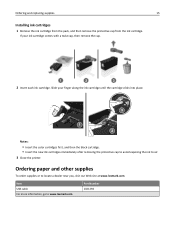
Ordering paper and other supplies
To order supplies or to air. 3 Close the printer. If your finger along the ink cartridge until the cartridge clicks into place.
3... the cap.
1
2
3
2 Insert each ink cartridge. Item USB cable For more information, go to www.lexmark.com.
Ordering and replacing supplies
15
Installing ink cartridges
1 Remove the ink cartridge from the pack, and then remove...
User's Guide - Page 16
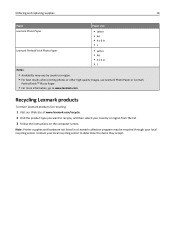
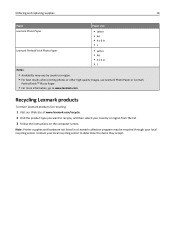
Note: Printer supplies and hardware not listed in . •L
Notes:
• Availability may be recycled through your local recycling center.
Ordering and replacing supplies
16
Paper
Paper size
Lexmark Photo Paper
• Letter • A4 • 4 x 6 in. •L
Lexmark PerfectFinish Photo Paper
• Letter • A4 • 4 x 6 in a Lexmark collection program may vary by ...
User's Guide - Page 121


...not solve your problem
Visit our Web site at http://support.lexmark.com to find the following :
CHANGE THE LANGUAGE USING THE PRINTER MENUS
1 From the printer control panel, navigate to:
> Setup > OK > Device...printer back on. OK Note: Make sure the printer is not in Sleep mode. Press and hold for paper jam messages, and clear any errors. • Check for three seconds to solve most printer...
User's Guide - Page 128


Load [Size] [Type] Paper
Try one or more of the following:
• Press OK to clear the message. • Turn the printer off and then back on your printer. • Use only genuine Lexmark ink cartridges. • Press OK or to continue printing until you replace the specified cartridge.
• See the User's Guide or...
User's Guide - Page 176


... 146 cartridges, ink
ordering 13 using genuine Lexmark 14 certificate request 104 Change to [Size] [Type] Paper 126 Change to [Size] Paper 126 changing default printing mode 45 changing page...troubleshooting 146 choosing a splitter, faxing 81 cleaning exterior of the printer 118 cleaning printhead nozzles 118 Close Printer 127 Club Internet 92 collating copies 50 Communication not available message...
User's Guide - Page 178


...USB cable 108
G
greeting cards 30 Group Dial
setting up 76, 77
H
heavyweight matte paper 30
I
ID cards copying 49
improving scan quality 59 incorrect language appears on display 121... 14 using genuine Lexmark 14 ink levels checking 117 Ink Low 128 inserting a flash drive 39 installation cable 108 installing network printer 115 installing optional software 25 installing printer on wireless network
...
User's Guide - Page 180


...printer does not print wireless 152 printer does not respond 124 printer memory fax 86 Printer Memory Full 129 printer messages Alignment Problem 126 Cannot Collate Job 126 Change to [Size] [Type] Paper 126 Change to [Size] Paper 126 Close Printer...Auto Answer setting 80 automatically 80 manually 80 tips 80 recycling 7 Lexmark products 16 WEEE statement 165 redial attempts, fax setting 74 redial ...
Similar Questions
Lexmark S415 Printer
I ordered a refill kit for this printer. I refilledall the cartridges and keep getting a message to ...
I ordered a refill kit for this printer. I refilledall the cartridges and keep getting a message to ...
(Posted by cowboymind590112 10 years ago)

