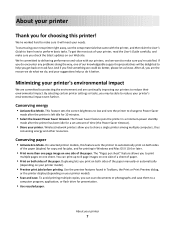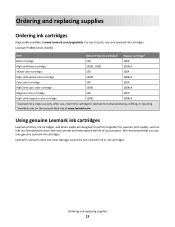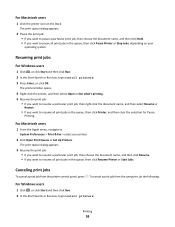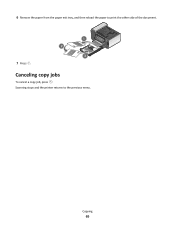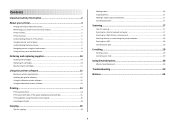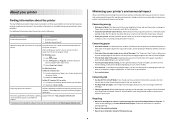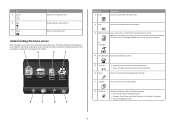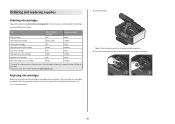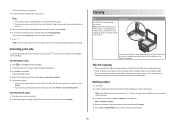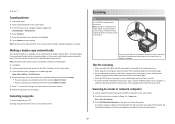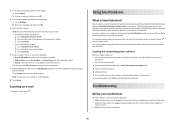Lexmark Prestige Pro800 Support Question
Find answers below for this question about Lexmark Prestige Pro800.Need a Lexmark Prestige Pro800 manual? We have 4 online manuals for this item!
Question posted by aichikitalyi on November 3rd, 2011
Cancelling Queued Documents
Current Answers
Answer #1: Posted by LexmarkListens on November 30th, 2011 3:42 PM
1. Browse to Start -> Run... and type in NET STOP SPOOLER (this will stop the print spooler service)
2. Browse to your windows\system32\spool\PRINTERS\ folder. You should see files there ending in .SPL and .SHD created around the time you tried to print - delete these files.
3. Browse to Start -> Run... and type in NET START SPOOLER (this will restart the print spooler service)
4. Double click the printer icon in the lower-right corner of your taskbar to examine your print job queue and browse to View -> Refresh.
Lexmark Listens
Phone:
USA: 1-800-539-6275
Canada: (877) 856-5540
UK: 0800 121 4726
South Africa: 0800 981 435
Related Lexmark Prestige Pro800 Manual Pages
Similar Questions
I have 2 identical Lexmark Pinnacle Pro 901 Printers. One copies just fine, quickly. The other spool...
When I scan to a file, I check the box for multiple pages and the scanner does not let me scn more t...
Small gray squares are appearing on items sent to Lexmark Pro 800 printer. Print head has been clean...