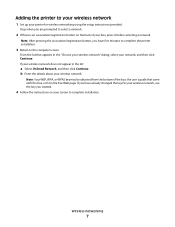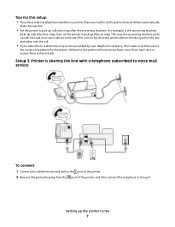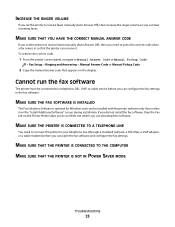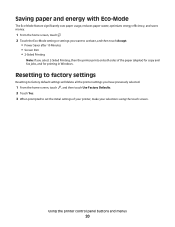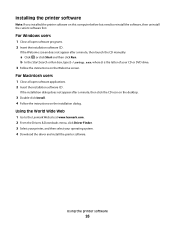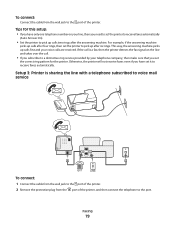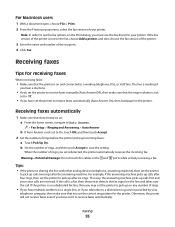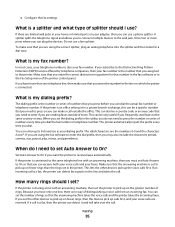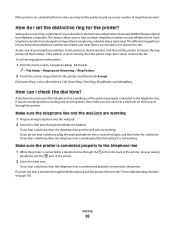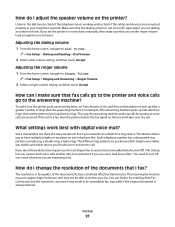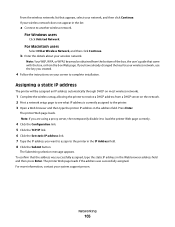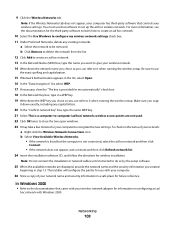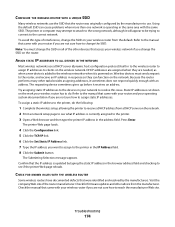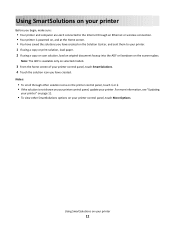Lexmark Pinnacle Pro901 Support Question
Find answers below for this question about Lexmark Pinnacle Pro901.Need a Lexmark Pinnacle Pro901 manual? We have 5 online manuals for this item!
Question posted by velliott534 on February 9th, 2013
1 Of 2 Identical Printers Takes 5 Minutes Spooling Before It Copies.
I have 2 identical Lexmark Pinnacle Pro 901 Printers. One copies just fine, quickly. The other spools for 3-5 minutes when the copy button is pushed.
Current Answers
Answer #1: Posted by LexmarkListens on February 11th, 2013 7:42 AM
Make sure that the firmware of your printer is up to date. Just go to http://bit.ly/ghfW8H to download the firmware update.
If it doesn't help, please contact our technical support team via phone so they can do some diagnostics.
Lexmark Listens
Phone:
USA: 1-800-539-6275
Canada: (877) 856-5540
UK: 0800 121 4726
South Africa: 0800 981 435
Related Lexmark Pinnacle Pro901 Manual Pages
Similar Questions
Pinnacle Pro 901 Clean Printer Jets How To
(Posted by donesunloki 9 years ago)
How To Clean The Printer Head On A Lexmark Pinnacle Pro 901
(Posted by ut179es 10 years ago)
Lexmark Printer Pinnacle Pro 901 Won't Use Up All Ionk In Cartridge
(Posted by jhrmeme1 10 years ago)
How To Change A Lexmark Printer Head For A Pinnacle Pro 901
(Posted by copblac 10 years ago)
How Do I Open Printer To Change Ink Cartridge? Pinnacle Pro 901
(Posted by gricer1 11 years ago)