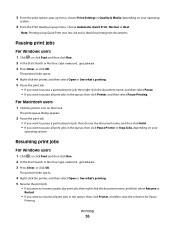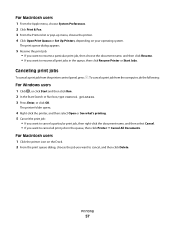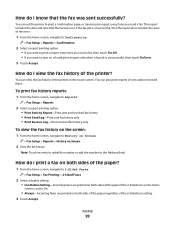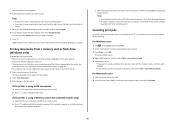Lexmark Platinum Pro905 Support Question
Find answers below for this question about Lexmark Platinum Pro905.Need a Lexmark Platinum Pro905 manual? We have 5 online manuals for this item!
Question posted by gertstrauss on May 12th, 2012
Airprinter For Ipad2
what must I do to get lexmark pro 905 to print from Ipsd2
Current Answers
Answer #1: Posted by LexmarkListens on May 14th, 2012 3:17 AM
You can print from your Ipad2 by downloading the Lexprint App. Please visit the link below to download the application and view the instructions.
Hope this helps.
Lexmark Listens
Phone:
USA: 1-800-539-6275
Canada: (877) 856-5540
UK: 0800 121 4726
South Africa: 0800 981 435
Related Lexmark Platinum Pro905 Manual Pages
Similar Questions
Can The Lexmark Pro 905 Run Wireless With Static Ip
(Posted by jojesj19 9 years ago)
My Lexmark Platinum Pro 905 Printer Won't Print From Imac
(Posted by tothele 10 years ago)
How Do I Set Up My Macbook Pro To Print Wireless To My Lexmark Intuition S505
how do i set up my macbook pro to print wireless to my lexmark intuition s505
how do i set up my macbook pro to print wireless to my lexmark intuition s505
(Posted by hgoldman 11 years ago)
New Lexmark Pro 905 Print Head?
Printer bleeds pink ink all over despite following cleaning instuctions online. How do I get a new p...
Printer bleeds pink ink all over despite following cleaning instuctions online. How do I get a new p...
(Posted by aschreibdmd 11 years ago)