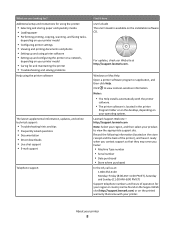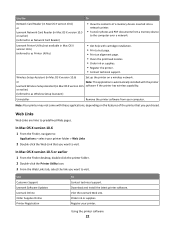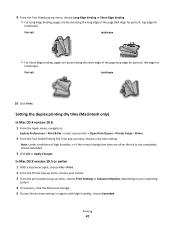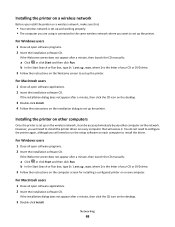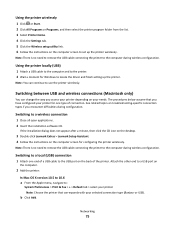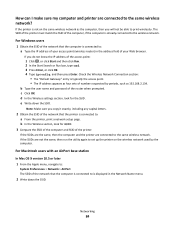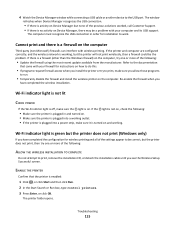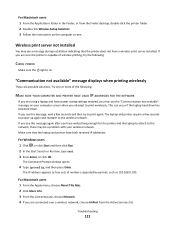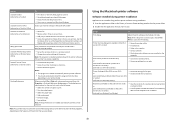Lexmark Intuition S505 Support Question
Find answers below for this question about Lexmark Intuition S505.Need a Lexmark Intuition S505 manual? We have 3 online manuals for this item!
Question posted by hgoldman on February 5th, 2013
How Do I Set Up My Macbook Pro To Print Wireless To My Lexmark Intuition S505
Current Answers
Answer #1: Posted by LexmarkListens on February 8th, 2013 2:04 AM
After installing the driver and connecting your printer to your network, cmanually create a network print queue. Steps here: http://bit.ly/WSUy0W
Lexmark Listens
Phone:
USA: 1-800-539-6275
Canada: (877) 856-5540
UK: 0800 121 4726
South Africa: 0800 981 435