Lexmark Intuition S505 Support Question
Find answers below for this question about Lexmark Intuition S505.Need a Lexmark Intuition S505 manual? We have 3 online manuals for this item!
Question posted by jsemevgor on June 11th, 2014
How To Set Up Wifi For Lexmark Intuition S505
The person who posted this question about this Lexmark product did not include a detailed explanation. Please use the "Request More Information" button to the right if more details would help you to answer this question.
Current Answers
There are currently no answers that have been posted for this question.
Be the first to post an answer! Remember that you can earn up to 1,100 points for every answer you submit. The better the quality of your answer, the better chance it has to be accepted.
Be the first to post an answer! Remember that you can earn up to 1,100 points for every answer you submit. The better the quality of your answer, the better chance it has to be accepted.
Related Lexmark Intuition S505 Manual Pages
Network Guide - Page 3


.... Note: Make sure you to access the wireless access point settings, while the WEP key or WPA passphrase allows printers and computers to join your wireless network.
Note: The network ..., and then select the printer program folder from the list. 3 Select View User's Guide.
Information you will need to set up the printer on our Web site at www.lexmark.com/publications/. You will ...
User's Guide - Page 1


Intuition S500 Series User's Guide
November 2010
Machine type(s): 4443 Model(s): 301, 30E, 31n, 3En, 30p
www.lexmark.com
User's Guide - Page 2


... cartridges...11 Replacing ink cartridges...12 Ordering paper and other supplies...13 Recycling Lexmark products...14
Using the printer control panel buttons and menus 15
Using the printer control panel...15 Changing temporary settings into new default settings 16 Changing the Power Saver timeout...17 Saving paper and energy with Eco-Mode 18 Resetting to...
User's Guide - Page 8
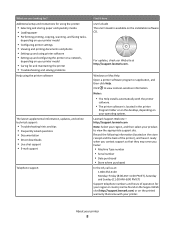
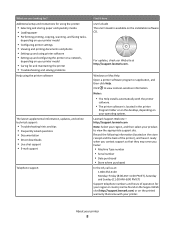
... software CD. Windows or Mac Help Open a printer software program or application, and then click Help. Lexmark Support Web site- to view the appropriate support...printer model
• Configuring printer settings • Viewing and printing documents and photos • Setting up and using printer software • Setting up and configuring the printer on a network,
depending on your printer...
User's Guide - Page 18


... and menus
18 Initial Setup Complete appears on the display. Initial Setup Complete appears on the display.
Note: If you may make your printer, make to individual settings that the printer has been reset.
3 When prompted to select a Power Saver timeout, and then press . 5 Press until the light near "Eco-Mode" comes on...
User's Guide - Page 19


... software was installed.
Using the Windows printer software
Software installed during printer installation
When you set up to 500MB of various software programs...8226; Linux Fedora 10 (Web only)*
* The printer driver for this operating system is available only at http://support.lexmark.com. If you do.
Using the printer software
19 Supported operating systems
• Microsoft Windows 7...
User's Guide - Page 20


... Web, depending on a wireless network. • Change the wireless settings of the printer. Printer software
Use the LexmarkTM Printer Home (referred to as Printer Home)
Lexmark Fast Pics (referred to as Fast Pics) Lexmark Toolbar (referred to as Toolbar)
Lexmark Tools for Office (referred to as Tools for Office) Lexmark Fax Solutions (referred to as Fax Solutions)
Abbyy Sprint...
User's Guide - Page 21


... is installed automatically with a document open , choose File > Print to as All-In-One Center) Printer Settings (in Mac OS X version 10.6) or Lexmark AIO Setup Utility (in the Finder, or from the Finder desktop, double-click the printer folder. 2 Double-click the application that you want to print. • Print two-sided copies...
User's Guide - Page 22
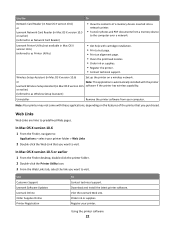
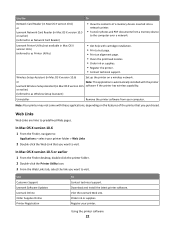
... (in Mac OS X version 10.6)
(referred to predefined Web pages. Note: Your printer may not come with the printer
Lexmark Wireless Setup Assistant (in Mac OS X version 10.5 software if the printer has wireless capability.
Lexmark Printer Utility (not available in Mac OS X version 10.6)
Set up the printer on the features of a memory device inserted into a
network...
User's Guide - Page 24


... navigate to:
Applications > select your printer folder > Web Links > Lexmark Software Updates
2 From the Web site, select your printer and then download the driver.
Enabling ...printer does not appear in complete, restart your computer.
3 Navigate to:
Printer Home > select your printer > Support tab > Check for my software > OK
Reinstalling the printer software
When you set up the printer...
User's Guide - Page 75
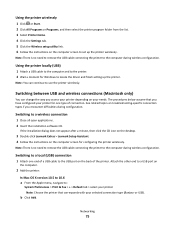
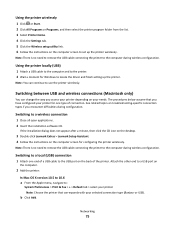
... wireless connections (Macintosh only)
You can continue to use the printer wirelessly.
Switching to locate the driver and finish setting up the printer wirelessly.
If the installation dialog does not appear after a minute, then click the CD icon on the desktop.
3 Double-click Lexmark Extras > Lexmark Setup Assistant. 4 Follow the instructions on the computer screen...
User's Guide - Page 103


...-up menu, choose a paper type. • From the Print Quality pop-up menu, choose Page Attributes. Otherwise, set them:
a From the Printer pop-up menu, choose your printer. Troubleshooting
103 Otherwise, specify your printer again from the Printer pop-up menu, choose a paper size that has "(Borderless)" in its name.
b From the Paper Size pop...
User's Guide - Page 143


... a network 107 cartridges, ink
ordering 11 using genuine Lexmark 11 changing Power Saver timeout 17 changing printing mode 50 changing temporary settings into default 16 changing wireless settings after installation (Mac) 70 changing wireless settings after installation (Windows) 70 checking ink levels 89 checking an unresponsive printer 93 checklist before you troubleshoot 93 memory card...
User's Guide - Page 144


... incorrect language appears on display 94 index cards 28 information
finding 7 information needed for setting up printer on wireless network 67 infrastructure network 81 ink
conserving 6 ink cartridge access 10 ink cartridges
ordering 11 replacing 12 using genuine Lexmark 11 ink levels checking 89 inserting a memory card or flash drive 37 installation cable...
User's Guide - Page 146


...
recycling 6 Lexmark products 14 WEEE statement 130
reducing an image 54 repeating an image 56 replacing ink cartridges 12 resetting
internal wireless print server to factory default settings 110
resetting...port 122 Service Center 93 setting the duplex printing dry time 47 setting up printer on wireless network
(Macintosh) 68 on wireless network
(Windows) 68 settings timeout
disabling 16 setup ...
Quick Reference - Page 2


... storm. If any subsequent user of fire or electrical shock results. Do not set up this license/agreement to be used with zero waste to learn more about recycling. Visit www.lexmark.com/recycle to landfills.
This patented printer is licensed for, and designed to abrasion or stress. Important Message About Cartridge Recycling...
Quick Reference - Page 4
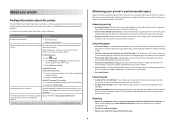
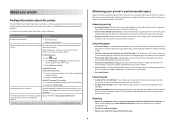
..., the Print or Print Preview dialog, or the printer display (depending on your old printer instead of the paper manually or automatically (depending on the Lexmark Web site at http://support.lexmark.com. This feature sets the screen brightness to low and sets the printer to change to www.lexmark.com/recycle. Conserving paper
• Activate Eco-Mode...
Quick Reference - Page 5


... and USB port
Connect a PictBridge-enabled digital camera, USB Bluetooth adapter or a flash drive to print using the proof sheet for printing in your printer works for the following printer models: • Lexmark S505 • Lexmark S508
Printer features
Your printer comes with one-touch, computer-free black or color copying. • Scan. Select photos to the...
Quick Reference - Page 8
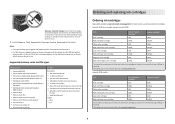
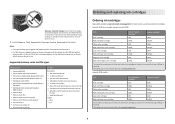
... the printer in the card slot, then a message appears on the display prompting you to choose which memory device to use. For best results, use only. Lexmark S500 Series models (except Lexmark S508)...the display. Notes:
• If the printer does not recognize the memory device, then remove and reinsert it. • If a flash drive or a digital camera set to mass storage mode is inserted into the ...
Quick Reference - Page 12
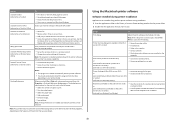
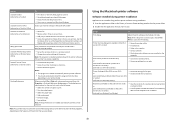
... documents from a memory device to the computer over a network.
12 The dialog lets you purchased.
Printer Services dialog (not available in the Finder, or from Windows.
Printer Settings (in Mac OS X version 10.6) or Lexmark AIO Setup Utility (in -one printers. • Add, edit, or delete contacts in the built-in phone book. • Access...
Similar Questions
How To Set Up A Lexmark Intuition S505 Printer On A Macbook
(Posted by Jesw3malsa 9 years ago)
How To Set Up Lexmark Intuition S505 Wireless
(Posted by Suthebea 10 years ago)
How Do I Set Up My Macbook Pro To Print Wireless To My Lexmark Intuition S505
how do i set up my macbook pro to print wireless to my lexmark intuition s505
how do i set up my macbook pro to print wireless to my lexmark intuition s505
(Posted by hgoldman 11 years ago)

