Lexmark Pinnacle Pro901 Support Question
Find answers below for this question about Lexmark Pinnacle Pro901.Need a Lexmark Pinnacle Pro901 manual? We have 5 online manuals for this item!
Question posted by tothele on October 3rd, 2013
My Lexmark Platinum Pro 905 Printer Won't Print From Imac
The person who posted this question about this Lexmark product did not include a detailed explanation. Please use the "Request More Information" button to the right if more details would help you to answer this question.
Current Answers
There are currently no answers that have been posted for this question.
Be the first to post an answer! Remember that you can earn up to 1,100 points for every answer you submit. The better the quality of your answer, the better chance it has to be accepted.
Be the first to post an answer! Remember that you can earn up to 1,100 points for every answer you submit. The better the quality of your answer, the better chance it has to be accepted.
Related Lexmark Pinnacle Pro901 Manual Pages
User's Guide - Page 7


... than one page image on one of the paper. The Power Saver feature puts the printer in Toolbars, the Print or Print Preview dialog,
or the printer display (depending on your printer
Thank you are continually improving our printers to a
computer program, application, or flash drive for 10 minutes.
• Select the lowest Power Saver timeout...
User's Guide - Page 8


...
What are mostly text.
• Use High Yield cartridges.
Follow the instructions to print more pages with the printer and is also available on the Lexmark Web site at http://support.lexmark.com. To read the Lexmark Environmental Sustainability Report, see www.lexmark.com/environment. Recycling
• Return ink cartridges for ?
Initial setup instructions:
• Connecting...
User's Guide - Page 9


... where purchased
About your printer
9
Creating and customizing printer solutions, depending on your printer model
• Configuring printer settings • Viewing and printing documents and photos • Setting up and using the printer software
Windows or Mac Help
Open a printer software program or application, and then click Help. to http://smartsolutions.lexmark.com. Click to view...
User's Guide - Page 10


... as they exit from the ADF. Hold paper as it here
In the US, call us at http://support.lexmark.com.
• Rest of the world-See the printed warranty that came with this printer, or at : 1-800-332-4120 Monday-Friday (8:00 AM-11:00 PM ET), Saturday and Sunday (11:00...
User's Guide - Page 102
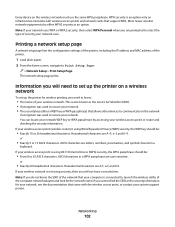
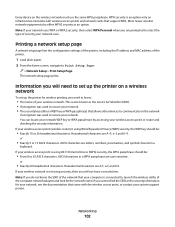
...WPA2 security, then select WPA Personal when you need to select the type of the printer.
1 Load plain paper. 2 From the home screen, navigate to 63 ASCII characters....set up the printer on a wireless network
To set up the printer for wireless printing, you are A-F, a-f, and 0-9. Printing a network setup page
A network setup page lists the configuration settings of the printer, including the ...
User's Guide - Page 118


...communicate wirelessly, it receive and transmit radio waves. Note: The printers in the following diagrams represent printers with each other . What is using? There are many different...printers, Ethernet hubs, wireless access points, and routers connected together for the wireless access point. Note: The WEP key or WPA passphrase is a collection of cables to communicate with internal print...
User's Guide - Page 129


... to your printer screen saver.
Learn more of the solution. Custom solutions
Solution
Description
Cartridge Finder
View information on local stores where you create one or more about SmartSolutions and how you view RSS feeds, Google Calendar, and online photo albums from the SmartSolutions Web site (http://smartsolutions.lexmark.com) to print the...
User's Guide - Page 139


... into the USB port of the printhead.
3 Close the printer. SELECT YOUR PRINTER FROM THE PRINT DIALOG BEFORE SENDING THE PRINT JOB
MAKE SURE THE PRINT JOB IS NOT PAUSED
MAKE SURE YOUR PRINTER IS SET AS THE DEFAULT PRINTER
RECONNECT THE PRINTER POWER SUPPLY
1 Turn off the printer, and then unplug the power cord from the wall outlet...
User's Guide - Page 159


... then restart the computer. 3 Insert the CD and then run .
• Temporarily disable the firewall and install the wireless printer on the computer
Third-party (non-Microsoft) firewalls can interfere with wireless printing.
If there is a firewall on the computer. CHECK THAT YOUR COMPUTER IS ABLE TO ACKNOWLEDGE USB ACTIVITY ON THE...
User's Guide - Page 160


... network" on page 160 • "Wi-Fi indicator light is not lit" on page 164 • "Wi-Fi indicator light is green but the printer does not print (Windows only)" on page 164 • "Wi-Fi indicator light is still orange" on page 165 • "Wi-Fi indicator light is blinking orange...
User's Guide - Page 164


... following :
ALLOW THE WIRELESS INSTALLATION TO COMPLETE
Do not attempt to be correct, but the printer does not print, then try printing again. The printer folder opens.
4 Right-click the new printer;
from the menu, select Use Printer Online. 5 Close the Printers or Printers and Faxes window and try one or more of the following :
• Make sure...
User's Guide - Page 196


... control panel buttons and icons 16 cleaning 135 location 11
printer does not print wireless 159
printer does not print wirelessly 164 printer does not respond 140 printer memory
fax 100 printer printing blank pages 140 printer problems, basic solutions 136 printer software
installing 26 uninstalling 25 printer solutions 129 printer, setting as default 54 printhead aligning 132 printhead access...
User's Guide - Page 198


...
poor quality at the edges of page 145
slow print speed 146 streaks or lines on printed
image 145 troubleshooting, setup
cannot print through USB 141 incorrect language appears on
display 137 page does not print 139 printer does not respond 140 printer printing blank pages 140 printhead error 137 software did not install 138 troubleshooting, wireless...
User's Guide - Page 199


... settings after installation (Windows) 106 photos do not print from memory card across wireless network 156 printer and computer on different networks 124 printer works intermittently on wireless network 173 Wi-Fi indicator ...
Wi-Fi indicator light is blinking orange 166 Wi-Fi indicator light is green
printer does not print 164 Wi-Fi indicator light is still orange 165 Wi-Fi Protected Setup 110...
Quick Reference - Page 3
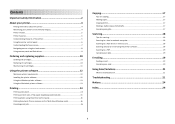
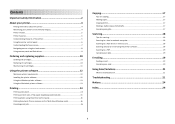
... software 12
Minimum system requirements 12 Installing the printer software 12 Using the Windows printer software 13 Using the Macintosh printer software 13
Printing 14
Printing a document...14 Printing on both sides of the paper (duplexing) automatically 15 Printing photos using the printer control panel 15 Printing documents from a memory card or flash drive (Windows only 16 Canceling...
Quick Reference - Page 4


... multiple computers, thus conserving energy and other resources. To avoid printing multiple copies, you to Power Saver mode after the printer has been idle for 10 minutes.
• Select the lowest Power Saver timeout.
These features clean the printhead nozzles to www.lexmark.com/recycle. To return an ink cartridge, go to improve...
Quick Reference - Page 12


... folder from the list. 4 From the Maintenance tab, select Clean Print Nozzles.
Installing the printer software
Note: If you installed the printer software on the computer screen. Note: Updated printer software may be available at http://support.lexmark.com.
Using the printer control panel
From the home screen, navigate to reinstall the software, then uninstall the...
Quick Reference - Page 21


... and contains links to streamline repetitive copying, scanning, and printing tasks. Using SmartSolutions
What is powered on. 1 Go to the SmartSolutions Web site at http://support.lexmark.com to find the following: • Knowledgebase articles with the latest information and troubleshooting for your printer • Live online technical support • Contact numbers for...
Quick Reference - Page 23


... list, then try either of the following :
MAKE SURE THE INK CARTRIDGES ARE INSERTED CORRECTLY
1 Turn on the printer, and then open , choose File > Print. 2 From the printer pop-up menu, choose your printer, and then click Print. If the cable is damaged, then use a new one or more information.
Press and hold off the...
SmartSolutions User's Guide - Page 4


... (Windows only)
Use the printer to check the SmartSolutions Web site for viewing on a computer.
It lets you create one or more about SmartSolutions and how you view RSS feeds, Google Calendar, and online photo albums from the SmartSolutions Web site (http://smartsolutions.lexmark.com) to print or e-mail cartridge and retailer information...
Similar Questions
How Do I Get The Streak Line Off My Copies Platinum Pro 905
(Posted by egrmf 9 years ago)
My Lexmark Pro 901 Printer Won't Print In Black
(Posted by maJohn09 9 years ago)
Is Lexmark Pinacle Pro 901 Printer An Air Print Ready Printer?
(Posted by mbyglora01 10 years ago)
How To Print An Envelope On A Lexmark Pinnacle Pro 901 Printer
(Posted by Alomacrashm 10 years ago)
Lexmark Platinum Pro 905 Will Not Print Envelopes
(Posted by relavkm 10 years ago)

