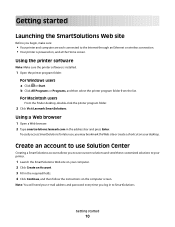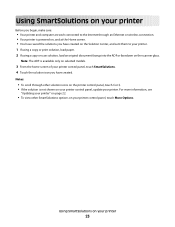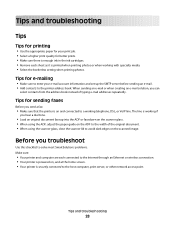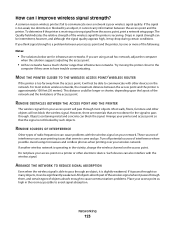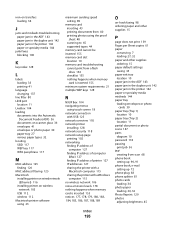Lexmark Platinum Pro900 Support Question
Find answers below for this question about Lexmark Platinum Pro900.Need a Lexmark Platinum Pro900 manual? We have 5 online manuals for this item!
Question posted by barwooden on May 2nd, 2014
Lexmark Pro 900 Prints Wirelessly But Does Not Scan
The person who posted this question about this Lexmark product did not include a detailed explanation. Please use the "Request More Information" button to the right if more details would help you to answer this question.
Current Answers
Related Lexmark Platinum Pro900 Manual Pages
Similar Questions
Can The Lexmark Pro 905 Run Wireless With Static Ip
(Posted by jojesj19 9 years ago)
Printer Won't Print Black Ink Lexmark Pro 900 Series
(Posted by audiemaig 10 years ago)
How Do I Set Up My Macbook Pro To Print Wireless To My Lexmark Intuition S505
how do i set up my macbook pro to print wireless to my lexmark intuition s505
how do i set up my macbook pro to print wireless to my lexmark intuition s505
(Posted by hgoldman 11 years ago)
Is The Color Cartridge Used When I Print Black On Lexmark Pro 900
DO I NEED TO HAVE COLOR INK INSTALLED WHEN I PRINT BLACK ONLY WITH THE PRO 900
DO I NEED TO HAVE COLOR INK INSTALLED WHEN I PRINT BLACK ONLY WITH THE PRO 900
(Posted by MMACMURTRI 12 years ago)