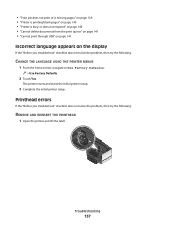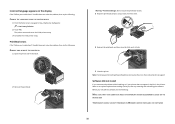Lexmark Platinum Pro900 Support Question
Find answers below for this question about Lexmark Platinum Pro900.Need a Lexmark Platinum Pro900 manual? We have 5 online manuals for this item!
Question posted by prichtr on May 19th, 2014
How To Replace Printhead On Lexmark Pro 900
The person who posted this question about this Lexmark product did not include a detailed explanation. Please use the "Request More Information" button to the right if more details would help you to answer this question.
Current Answers
Answer #1: Posted by waelsaidani1 on May 19th, 2014 5:06 AM
Hello follow instructions here on how to replace printhead on Lexmark Pro 900: http://support.lexmark.com/index?page=content&id=HO3642&locale=en&userlocale=EN_US
Related Lexmark Platinum Pro900 Manual Pages
Similar Questions
Printhead Cannot Move On Lexmark Pro 900 Printer
(Posted by Petgnwe 9 years ago)
Lexmark Pro 900 Will Niot Prink Black Until Color Ink Is Replaced
(Posted by owlbi148 9 years ago)
Is The Color Cartridge Used When I Print Black On Lexmark Pro 900
DO I NEED TO HAVE COLOR INK INSTALLED WHEN I PRINT BLACK ONLY WITH THE PRO 900
DO I NEED TO HAVE COLOR INK INSTALLED WHEN I PRINT BLACK ONLY WITH THE PRO 900
(Posted by MMACMURTRI 12 years ago)
Replacement Printhead For Lexmark Platinum 900 Series
need to purchase replacement printhead for lexmark platinum 900 series
need to purchase replacement printhead for lexmark platinum 900 series
(Posted by lisayost 12 years ago)