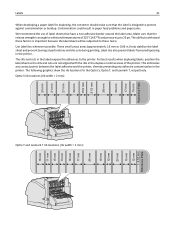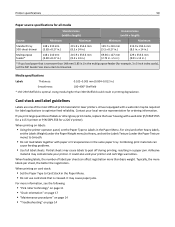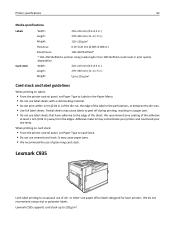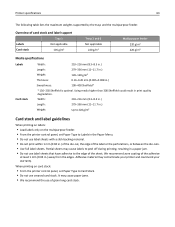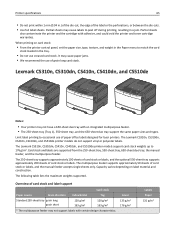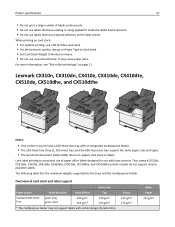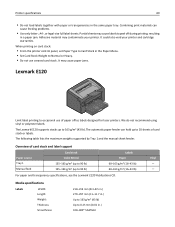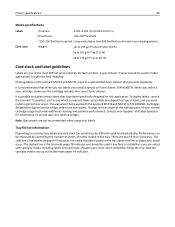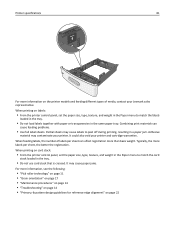Lexmark MX511 Support Question
Find answers below for this question about Lexmark MX511.Need a Lexmark MX511 manual? We have 16 online manuals for this item!
Question posted by Elsye52 on October 24th, 2013
It Keeps Saying Paper Jammed And There Is Nothing Jammed In There.
The person who posted this question about this Lexmark product did not include a detailed explanation. Please use the "Request More Information" button to the right if more details would help you to answer this question.
Current Answers
Answer #1: Posted by bernadette2013 on October 24th, 2013 6:28 AM
Follow the steps given here to solve your problem: http://support.lexmark.com/index?page=content&locale=en&modifiedDate=10%252F18%252F12&actp=LIST_RECENT&userlocale=EN_US&id=SO7160
Hope this solution helps.
If you find the answer helpful, kindly accept it as a Solution.
Related Lexmark MX511 Manual Pages
Similar Questions
Printing Trouble
when we go to print regular lexmark printer keeps indicating we need to load multipurpose feeder? we...
when we go to print regular lexmark printer keeps indicating we need to load multipurpose feeder? we...
(Posted by jimmyscheible 9 years ago)
Lexmark Mx511 Default Pin For Stored Faxes
we have just set up our new lexmark and now have stored faxes. We don not have a pin neded to retrie...
we have just set up our new lexmark and now have stored faxes. We don not have a pin neded to retrie...
(Posted by nealjennex 10 years ago)
Lexmark Mx511 Constantly Displays Waiting And No Faxes Are Received
(Posted by Anonymous-124309 10 years ago)
Paper Jam
everytime i try to print, the paper move down, but then stops. keep getting paper jam message. Have ...
everytime i try to print, the paper move down, but then stops. keep getting paper jam message. Have ...
(Posted by jonesc013 11 years ago)
Paper Jam
Printer register a paper jam and there is no paper in the printer at all.??????
Printer register a paper jam and there is no paper in the printer at all.??????
(Posted by cwilli76 12 years ago)