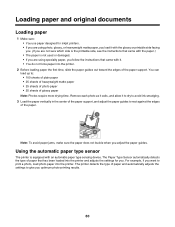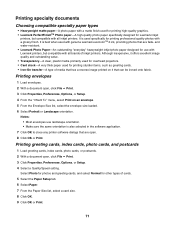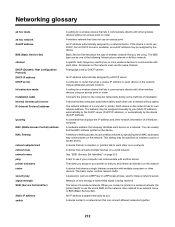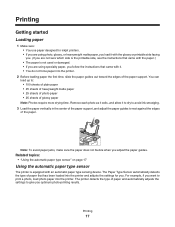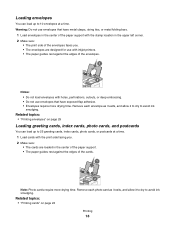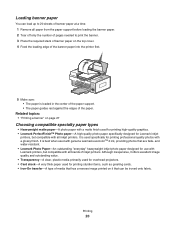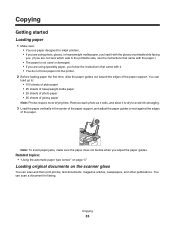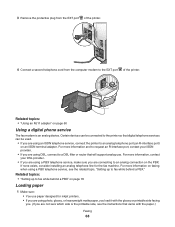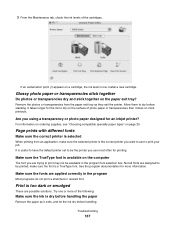Lexmark X6575 Support Question
Find answers below for this question about Lexmark X6575 - Wireless Professional All-In-One Inkjet Printer.Need a Lexmark X6575 manual? We have 2 online manuals for this item!
Question posted by cwilli76 on December 7th, 2011
Paper Jam
Current Answers
Answer #1: Posted by LexmarkListens on December 9th, 2011 10:42 AM
From the printer OP panel, press Settings button > use left/right arrows until Defaults is selected > press check button > use arrows until Set Defaults is selected > press check button > select Use Factory > press check button.
If this doesn't resolve the problem, please send us an email on the address below put the URL (http://www.helpowl.com/q/Lexmark/X6575/Troubleshooting/paper-jam/118930 ) as the subject or you may contact Lexmark Technical Support.
Lexmark Listens
Phone:
USA: 1-800-539-6275
Canada: (877) 856-5540
UK: 0800 121 4726
South Africa: 0800 981 435
Related Lexmark X6575 Manual Pages
Similar Questions
software