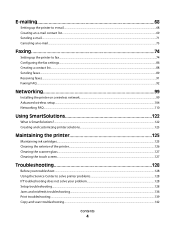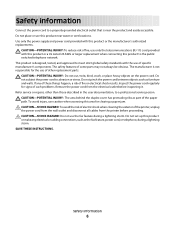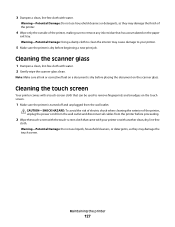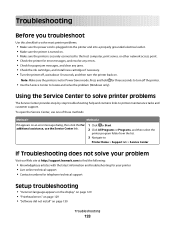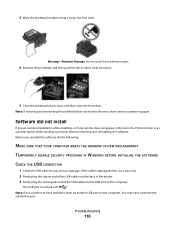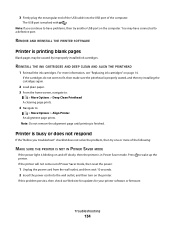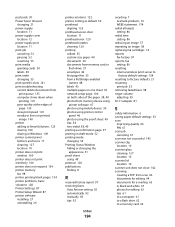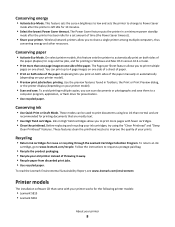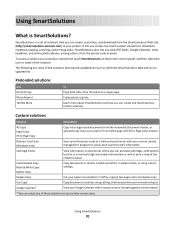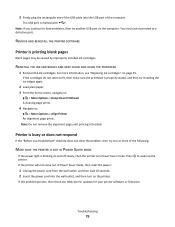Lexmark Genesis S815 Support Question
Find answers below for this question about Lexmark Genesis S815.Need a Lexmark Genesis S815 manual? We have 4 online manuals for this item!
Question posted by remicha on May 30th, 2014
How To Clean Lexmark Genesis S815 Printhead
Current Answers
Answer #1: Posted by TechSupport101 on May 30th, 2014 5:48 AM
Automated cleaning instructions should be in the User Manual here http://www.helpowl.com/manuals/Lexmark/GenesisS815/160702
Answer #2: Posted by BusterDoogen on June 3rd, 2014 7:05 PM
I hope this is helpful to you!
Please respond to my effort to provide you with the best possible solution by using the "Acceptable Solution" and/or the "Helpful" buttons when the answer has proven to be helpful. Please feel free to submit further info for your question, if a solution was not provided. I appreciate the opportunity to serve you!
Related Lexmark Genesis S815 Manual Pages
Similar Questions
How to find and download Lexmark Genesis S815 Drivers for Windows 7? Window does not recongnize the ...
Genesis S815 and its constantly saying the printer heads need cleaning. I'm getting fed up of the p...