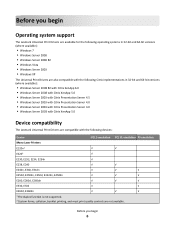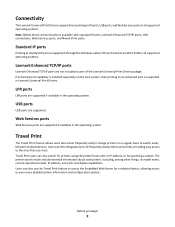Lexmark CX310 Support Question
Find answers below for this question about Lexmark CX310.Need a Lexmark CX310 manual? We have 16 online manuals for this item!
Current Answers
Answer #1: Posted by Odin on May 1st, 2015 5:35 PM
Follow the instructions at page 134 of the 256-page manual, under "Erasing volatile memory." If you don't have that manual handy, the pertinent manual page is reproduced at http://www.manualslib.com/manual/574353/Lexmark-Cx310.html?page=134&term=reset&selected=3.
Hope this is useful. Please don't forget to click the Accept This Answer button if you do accept it. My aim is to provide reliable helpful answers, not just a lot of them. See https://www.helpowl.com/profile/Odin.
Related Lexmark CX310 Manual Pages
Similar Questions
How To Reset The Maintenance Kit Message
how to reset the maintenance kit low messag
how to reset the maintenance kit low messag
(Posted by Mslocum77 2 years ago)
Factory Default Reset
How do you do a factory default reset on the Lexmark X464de
How do you do a factory default reset on the Lexmark X464de
(Posted by rogeretnel 11 years ago)
I Have An Scanner Feilure 844.02. How To Solve This?
My lexmark X264dn show me that messege, and have no idea what to do
My lexmark X264dn show me that messege, and have no idea what to do
(Posted by haizpuruab 11 years ago)