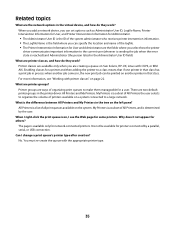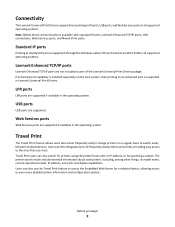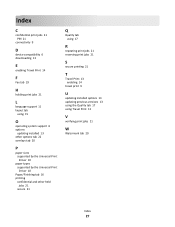Lexmark CX310 Support Question
Find answers below for this question about Lexmark CX310.Need a Lexmark CX310 manual? We have 16 online manuals for this item!
Question posted by mlt121 on August 10th, 2020
Can You Scan To A Computer Connected Through Usb
The person who posted this question about this Lexmark product did not include a detailed explanation. Please use the "Request More Information" button to the right if more details would help you to answer this question.
Current Answers
Answer #1: Posted by Odin on August 10th, 2020 4:40 PM
Yes, you can, Follow the instructions at https://www.manualslib.com/manual/574353/Lexmark-Cx310.html?page=76#manual.
Hope this is useful. Please don't forget to click the Accept This Answer button if you do accept it. My aim is to provide reliable helpful answers, not just a lot of them. See https://www.helpowl.com/profile/Odin.
Related Lexmark CX310 Manual Pages
Similar Questions
How To Scan To Usb On A Lexmark X658de
(Posted by haqueroc 9 years ago)
Scan Through Usb With Xs463de
I use paperport for scanning and would like to know if I can use a Lexmark xs463de to scan through a...
I use paperport for scanning and would like to know if I can use a Lexmark xs463de to scan through a...
(Posted by DMURRAY 10 years ago)