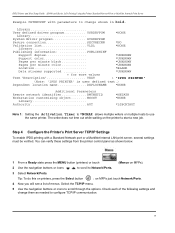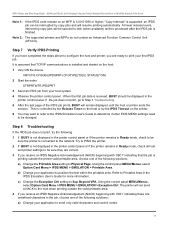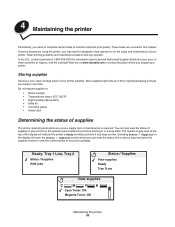Lexmark C782 Support Question
Find answers below for this question about Lexmark C782.Need a Lexmark C782 manual? We have 11 online manuals for this item!
Question posted by teresaxsides on May 5th, 2014
Resetting Fuser Maintenance Counter
Hi, I am replaced the fuser and am trying to reset the counter. However, I do not have a checkmark button or an arrow button to press. Can someone please help?
Current Answers
Answer #1: Posted by sabrie on May 6th, 2014 5:25 PM
Step Action 1 Power the printer off. 2 While turning the printer on, press and hold the button and the button. 3 When you see Performing Self Test, release the buttons. Config Menu should appear. 4 Scroll down until Reset Fuser Cnt is highlighted. Press . 5 When Reset appears, press Select. The words Resetting Fuser Count will be displayed on the LCD. 6 Press until Exit Config Menu is displayed and then press . Activating Menu Changes will appear, followed by Performing Self Test. 7
When the display changes to Ready, print jobs can be sent to the printer.
www.techboss.co.za
Related Lexmark C782 Manual Pages
Similar Questions
80 Scheduled Maintenance On A Lexmark T654 How To Reset The Maintenance Counter
(Posted by devidWA 9 years ago)