Lexmark C782 Support Question
Find answers below for this question about Lexmark C782.Need a Lexmark C782 manual? We have 11 online manuals for this item!
Question posted by pefl on April 25th, 2014
How Do I Reset The Fuser Life Warning On Lexmark C782
The person who posted this question about this Lexmark product did not include a detailed explanation. Please use the "Request More Information" button to the right if more details would help you to answer this question.
Current Answers
There are currently no answers that have been posted for this question.
Be the first to post an answer! Remember that you can earn up to 1,100 points for every answer you submit. The better the quality of your answer, the better chance it has to be accepted.
Be the first to post an answer! Remember that you can earn up to 1,100 points for every answer you submit. The better the quality of your answer, the better chance it has to be accepted.
Related Lexmark C782 Manual Pages
IPDS Emulation User’s Guide - Page 51


...Optional Finisher
Hole Punch
Offset Stacking
Staple Bin
Staple position
Maximum Staple Packet Size*
Lexmark C772
Lexmark C782
Lexmark C920 (see Note 1)
Std Bin, Finisher Physical Bin 2
Finisher Physical Bin...finishers. For all products except Lexmark C935, X940e MFP, X945e MFP, Lexmark X850e MFP, X852e MFP, and X854e MFP
Function/ Support with your printer and finishing support when an ...
IPDS Emulation User’s Guide - Page 81


...Lexmark C770 Lexmark C772 Lexmark C780 Lexmark C782 Lexmark C920 Lexmark C935 Lexmark T640 Lexmark T642 Lexmark T644 and X646ef MFP Lexmark W840 Lexmark X644e MFP Lexmark X646e MFP Lexmark X782e MFP Lexmark X850e MFP Lexmark X852e MFP Lexmark X854e MFP Lexmark X940e MFP Lexmark... fold-in X'12': Saddle stitch-in the Intelligent Printer Data Stream Reference (S5443417) for more information.
81
Troubleshooting Guide - Page 1


... flash memory devices, see the Lexmark Web site at www.lexmark.com.
Lexmark™ C782 Troubleshooting Guide
Online customer support
Customer support is also listed on the menu settings page. When the test is completed, the Ready message is empty
Load paper in the tray. Press to return the printer to print in the U.S. Calling...
User's Guide - Page 48


...For detailed information, see the Card Stock & Label Guide available on the Lexmark Web site at www.lexmark.com/ publications. The last four are followed when evaluating new paper stock....sections contain guidelines for choosing the correct media for the printer. 3 Media specifications
Media is acceptable for laser printers. The printer provides high quality printing on the paper package, and...
User's Guide - Page 51


...the chosen preprinted letterhead is acceptable for use in laser printers.
When printing on transparencies designed for laser printers. The Paper Type setting should be set the Paper Type to Transparency from the standard tray or the multipurpose feeder. Lexmark recommends Lexmark Part Number 12A8240 letter size transparency and Lexmark Part Number 12A8241 A4 size transparency. Page...
User's Guide - Page 52


...design, see the Card Stock & Label Guide available on the leading and driver edge, and use with the printer before purchasing a large quantity. Envelopes with laser printers. Have excessive curl or twist - Media specifications
• Set the Paper Source in the Paper Menu based ... coating of the adhesive at least 1 mm
(0.04 in .) of the adhesive is in .) strip on the Lexmark Web site at www...
User's Guide - Page 62


... 87 Fuser Life Warning message appears on the display, you should order a new toner waste container. Only order a web oiler fuser if an authorized servicer has installed a web oiler upgrade kit to allow your printer.
Type of vinyl or dual web labels. Maintaining the printer
The following is a list of cartridges you can order:
C780 / C782
•...
User's Guide - Page 63
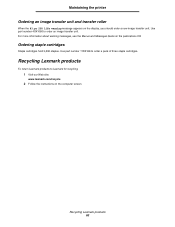
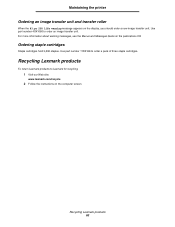
... an image transfer unit. Use part number 11K3188 to order a pack of three staple cartridges.
Recycling Lexmark products 63
Maintaining the printer Ordering an image transfer unit and transfer roller
When the 83.yy ITU life warning message appears on the publications CD
Ordering staple cartridges
Staple cartridges hold 3,000 staples. For more information...
User's Guide - Page 88


...
Solving printing problems
Symptom The operator panel display is too complex.
Verify that you selected the printer driver associated with the Lexmark C780, C782.
• If you are using a USB port, make sure you are printing to the printer.
Page Protect is not securely connected.
Performing Self Test appears on . You are using the...
User's Guide - Page 108


... product does not function as warranted during normal use inconsistent with the printer shall end earlier if it, or its original contents, are substantially consumed when the printer displays a "Life Warning" or "Scheduled Maintenance" message for the remainder of prints produced by Lexmark). The replacement may be available for exchange is available to that the...
Service Manual - Page 6
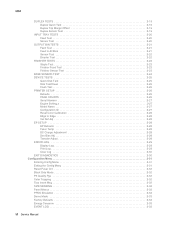
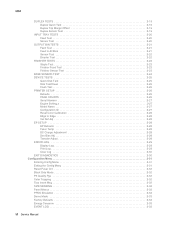
... 3-25 Flash Test 3-25 PRINTER SETUP 3-26 Defaults 3-26 PAGE COUNTS 3-26 Serial Number 3-27 Engine Setting x 3-27 Model Name 3-27 Configuration ID 3-27 Reset Color Calibration 3-28 Edge to... DIAGNOSTICS 3-30 Configuration Menu 3-31 Entering Config Menu 3-31 Exiting the Config Menu 3-31 Reset Fuser Cnt 3-32 Black Only Mode 3-32 Prt Quality Pgs 3-32 Color Trapping 3-32 Tray Insert...
Service Manual - Page 21


... Analog or digital multimeter Parallel wrap plug 1319128 Twinax/serial debug cable 1381963 Coax/serial debug cable 1381964
General information 1-1 5061
1.
Models
The Lexmark C77x and C78x (5061-xxx) laser printers are available in a particular application, you need the printer to match the color process used in all types of connectivity options enable the...
Service Manual - Page 33


...g/m2 (80 lb)
Not recommended Not supported
Not supported
Not supported
Not supported
Not supported
Transparencies8
Laser printer
161 to 169 g/m2 161 to 169 g/m2 Not supported (43 to 45 lb bond) ... the printing environment and the media are at 20-32.2° C (68-90° F).
8 Lexmark transparency P/N12A8240 and 12A8241 are recommended. For papers heavier than 176 g/m2 (47 lb bond), grain ...
Service Manual - Page 40


...
The installation of the web oiler upgrade kit converts a standard Lexmark C77x printer to upgrade your current printer.
5061
Web oiler upgrade kit and replacements
The web oiler removes fuser roll contamination in machines which run a large number of labels without sacrificing fuser life.
• Web oiler fuser life: 120,000 (C78x models), 200,000 (C77x models), •...
Service Manual - Page 168
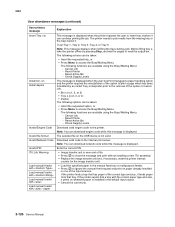
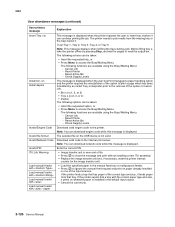
... Invalid Network Code Invalid PIN ITU Life Warning
Load manual feeder with Load manual feeder...Reset Printer - Reset Active Bin - Check Supply Levels
Download valid engine code to the internal print server.
If the printer cannot find a tray with
This message is displayed when the printer requests the user to insert tray x before it prints on whatever paper is installed in one of life...
Service Manual - Page 170
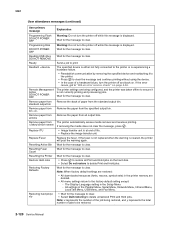
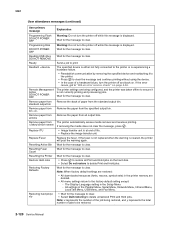
... the specified device and reattaching it is cleared, the printer will post the warning again. standard output bin
Remove paper from Remove the paper from the standard output bin. If removing the media does not clear the message, press .
Replace Fuser
Replace the fuser.
Resetting Fuser Count
Wait for the message to delete Print and Hold...
Service Manual - Page 171


... the Lexmark Web site.
30 toner cartridge missing
Install the specified toner cartridge, and close the front cover.
31 Defective Replace the specified toner cartridge, and close the front cover. Tray Low
Add paper to the tray to clear. • Insert the USB drive.
USB
The printer is successful.
Waste Toner Life Warning
•...
Service Manual - Page 177
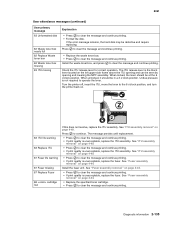
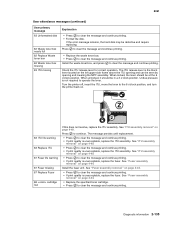
... .
83 ITU life warning
83 Replace ITU
87 Fuser life warning
87 Fuser missing 87 Replace Fuser
88 cartridge low
If this does not resolve, replace the ITU assembly. The ITU release lever is not required to clear the message and continue printing. • If print quality is unacceptable, replace the ITU assembly. Turn the printer off, insert...
Service Manual - Page 206
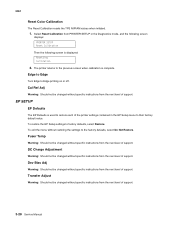
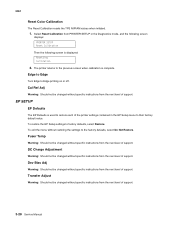
... next level of support. Select Reset Calibration from the next level of the printer settings contained in the Diagnostics mode, and the following screen
displays: PRINTER SETUP Reset Calibration
Then the following screen is displayed: Resetting Calibration
2.
Edge to Edge
Turn Edge to the factory defaults, select Do Not Restore. Fuser Temp
Warning: Should not be changed...
Service Manual - Page 210
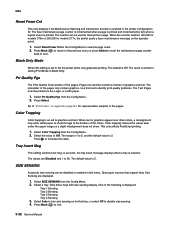
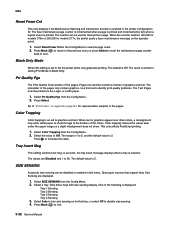
... and the default value is 2. 5061
Reset Fuser Cnt
This only displays if the Maintenance Warning and Intervention function is enabled in this menu. The fuser maintenance page counter is incremented when a ...value is an aid to "Print tests" on appendix page B-1 for models C77x, the printer posts a fuser maintenance message on A4, Legal, or Letter paper.
1.
Select a tray. Only those trays...

