Lexmark C782 Support Question
Find answers below for this question about Lexmark C782.Need a Lexmark C782 manual? We have 11 online manuals for this item!
Question posted by madra on August 22nd, 2014
How To Reset Fuser Warning On C782
The person who posted this question about this Lexmark product did not include a detailed explanation. Please use the "Request More Information" button to the right if more details would help you to answer this question.
Current Answers
There are currently no answers that have been posted for this question.
Be the first to post an answer! Remember that you can earn up to 1,100 points for every answer you submit. The better the quality of your answer, the better chance it has to be accepted.
Be the first to post an answer! Remember that you can earn up to 1,100 points for every answer you submit. The better the quality of your answer, the better chance it has to be accepted.
Related Lexmark C782 Manual Pages
Clearing Jams Guide - Page 3
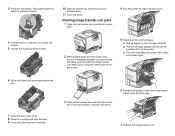
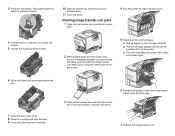
.... a Pull up the fuser roller cover and remove the
jam.
7 Close the fuser roller cover. 8 Snap the housing back onto the fuser. 9 Insert the fuser back into the printer.
3 Close the left access
door.
4 Turn the printer off the guides. Make ...image transfer unit. They slide toward the
center to release the fuser.
10 Slide the latches out, and then pull up to
refasten them.
11 Close the doors.
User's Guide - Page 48


.... Media specifications 48 Media guidelines
Selecting the appropriate media for the printer helps avoid printing problems. The following paper characteristics affect print quality and...Paper characteristics
The following sections contain guidelines for choosing the correct media for laser printers. The printer provides high quality printing on the Lexmark Web site at www.lexmark....
User's Guide - Page 51


...right of any envelopes being considered for help prevent jams. (See "Paper Type" in laser printers.
Page orientation is important when printing on the transparency used. The top of the ...Envelopes
Try a sample of the letterhead should be able to help when loading letterhead in laser printers.
Use the following table for use in the media sources.
Media source or process ...
User's Guide - Page 52


... have adhesive to the edge of the sheet. Have an interlocking design -
Set the Paper Type from the printer operator panel, the printer driver, or from MarkVision Professional.
• Do not load labels together with laser printers. Storing paper 52 Contain windows, holes, perforations, cutouts, or embossing - Have postage stamps attached - Zone coating of...
User's Guide - Page 56


...Not supported
Cover
216 g/m2 (80 lb) 216 g/m2 (80 lb) Not supported
Not supported
Transparencies2
Laser printer
161 to 169 g/m2 161 to 169 g/m2 Not supported (43 to 45lb bond) (43 to 45lb...bond), grain short is recommended. 4 Pressure sensitive area must enter the printer first. 5 100% cotton content maximum weight is not supported for optional features
Legend 3 - Identifying media...
User's Guide - Page 58


...than 176 g/m2 (47 lb
bond), grain short is recommended. 4 Pressure sensitive area must enter the printer first. 5 100% cotton content maximum weight is not supported for duplex (two-sided) printing. 3 For...g/m2 (80 lb) Not supported
216 g/m2 (80 216 g/m2 (80 Not supported
lb)
lb)
Transparencies2 Laser printer
161 to 169 g/m2 (43 to 45lb bond)4,5
Not supported
161 to 169 g/ 161 to 169 g/
m2...
User's Guide - Page 72
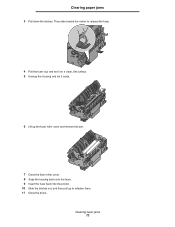
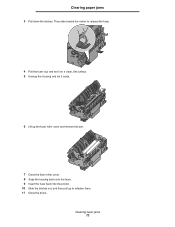
... on a clean, flat surface. 5 Unsnap the housing and set it aside.
6 Lift up the fuser roller cover and remove the jam.
7 Close the fuser roller cover. 8 Snap the housing back onto the fuser. 9 Insert the fuser back into the printer. 10 Slide the latches out, and then pull up to refasten them. 11 Close the...
User's Guide - Page 97


... range of the printed output.
The color information is passed through color conversion tables that corresponds to be used for service. Printing presses, inkjet printers, and color laser printers create colors in nature.
For example, red and green light can be added together in various amounts to modify colors vary depending on the...
User's Guide - Page 98


... any of toner being used , then adjusting Toner Darkness settings to print on a color laser printer. The PostScript driver is not useful if the software application does not specify colors with RGB... are many colors that can do to create more information, see on how the printer Color Samples pages may be used in the application through color management.
This customization is...
Help Menu Pages - Page 6


...be combined to create green. Since the procedures to modify colors vary depending on the printer Embedded Web Server. Color quality guide Page 4 of color conversion table to text while...create colors in a document.
Printing presses, inkjet printers, and color laser printers create colors in nature. How does the printer know what color to the printer. For example, it is sent to print?...
Help Menu Pages - Page 7


... the color I slightly adjust the color? However, because of technology differences that exist between printers and monitors, there are recommended. Can I see "Understanding paper and specialty media guidelines"... transparencies with RGB or CMYK combinations, or in each object on a color laser printer. If a reflective projector must be used in certain situations where the software ...
Service Manual - Page 6
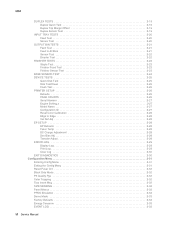
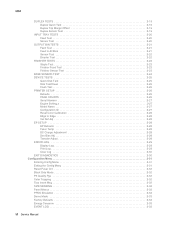
... 3-25 Flash Test 3-25 PRINTER SETUP 3-26 Defaults 3-26 PAGE COUNTS 3-26 Serial Number 3-27 Engine Setting x 3-27 Model Name 3-27 Configuration ID 3-27 Reset Color Calibration 3-28 Edge to... DIAGNOSTICS 3-30 Configuration Menu 3-31 Entering Config Menu 3-31 Exiting the Config Menu 3-31 Reset Fuser Cnt 3-32 Black Only Mode 3-32 Prt Quality Pgs 3-32 Color Trapping 3-32 Tray Insert...
Service Manual - Page 21


...text. A variety of system environments. You can add optional inputs to the base printer, which can attach one internal adapter to be used in four models:
Lexmark C770n ...C78x (5061-xxx) laser printers are available in a particular application, you need the printer to match the color process used in all types of connectivity options enable the printer to support network configurations ...
Service Manual - Page 33


...g/m2 (80 lb)
Not recommended Not supported
Not supported
Not supported
Not supported
Not supported
Transparencies8
Laser printer
161 to 169 g/m2 161 to 169 g/m2 Not supported (43 to 45 lb bond) ... are limited to 25% cotton content.
6The duplex option supports the same weights and types as the printer, except for paper 16-19.9 lb (60-74.9 grain long bond, A5 card stock, transparencies,...
Service Manual - Page 38


... content
Most high-quality xerographic paper is exposed to feed the paper properly. If the paper is acceptable for laser printers. It is recommended that can occur after the paper passes through the printer, where it is either grain long, running the length of the paper, or grain short, running the width of...
Service Manual - Page 170
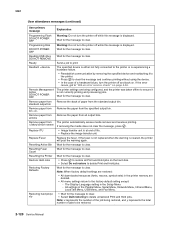
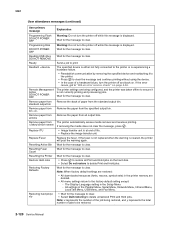
... not currently printing and processing jobs.
Reattach
The specified device is either not fully connected to clear.
If the fuser is not replaced when the warning is cleared, the printer will post the warning again. Resetting Fuser Count
Wait for the message to clear. • Select Quit restoring to clear.
bin
Remove paper from Remove the...
Service Manual - Page 209
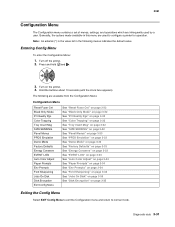
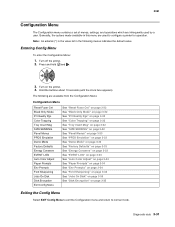
...Color Adjust Paper Prompts Env Prompts Font Sharpening Jobs On Disk Disk Encryption Exit Config Menu
See "Reset Fuser Cnt" on page 3-32 See "Black Only Mode" on page 3-32 See "Prt Quality Pgs..." on page 3-34 See "Jobs On Disk" on page 3-35 See "Disk Encryption" on the printer. 4.
Diagnostic aids 3-31 Generally, the options made available in the following are infrequently used to normal ...
Service Manual - Page 210
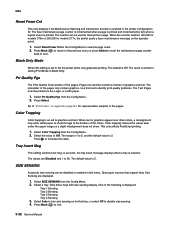
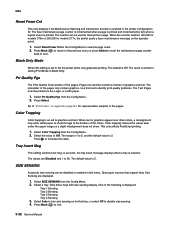
... this setting is set to view the page count. 2. Tray Insert Msg
This setting controls how long, in the printer Configuration ID. Press Select.
5061
Reset Fuser Cnt
This only displays if the Maintenance Warning and Intervention function is enabled in seconds, the tray insert message displays when a tray is inserted. Select the value...
Service Manual - Page 273


... assembly.
5061
A
Installation note: Reset the Reset Fuser counter in the Config Menu to reset the counter. Repair information 4-45 Unlatch the two fuser latches (A). 4. Confirm you want to view the page count. 3.
Select Reset Fuser Cnt in the Configuration Menu.
1. 3. Enter the Configuration Menu (Turn off the printer, turn on the printer while holding and , release the
buttons...
Service Manual - Page 458


... container door 4-97 waste container latch 4-98 web oiler fuser assembly and card 4-99 Reset Calibration 3-28 Reset Fuser Count 3-32 resolution 1-3 RGB Brightness 2-120 RGB Contrast ..., 7-65 service check 2-111 symptoms 500-sheet drawer option 2-4 5-bin mailbox option 2-5 base printer 2-3 HCIT 2000-sheet option 2-4 output expander option 2-5 StapleSmart finisher 2-5 system board cabling reference ...
Similar Questions
Resetting Fuser Maintenance Counter
Hi, I am replaced the fuser and am trying to reset the counter. However, I do not have a checkmark b...
Hi, I am replaced the fuser and am trying to reset the counter. However, I do not have a checkmark b...
(Posted by teresaxsides 10 years ago)
My Lexmark C534dn Color Laser Printer Has Red And Yellow Smudge Down Each Side
My Lexmark C534dn color laser printer has red and yellow smudge down each side of the page. On the l...
My Lexmark C534dn color laser printer has red and yellow smudge down each side of the page. On the l...
(Posted by amjohau 12 years ago)

