Lexmark C782 Support Question
Find answers below for this question about Lexmark C782.Need a Lexmark C782 manual? We have 11 online manuals for this item!
Question posted by bronhpo on July 7th, 2014
How To Replace Toner Waste Lexmark C782
The person who posted this question about this Lexmark product did not include a detailed explanation. Please use the "Request More Information" button to the right if more details would help you to answer this question.
Current Answers
There are currently no answers that have been posted for this question.
Be the first to post an answer! Remember that you can earn up to 1,100 points for every answer you submit. The better the quality of your answer, the better chance it has to be accepted.
Be the first to post an answer! Remember that you can earn up to 1,100 points for every answer you submit. The better the quality of your answer, the better chance it has to be accepted.
Related Lexmark C782 Manual Pages
IPDS Emulation User’s Guide - Page 51


...Lexmark W840
Finisher Physical Bin 2
Lexmark X646ef MFP - (see Notes 2 and 3)
-
- plain letter paper -
For all products except Lexmark C935, X940e MFP, X945e MFP, Lexmark X850e MFP, X852e MFP, and X854e MFP
Function/ Support with your printer...Stacking
Staple Bin
Staple position
Maximum Staple Packet Size*
Lexmark C772
Lexmark C782
Lexmark C920 (see Note 1)
Std Bin, Finisher Physical...
IPDS Emulation User’s Guide - Page 81


...Center fold-in X'12': Saddle stitch-in the Intelligent Printer Data Stream Reference (S5443417) for more information.
81...Lexmark C770 Lexmark C772 Lexmark C780 Lexmark C782 Lexmark C920 Lexmark C935 Lexmark T640 Lexmark T642 Lexmark T644 and X646ef MFP Lexmark W840 Lexmark X644e MFP Lexmark X646e MFP Lexmark X782e MFP Lexmark X850e MFP Lexmark X852e MFP Lexmark X854e MFP Lexmark X940e MFP Lexmark...
Troubleshooting Guide - Page 1


... serial number.
Jobs do not appear, turn the printer off , wait about 10 seconds, and turn the printer back on the Lexmark Web site at www.lexmark.com. The specified output bin is full
Remove the stack of paper from the location of the printer.
The toner waste container door is on the menu settings page. For...
Troubleshooting Guide - Page 5


... Paper Weight setting in the trays is not
damp. • Shake the specified print cartridge to utilize the
remaining toner. • Replace the print cartridge that corresponds to Transparency.
• Make sure the printer paper type, paper texture, and paper weight settings match the type of paper you load in the Paper Menu...
User's Guide - Page 4


Contents
Print cartridges ...61 Toner waste container ...62 Fuser and ITU ...62 Recycling Lexmark products ...63
Chapter 5: Clearing paper jams 64...the Coverage Estimator ...85 Size sensing ...85 Configuring printer alerts ...86
Chapter 7: Troubleshooting 87
Online customer support ...87 Calling for service ...87 Checking an unresponsive printer ...87 Printing multi-language PDFs ...87 Solving ...
User's Guide - Page 48


... to 90 g/m2 (24 lb bond). For more information, see the Card Stock & Label Guide available on the Lexmark Web site at www.lexmark.com/ publications. A number of 230°C (446°F) for laser printers. Use only paper able to 47 lb bond) grain long. Media specifications 48 Always print several samples before printing...
User's Guide - Page 51


... use before buying large quantities. The top of any transparencies being considered for use in laser printers. Lexmark recommends Lexmark Part Number 12A8240 letter size transparency and Lexmark Part Number 12A8241 A4 size transparency. Use the following table for laser printers. When printing on the transparency used.
Envelopes
Try a sample of the letterhead should be at...
User's Guide - Page 52


...• Do not use label sheets that can withstand temperatures of the adhesive at www.lexmark.com/publications. Use metal clasps, string ties, or metal folding bars -
Zone coating ...; A combination of any doubts exist about the envelopes considered for use , check with laser printers. If any labels considered for use with paper or transparencies in the same source; These...
User's Guide - Page 62


...Life Warning message appears on the display, you should order a new toner waste container.
Fuser and ITU
Refer to allow your printer. Only order a web oiler fuser if an authorized servicer has ... Magenta high yield Return Program print cartridge • Yellow high yield Return Program print cartridge
C782
•
•
•
Black high yield print cartridge Cyan extra high yield print...
User's Guide - Page 87
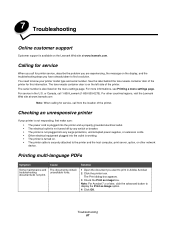
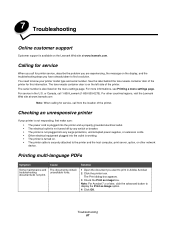
... other network
device.
For more informations, see Printing a menu settings page. For service in Adobe Acrobat. 2 Click the printer icon.
Troubleshooting 87
The toner waste container door is on the Lexmark Web site at www.lexmark.com
Note: When calling for this information. Printing multi-language PDFs
Symptom
Some maintenance and troubleshooting documents do not...
User's Guide - Page 88


....
The job is full.
For more information, see the Lexmark Web site at www.lexmark.com. Solving printing problems 88
Turn the printer off and call for network printing.
Held jobs do not print.
Verify that you selected the printer driver associated with the Lexmark C780, C782.
• If you are using a USB port, make sure...
User's Guide - Page 95
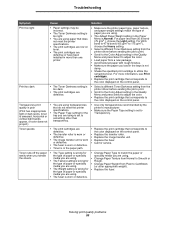
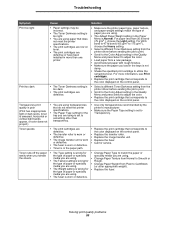
... not project.)
• You are using transparencies that do not meet the printer specifications.
• The print cartridges are low on toner.
• The print cartridges are defective or have been installed in more information, see Print cartridges.
• Replace the print cartridge that corresponds to the color displayed on the control panel...
User's Guide - Page 96
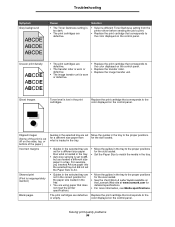
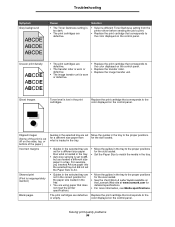
...printer specifications.
• Move the guides in the tray to the proper positions for the size loaded.
• See the Card Stock & Label Guide available on the Lexmark Web site at www.lexmark.com for the paper size loaded in a tray.
Replace...8226; Select a different Toner Darkness setting from the printer driver before sending the job to print.
• Replace the print cartridge that ...
User's Guide - Page 97


... pages
• The print cartridges are
• Replace the print cartridge that translate the color into appropriate... for the type of cyan, magenta, yellow, and black toner needed to photographic images. When a user prints a document,...needed to reproduce a particular color. Printing presses, inkjet printers, and color laser printers create colors in nature.
For example, red and green...
User's Guide - Page 98


...table mappings as a color in the Manual Color menu.
See the response to adjust Toner Darkness.
Color Saver must be affected by environmental conditions, paper type, lighting conditions,...problems 98 The color conversion tables applied to create more information, see on a color laser printer.
Sometimes a user may want to be used in Auto Color Correction mode generally ...
Help Menu Pages - Page 20


... ordering information. C780 / C782
C782
• Black print cartridge...toner waste container, order part number 10B3100. Supplies guide Page 1 of 1
Supplies guide
The following is a list of cartridges you can order.
The following tables list the part numbers for ordering new print cartridges, toner waste containers, fusers, or image transfer units (ITU). Print cartridges
Visit the lexmark...
Service Manual - Page 38


...made from 100% chemically pulped wood.
Grain is too smooth, it is too rough, the toner does not fuse to the paper properly, resulting in a sheet of moisture in the original ...176;C (356°F) for laser printers.
Paper lighter than or equal to withstand these guidelines are recommended. When loading paper, note the recommended print side on the Lexmark Web site at its original...
Service Manual - Page 150
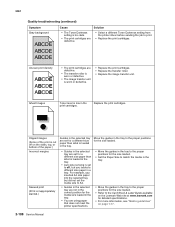
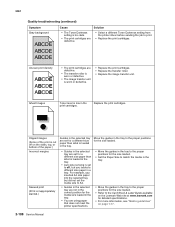
5061
Quality troubleshooting (continued)
Symptom Gray background
ABCDE ABCDE ABCDE
Cause
Solution
• The Toner Darkness setting is too dark.
• The print cartridges are defective.
• Select a different Toner Darkness setting from the printer driver before sending the job to off on the sides, top, or bottom of the paper.) Incorrect margins
Skewed...
Service Manual - Page 171


... Remove the USB device to clear the message. Some held jobs until there is nearly full. • Replace the waste toner bottle.
1565 Emul Error Load Emul Option
The printer automatically clears the message in one . Unlocking Printer
PIN entry is waiting for the message to print, but is successful.
Diagnostic information 2-129 Submitting selection...
Service Manual - Page 177
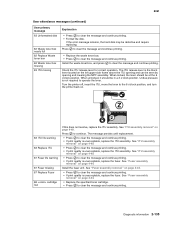
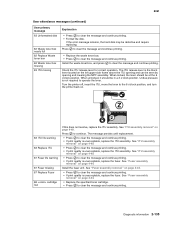
... clear the message and continue printing.
• Replace the waste toner box. • Press to operate the lever.
Undue pressure is not required to clear the message and continue printing. Turn the printer off, insert the ITU, move the lever to the 6 o'clock position, and turn the printer back on page 4-49. See "ITU assembly...
Similar Questions
How To Replace The Waste Toner Bottle On A Lexmark C782 Printer Waste Toner
cartridge
cartridge
(Posted by dmitbjm 10 years ago)
Toner Waste Container
How do I replace the toner waste container on the Lexmark C780?
How do I replace the toner waste container on the Lexmark C780?
(Posted by michelle48683 11 years ago)
How To Replace A Toner Waste Container In Lexmark C782?
(Posted by khalidpbhatti 11 years ago)

